Testing and Debugging Your Chatbot: Essential Steps

Understanding the Importance of Testing Your Chatbot
Testing your chatbot is crucial in ensuring it meets user expectations. Without proper testing, your chatbot might respond incorrectly or fail to engage users effectively. Think of it like a safety net; it helps catch potential issues before they impact your audience.
Testing leads to failure, and failure leads to understanding.
By thoroughly testing your chatbot, you can identify bugs and improve its functionality, making interactions seamless and enjoyable. This step goes beyond just finding errors; it's about enhancing the overall user experience. Remember, a well-tested chatbot builds trust with users.
Ultimately, effective testing can lead to increased user satisfaction and retention. When users feel their needs are met through accurate responses, they are more likely to return and recommend your chatbot to others. Thus, investing time in testing pays off in the long run.
Setting Up a Testing Environment for Your Chatbot
Creating a controlled testing environment is the first step to effective chatbot testing. This space allows you to simulate real user interactions without affecting the live version of your chatbot. It’s like trying on clothes in a fitting room before buying them.
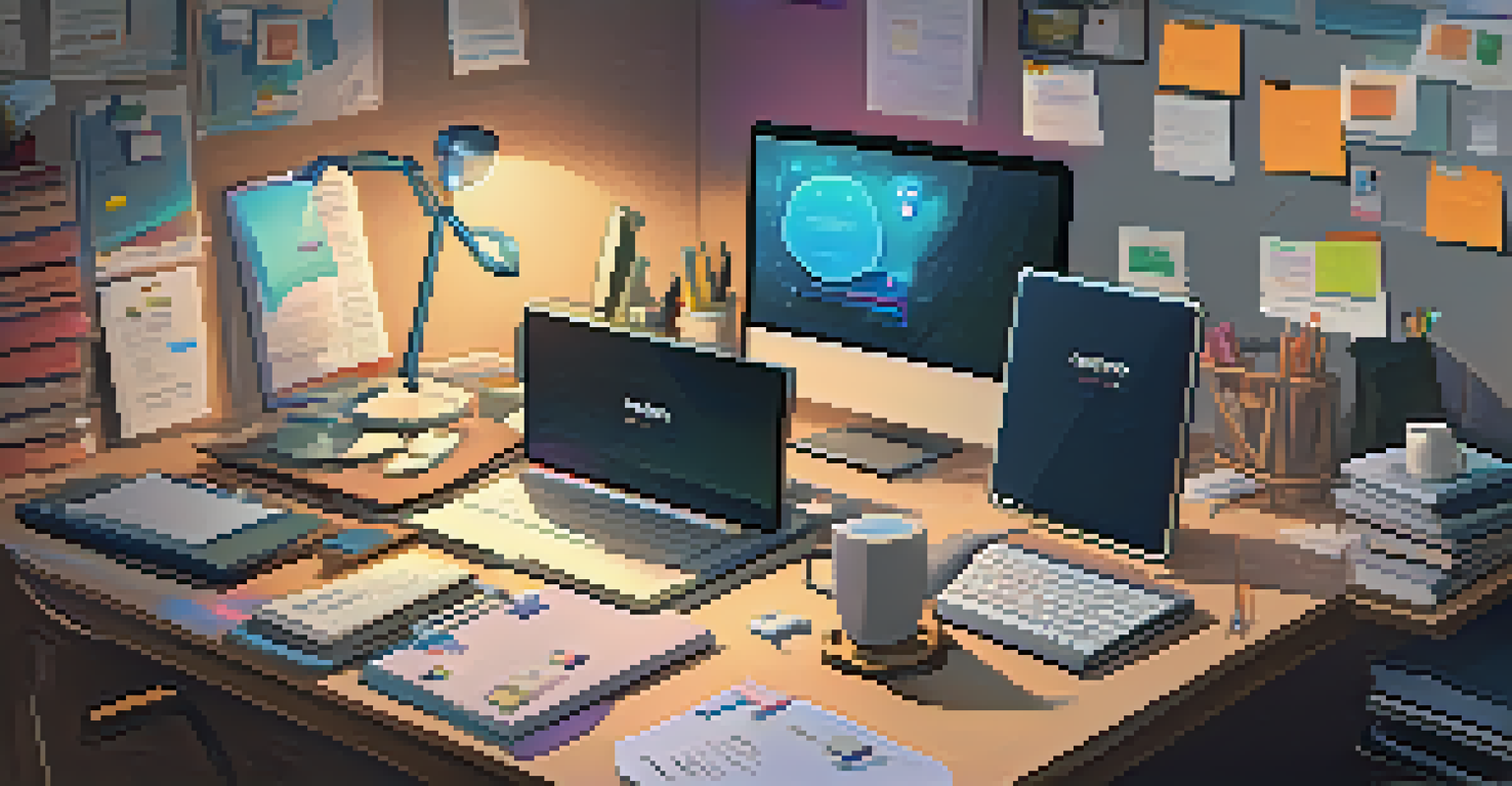
Ensure your testing environment mimics real-world conditions as closely as possible. This includes using various devices and platforms to see how your chatbot performs across different settings. By doing this, you’ll get a comprehensive view of its strengths and weaknesses.
Testing Ensures User Satisfaction
Thorough testing of your chatbot helps identify bugs and enhances user experience, ultimately building trust and encouraging user retention.
Don't forget to gather a diverse group of testers who can provide varied feedback. This diversity helps uncover issues you might not have considered, leading to a more robust final product. Remember, the goal is to refine your chatbot before it meets the public.
Creating Test Scenarios for Your Chatbot
Developing specific test scenarios is essential for thorough testing. These scenarios should reflect real-life conversations your chatbot may encounter. Think about common user questions or issues, and create scripts that guide the testing process.
Continuous improvement is better than delayed perfection.
Scenarios should vary in complexity, from simple inquiries to more intricate interactions. This helps ensure your chatbot can handle a range of user requests. It's like preparing for an exam; you wouldn’t just study one type of question.
As you create these scenarios, involve team members from different departments. Their insights can help you cover various angles and ensure that your chatbot is well-rounded and responsive. Collaboration is key to creating effective test scenarios.
Conducting Functional Testing on Your Chatbot
Functional testing focuses on verifying that your chatbot performs its intended functions. This means checking if it can correctly answer questions, provide information, and carry out tasks. Imagine this stage as the 'functionality check' at a car service; it ensures everything is working as it should.
During functional testing, document any issues and assess how they impact user experience. This documentation can be invaluable for your developers when fixing bugs. By keeping detailed records, you can track improvements over time.
User Feedback Drives Improvements
Involving real users during testing phases allows you to gather valuable insights that inform necessary adjustments and refinements.
Involve real users in this phase to gain insights that automated tests might miss. User feedback can reveal unexpected challenges, helping you refine your chatbot further. The more feedback you gather, the better your chatbot will become.
Performing User Acceptance Testing (UAT)
User Acceptance Testing (UAT) is the final step before launching your chatbot to the public. This phase involves real users testing the chatbot to ensure it meets their needs and expectations. It’s like a sneak preview before the big release.
During UAT, observe how users interact with your chatbot and ask for their feedback. This insight is invaluable for understanding what works and what doesn’t. Remember, user opinions can sometimes differ from your team’s expectations.
After gathering feedback, make necessary adjustments to improve user satisfaction. This step ensures that when your chatbot goes live, it’s polished and ready to serve its audience. The goal is to create a chatbot that users love and find helpful.
Identifying and Fixing Bugs in Your Chatbot
Bugs are an inevitable part of chatbot development, but identifying and fixing them is crucial. Start by analyzing the feedback gathered during testing to pinpoint common issues users encounter. It’s like a detective uncovering clues to solve a mystery.
Once you've identified bugs, prioritize them based on their impact on user experience. Some issues may be minor inconveniences, while others could significantly hinder functionality. Focusing on critical bugs first will enhance your chatbot’s performance more effectively.
Analytics Guide Ongoing Enhancements
Utilizing analytics to track user interactions provides critical data that helps refine your chatbot and adapt to changing user needs.
Incorporate an iterative process where you continuously test and fix issues. This approach will help you maintain a high-quality chatbot that adapts to user needs. Remember, the goal is to create a reliable assistant that users can depend on.
The Role of Analytics in Chatbot Performance Improvement
Utilizing analytics is essential for ongoing chatbot performance enhancement. By tracking user interactions, you can gather valuable data on how well your chatbot is performing. It’s like having a fitness tracker; it provides insights into your progress and areas for improvement.
Analyze metrics such as user satisfaction, response times, and common queries to identify trends. This data can guide your ongoing improvements and help you refine your chatbot’s capabilities. The more you understand your users, the better you can serve them.

Regularly reviewing analytics allows you to stay ahead of potential issues and adapt to changing user needs. This proactive approach is key to maintaining a successful chatbot. Remember, the landscape of user expectations is always shifting, so keep your finger on the pulse.
Continuous Improvement: Keeping Your Chatbot Relevant
Chatbot development is not a one-time task but an ongoing journey. Continuous improvement is vital to keep your chatbot relevant and effective. Just like a garden needs regular care to thrive, your chatbot requires attention and updates.
Solicit user feedback regularly to identify new features or improvements that could enhance the experience. Engaging with users can provide fresh ideas and help you stay connected with their needs. Consider it a conversation that never really ends.
Stay informed about advancements in technology and trends in user behavior. This knowledge will enable you to adapt your chatbot and ensure it meets evolving expectations. Ultimately, a commitment to continuous improvement will lead to a chatbot that users love and rely on.