Understanding Containerization Metrics for Performance Insights

What is Containerization and Why Metrics Matter?
Containerization is a technology that allows software to run in isolated environments, known as containers. These containers package an application and its dependencies, ensuring consistency across different computing environments. Understanding containerization metrics is crucial because they provide insights into how well your containers are performing, helping identify bottlenecks and inefficiencies in your system.
What gets measured gets managed.
Metrics play a vital role in monitoring the health and performance of your containers. They help you understand resource usage, application response times, and system stability. By analyzing these metrics, teams can make informed decisions about scaling, optimizing, and troubleshooting their containerized applications, ensuring better overall performance.
In a world where applications are increasingly deployed in containers, leveraging metrics is not just beneficial; it's essential. By focusing on performance insights from these metrics, organizations can enhance their operational efficiency, leading to improved user experiences and ultimately, greater business success.
Key Containerization Metrics to Track
Several key metrics should be monitored to gauge container performance effectively. CPU and memory usage are among the most critical, as they provide insights into how much of your resources each container is consuming. Additionally, monitoring network I/O and disk I/O can help identify potential bottlenecks that might slow down your applications.
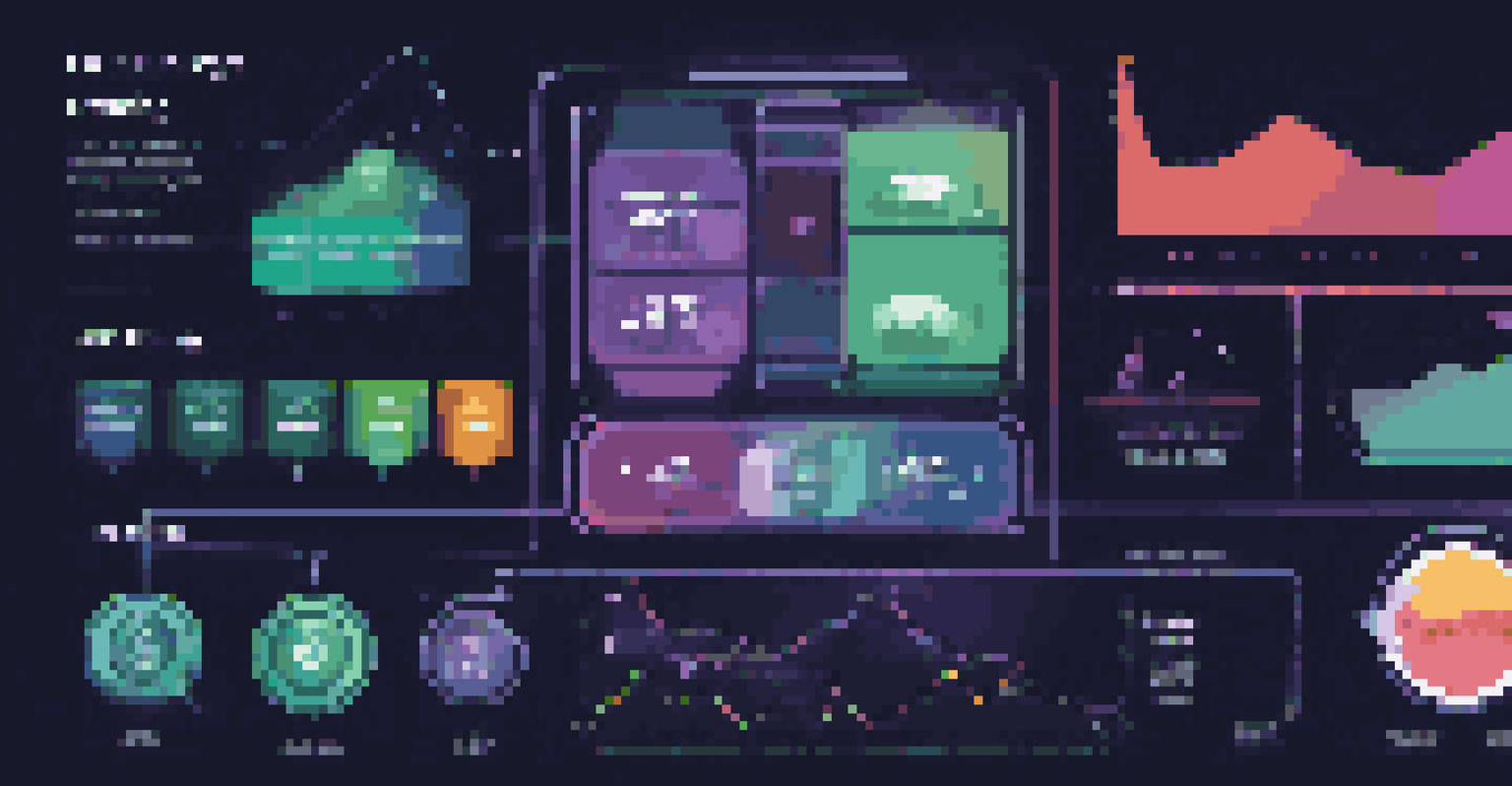
Another important metric is container restart count. Frequent restarts can indicate underlying issues that need addressing, such as application crashes or configuration problems. By keeping an eye on these metrics, you can proactively manage your containers and maintain a stable application environment.
Importance of Container Metrics
Understanding and tracking container metrics is essential for optimizing performance and identifying potential issues.
It's also worth mentioning the importance of response time and latency metrics. These indicators help you assess how quickly your containers respond to user requests, which can significantly impact user satisfaction. By tracking these essential metrics, you can ensure your applications remain responsive and efficient.
Why Resource Utilization Metrics Matter
Resource utilization metrics provide insights into how effectively your containers are using available CPU, memory, and storage. High utilization can lead to performance degradation, while low utilization might indicate that resources are being wasted. Understanding these metrics allows you to balance performance and cost effectively.
You can’t improve what you don’t measure.
For instance, if you notice that a container consistently uses close to 100% of its allocated CPU, it may be time to consider scaling your resources or optimizing the application running inside the container. Conversely, if a container only uses 20% of its resources, you might want to investigate whether you can consolidate workloads to save on infrastructure costs.
By regularly reviewing resource utilization metrics, you can make data-driven decisions that improve your container performance and optimize your cloud spending. This proactive approach keeps your applications running smoothly while maximizing the return on your investment.
Monitoring Container Networking Metrics
Networking metrics are crucial for understanding how data flows in and out of your containers. These metrics help you analyze network traffic, bandwidth usage, and latency, which can significantly affect application performance. A well-monitored network can lead to smoother communication between services and enhance overall user experience.
For example, high latency or packet loss in your container's network can result in slower response times and frustrated users. By monitoring these networking metrics, you can quickly identify and address issues before they escalate into significant problems that impact your application performance.
Key Metrics to Monitor
Monitoring CPU, memory usage, and networking metrics helps maintain application stability and enhance user satisfaction.
Additionally, understanding network metrics can aid in optimizing your container orchestration strategies. By analyzing traffic patterns, you can make informed decisions about load balancing, service placements, and scaling, ensuring that your applications remain responsive and efficient.
The Role of Logging in Performance Metrics
Logging is an integral part of monitoring container performance. It captures detailed information about application behavior and system events, providing context to the metrics you're tracking. Effective logging can help you troubleshoot issues faster and gain insights into how your applications are performing under different conditions.
By correlating log data with performance metrics, you can identify patterns and anomalies that may not be immediately evident from metrics alone. For instance, a spike in error rates might coincide with high memory usage, indicating a potential memory leak. This combination of data can guide you toward effective solutions.
Implementing structured logging can further enhance your ability to analyze logs efficiently. By organizing log data in a consistent format, you can easily filter and search for relevant information, allowing for quicker diagnosis and resolution of performance issues in your containers.
Using APM Tools for Enhanced Insights
Application Performance Monitoring (APM) tools are invaluable for gaining deeper insights into your containerized applications. These tools collect and analyze performance data, giving you a comprehensive view of how your applications are performing in real-time. With APM, you can track user interactions and backend performance metrics all in one place.
By integrating APM tools into your container environment, you can pinpoint performance bottlenecks and diagnose issues more efficiently. For example, if a particular service is slowing down or crashing, APM can help you trace the problem back to specific code or resource constraints, allowing for faster remediation.
Establishing a Monitoring Strategy
A well-defined performance monitoring strategy ensures that relevant KPIs are tracked and continuously improved upon.
Moreover, many APM tools offer visualization features that make it easier to understand complex data. Dashboards and graphs can help you quickly identify trends and anomalies, ensuring you stay ahead of potential issues and maintain optimal performance across your containerized applications.
Establishing a Performance Monitoring Strategy
To effectively monitor container performance, establishing a well-defined strategy is crucial. Start by identifying the key performance indicators (KPIs) that are most relevant to your applications and business objectives. This will guide your monitoring efforts and ensure you focus on the metrics that truly matter.
Next, implement monitoring tools and practices that align with your containerization strategy. Choose tools that are compatible with your container orchestration platform, and ensure they provide real-time data collection and analysis. Regularly review and adjust your monitoring strategy based on evolving application needs and performance goals.

Finally, foster a culture of continuous improvement by encouraging your team to analyze performance metrics regularly. Share insights and findings to promote collaboration and innovation, ensuring that your containerized applications remain efficient, reliable, and aligned with business objectives.