Best Practices for Using a CMS Effectively

Choose the Right CMS for Your Needs and Goals
Selecting the right Content Management System (CMS) is crucial to your project's success. Consider the specific needs of your business, such as scalability, ease of use, and available features. For instance, if you aim to run an e-commerce site, opting for a CMS like Shopify or WooCommerce can provide tailored functionalities.
Content is fire; social media is gasoline.
It's also important to think about the technical expertise of your team. A user-friendly CMS like WordPress might be ideal for beginners, while more complex systems like Drupal can offer advanced customization for those with coding skills. Evaluate the learning curve and support resources available to ensure that your team can effectively utilize the CMS.
Finally, don’t forget about future growth. The CMS you choose should not only meet your current demands but also accommodate potential expansions. A flexible CMS will save you from headaches down the line as your business evolves.
Organize Your Content with Clear Taxonomies
Creating a clear content structure is like setting up a filing system for your documents; it helps keep everything in order. Use categories and tags to organize your content, making it easier for users to navigate and find relevant information. For example, a blog can be categorized by topics, ensuring that related articles are grouped together.
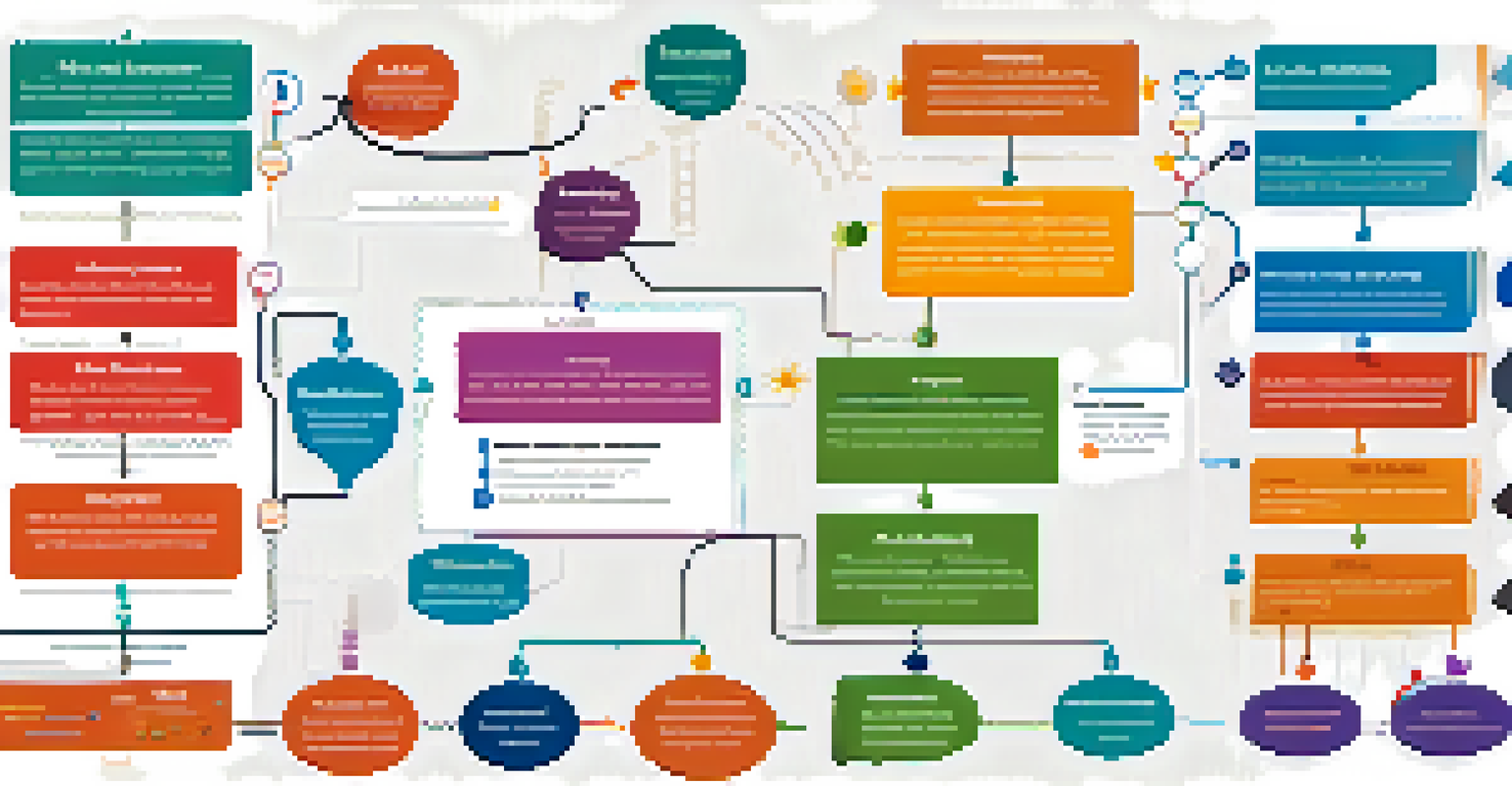
In addition to enhancing user experience, a well-organized content structure can also improve your SEO efforts. Search engines favor sites that are easy to navigate, so a logical hierarchy can lead to better indexing and higher rankings. Think of it as laying a solid foundation for your website’s visibility.
Choose a CMS for Your Business Needs
Selecting the right Content Management System is essential for accommodating your business's specific requirements and future growth.
As you add more content, revisit and refine your taxonomies. Regularly updating categories and tags can help maintain clarity and relevance, ensuring that your audience always finds what they are looking for without confusion.
Utilize Version Control for Your Content
Version control is a fantastic feature that many CMS platforms offer to manage changes in your content. It allows you to track revisions and revert to previous versions if needed, similar to undoing a mistake in a document. This way, if a newly published post contains errors, you can quickly restore the last version without starting from scratch.
The best way to predict the future is to create it.
Additionally, version control fosters collaboration among team members. When multiple users are working on the same content, it helps keep track of who made what changes and when. This transparency can significantly reduce misunderstandings and streamline the editing process.
To make the most of version control, encourage your team to adopt a habit of saving and reviewing changes regularly. This practice not only preserves the integrity of your content but also enhances teamwork and communication.
Incorporate User Feedback for Continuous Improvement
User feedback can be a goldmine of insights for improving your content. Implementing tools like comment sections, surveys, or even direct emails can help you gather opinions and suggestions from your audience. For instance, if readers frequently ask questions about a topic, it might be time to create detailed content around it.
Moreover, actively seeking feedback can help you build a community around your content. When users feel their opinions matter, they are more likely to engage and share your content, increasing your reach. Think of it as inviting your audience to co-create the content experience.
Organize Content for Better Navigation
Establishing a clear content structure with categories and tags improves user experience and enhances SEO performance.
Don’t forget to analyze the feedback you receive. This analysis can guide your content strategy and ensure that you’re meeting the needs of your audience, ultimately leading to higher satisfaction and loyalty.
Regularly Update and Maintain Your CMS
Just like a car needs regular maintenance, your CMS requires updates to function optimally. Keeping your software up to date ensures that you benefit from the latest features, security patches, and bug fixes. Imagine driving a car with outdated navigation—those updates can make your journey smoother and safer.
Maintenance also includes reviewing your content for relevance and accuracy. Over time, information can become outdated or less effective. Regularly auditing your content ensures that your audience is receiving the best possible experience, which can also positively impact your SEO rankings.
Finally, consider setting a schedule for these updates and audits. Consistency is key, and having a plan in place will help you stay organized while ensuring your CMS remains in top shape.
Leverage SEO Best Practices Within Your CMS
Your CMS can be a powerful ally in your SEO efforts, but you need to use it wisely. Start by utilizing built-in SEO features, such as meta tags, alt text for images, and customizable URLs. For example, ensuring your image descriptions include relevant keywords can enhance your visibility in search results.
Additionally, consider integrating SEO plugins or tools that your CMS supports. These can provide valuable insights and suggestions to optimize your content further. Think of it as having a personal coach guiding you to improve your performance.
Utilize Analytics for Strategy Refinement
Monitoring analytics provides valuable insights into user behavior, allowing you to adapt and refine your content strategy effectively.
Remember, SEO is not a one-time task but an ongoing process. Regularly review and update your content with fresh, relevant keywords and practices to stay ahead in search engine rankings.
Train Your Team for Proficient Use of the CMS
Investing time in training your team on how to use the CMS effectively can pay off significantly. A well-trained team will be more efficient and confident in producing and managing content. Consider hosting workshops or providing access to online resources that cover the essential features of your CMS.
Encourage team members to explore the CMS beyond their immediate tasks. Familiarity with different functionalities can inspire creativity and innovation in how they approach content creation. It’s like giving them a toolbox full of tools they never knew existed.

Lastly, foster an environment where team members can share tips and best practices with each other. This collaborative learning not only strengthens skills but also builds a more cohesive team that’s aligned with your content goals.
Monitor Analytics to Refine Your Content Strategy
Analytics are the heartbeat of your content strategy, providing insights into what works and what doesn’t. Most CMS platforms offer built-in analytics or integrations with tools like Google Analytics to track user behavior and engagement. This data is invaluable for understanding your audience’s preferences and tailoring your content accordingly.
For instance, if you notice that certain blog posts receive significantly more traffic, it may be worth creating additional content on similar topics. Conversely, if some pages have high bounce rates, it might be time to rethink their content or layout. Think of analytics as a compass guiding you in the right direction.
Additionally, set regular intervals to review your analytics. Consistent monitoring allows you to adapt quickly to changes in user behavior and stay ahead of trends, ensuring that your content remains relevant and engaging.