Exploring the Security Features of Popular CMS Platforms
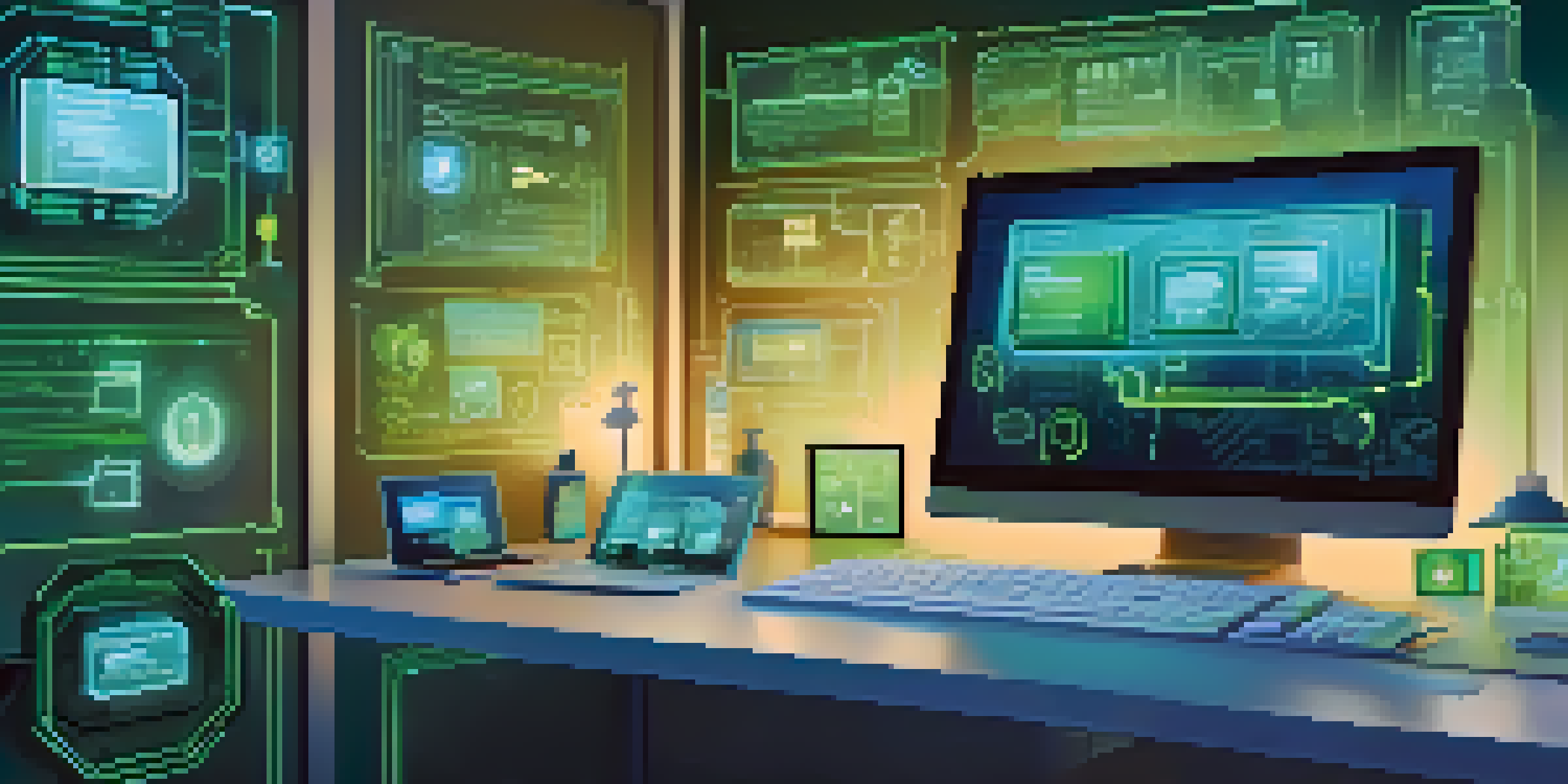
Understanding the Importance of CMS Security
In today's digital landscape, ensuring the security of your content management system (CMS) is crucial. With cyber threats on the rise, a vulnerable CMS can expose sensitive data, harm your site’s reputation, and even lead to financial loss. This makes it essential for website owners to prioritize security as a key component of their CMS strategy.
Security is not a product, but a process.
Think of your CMS as a digital storefront; just like you would lock the doors and install an alarm system, you need to implement robust security features to protect your online presence. Without these measures, you're essentially leaving the door wide open for potential hackers. Thus, understanding the security features your CMS offers can be the difference between a secure site and a compromised one.
Each CMS comes with its own set of security features, but not all are created equal. By exploring these features, you can make informed decisions about which platform best suits your security needs, ensuring your website remains a safe space for your visitors.
WordPress: The Giant with Robust Security Options
WordPress powers over 40% of all websites, and with such popularity comes the need for strong security measures. Fortunately, WordPress is equipped with several built-in security features, including user role management, password protection, and regular updates that help safeguard against vulnerabilities. These features provide a solid foundation for a secure site.

Additionally, the WordPress plugin ecosystem offers various security plugins like Wordfence and Sucuri, which add extra layers of protection. These plugins can help with firewall protection, malware scanning, and login attempts monitoring, making it easier for website owners to maintain security. However, it’s crucial to choose these plugins wisely, as not all offer the same level of protection.
CMS Security is Crucial
Prioritizing security in your content management system is essential to protect sensitive data and maintain your site's reputation.
Despite its strengths, WordPress remains a popular target for hackers, often due to outdated themes and plugins. Therefore, regular updates and diligent monitoring are essential to fully leverage WordPress’s security features and keep your site safe.
Joomla: A Balance of Flexibility and Security
Joomla offers a unique blend of flexibility and security, making it another popular choice among CMS platforms. Its built-in security features include two-factor authentication, strong password enforcement, and a robust permissions system. These features help to ensure that only authorized users can access sensitive areas of your site.
The best way to predict the future is to invent it.
Moreover, Joomla allows for the integration of various security extensions, such as Admin Tools and RSFirewall, which can further enhance your site's security posture. These tools offer additional functionalities like IP blocking, security audits, and malware scanning. However, like with any CMS, effective security relies on the proactive management of these features.
While Joomla has a reputation for being secure, it’s essential for users to remain vigilant. Regularly updating the core software and extensions, along with implementing best security practices, will help keep your Joomla site secure from emerging threats.
Drupal: The Security-Focused CMS
Drupal is often lauded for its strong emphasis on security, making it a preferred choice for enterprises and government organizations. Its core security features include a robust user access control system, automated security updates, and a dedicated security team that actively monitors vulnerabilities. These features provide a high level of confidence for users managing sensitive data.
One of Drupal's standout security features is its extensive permission system, which allows site administrators to define access rights for different user roles. This granular control ensures that users can only access what they need, reducing the risk of unauthorized access. Furthermore, Drupal's community actively contributes to identifying and patching security issues, maintaining a reliable environment.
Different Platforms, Unique Features
Each CMS offers distinct security features, so understanding these can help you choose the best platform for your needs.
However, the complexity of Drupal can be daunting for newcomers. It's important for users to invest time in learning its security features and best practices to fully benefit from its capabilities. A well-maintained Drupal site can be one of the most secure options available.
Shopify: E-commerce Security Made Easy
Shopify stands out as an e-commerce platform with a strong focus on security, providing built-in features that protect both merchants and customers. It is PCI DSS compliant, which means it adheres to a set of security standards designed to protect card information during and after a financial transaction. This compliance is crucial for any online store handling sensitive payment data.
Additionally, Shopify offers features like SSL certificates, which encrypt data transferred between the customer and the server, enhancing security. With automatic updates and a dedicated security team, Shopify users can rest assured that their store is continuously protected against emerging threats. These measures help build trust with customers, encouraging them to shop with confidence.
Nonetheless, Shopify users should remain proactive by regularly reviewing security settings and monitoring for suspicious activity. While Shopify handles a lot of the heavy lifting, staying informed about security best practices is key to maintaining a secure e-commerce environment.
Wix: User-Friendly Security Features
Wix is known for its user-friendly interface, and it also includes security features that are easy to manage. With automatic updates and an inbuilt security infrastructure, Wix takes care of a lot of the technical aspects, allowing users to focus on content creation rather than complex security protocols. This makes it an appealing choice for small businesses and beginners.
Wix offers features like SSL certificates and site backups, ensuring that data is encrypted and can be restored in case of an issue. Additionally, it provides options for password protection on specific pages, allowing users to control access to sensitive information. These features contribute to a secure online presence without overwhelming users with technical jargon.
Proactive Management is Key
Implementing best practices like regular updates and strong passwords is vital for enhancing your site's security, regardless of the CMS you choose.
However, while Wix simplifies security, it’s still vital for users to implement best practices, such as using strong passwords and staying aware of phishing scams. By combining Wix's built-in features with proactive user management, you can maintain a secure website.
Final Thoughts: Choosing the Right CMS for Security
As we’ve explored, each CMS platform comes with its own unique set of security features, making it essential to choose one that aligns with your specific needs. Whether you prioritize user control, e-commerce security, or ease of use, understanding the strengths and weaknesses of each platform will guide your decision. Security should be a vital consideration in your CMS selection process.
Moreover, regardless of the platform you choose, implementing best practices such as regular updates, strong passwords, and user training can significantly bolster your website's security. It's not just about the tools you use, but also about how effectively you use them. Maintaining a proactive stance on security will help you stay one step ahead of potential threats.

Ultimately, the right CMS can provide a secure foundation for your online presence, but it requires ongoing attention and management. By being informed and proactive, you can create a secure environment that protects your content and your visitors.