Features to Look for in a Content Management System

User-Friendly Interface for Easy Navigation
A user-friendly interface is crucial for a Content Management System (CMS). It should allow users of all skill levels to navigate effortlessly. Imagine walking into a store where everything you need is easily visible; that's the kind of experience a good CMS should provide.
Design is not just what it looks like and feels like. Design is how it works.
When the interface is intuitive, even those with minimal technical experience can create, edit, and manage content without frustration. Look for drag-and-drop capabilities that simplify the design process. This feature can save time and reduce the learning curve, making it easier for teams to collaborate.
Ultimately, a clean and organized layout encourages users to engage more with the CMS. This increased engagement can lead to more efficient content production and a better overall user experience.
Responsive Design for Mobile Devices
In today's digital landscape, a responsive design is non-negotiable. With more users accessing content via smartphones and tablets, your CMS must adapt to various screen sizes seamlessly. Think of it as fitting a square peg into a round hole; if it doesn’t fit, the user experience suffers.
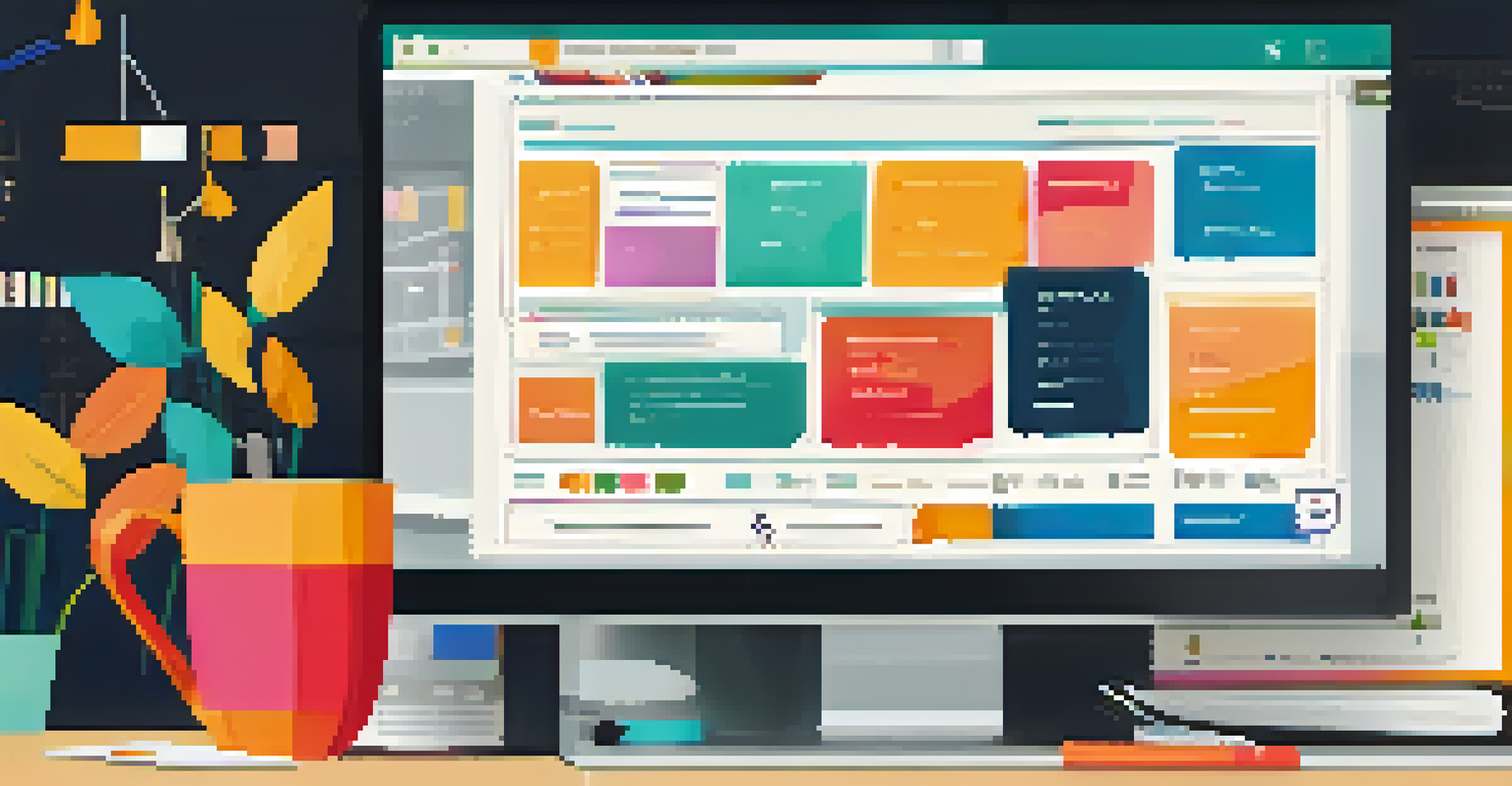
A responsive CMS ensures that your website looks great on any device, enhancing usability. This flexibility not only improves user experience but also boosts your search engine rankings, as Google favors mobile-friendly sites.
User-Friendly Interface is Key
An intuitive interface allows users of all skill levels to navigate and manage content effortlessly.
Moreover, a responsive design fosters accessibility, allowing content to reach a wider audience. It’s a win-win situation that benefits both your users and your brand.
Robust SEO Features for Better Visibility
Search engine optimization (SEO) is vital for driving traffic to your content. A CMS with robust SEO features makes it easier to optimize your pages for search engines. Picture having a toolbox filled with all the necessary tools; that's what a good CMS offers for your SEO efforts.
In the age of information, ignorance is a choice.
Look for features like customizable URLs, meta tags, and integrated analytics. These tools allow you to refine your content strategy and track performance effectively. A CMS that simplifies these tasks can save you time and enhance your content's visibility.
Moreover, having SEO capabilities built into your CMS means you won't need to rely on third-party tools as heavily. This integrated approach allows for a more streamlined workflow, ensuring your team can focus on creating high-quality content.
Customizable Templates for Unique Branding
Brand identity is crucial, and customizable templates can help you create a unique look for your website. A CMS that offers a variety of templates allows you to tailor your site to reflect your brand's personality. Imagine wearing a tailored suit; it fits perfectly and represents your style well.
Look for a CMS that enables easy customization of templates without requiring extensive coding knowledge. This feature empowers your team to maintain brand consistency across all content. A cohesive design strengthens your brand's recognition and trust with your audience.
Robust SEO Features Matter
A CMS with strong SEO tools simplifies optimizing content for search engines, enhancing visibility.
Additionally, customizable templates can save time in the long run, as your team won't need to start from scratch for each new project. This efficiency can lead to quicker turnaround times and more effective content delivery.
Integrated Analytics for Data-Driven Decisions
In an era where data drives decisions, integrated analytics in a CMS is essential. This feature allows you to track user behavior, content performance, and engagement metrics all in one place. Think of it as having a compass while navigating; it guides you toward informed decisions.
With integrated analytics, you can identify which content resonates with your audience and adjust your strategy accordingly. This capability helps you focus on what works and eliminate what doesn’t, optimizing your content for maximum impact.
Furthermore, being able to access real-time data helps your team stay agile and responsive to trends. This responsiveness can give you a competitive edge in content creation and marketing.
Scalability to Support Growing Content Needs
As your business grows, so do your content needs. A scalable CMS can accommodate increased traffic and additional content without compromising performance. Imagine a rubber band; it stretches to fit your needs but returns to its original form when not in use.
When choosing a CMS, consider its ability to handle larger volumes of content and users as your organization expands. This flexibility ensures that your CMS remains effective even as your requirements evolve.
Scalability Supports Growth
A scalable CMS can handle increased traffic and content demands as your business expands.
Additionally, a scalable CMS can save you money in the long run, as you won’t need to switch platforms repeatedly. Investing in a CMS that can grow with your business is a smart move.
Strong Security Features to Protect Your Content
In a world where cyber threats are rampant, strong security features are paramount for any CMS. This includes measures like user authentication, data encryption, and regular updates. Think of security as the locks on your front door; it keeps unwanted visitors out.
Look for a CMS that offers multiple layers of security to protect sensitive information and content. A secure CMS not only safeguards your data but also builds trust with your audience, as they feel more confident engaging with your content.

Moreover, regular security updates are crucial to defend against emerging threats. A CMS that prioritizes security helps ensure your content remains safe and your brand's reputation intact.
Comprehensive Support and Documentation Resources
When adopting a new CMS, having access to comprehensive support and documentation is invaluable. This resource can help your team troubleshoot issues quickly and learn how to maximize the platform's features. Imagine having a guidebook for an unfamiliar city; it makes navigating much easier.
Look for a CMS that offers various support options, including live chat, forums, and extensive documentation. These resources can significantly reduce downtime and empower your team to solve problems independently.
Additionally, good support can foster a positive relationship with the CMS provider, ensuring that you have assistance when needed. This support can make a significant difference in how smoothly your content management processes operate.