How to Manage User Permissions in Your CMS
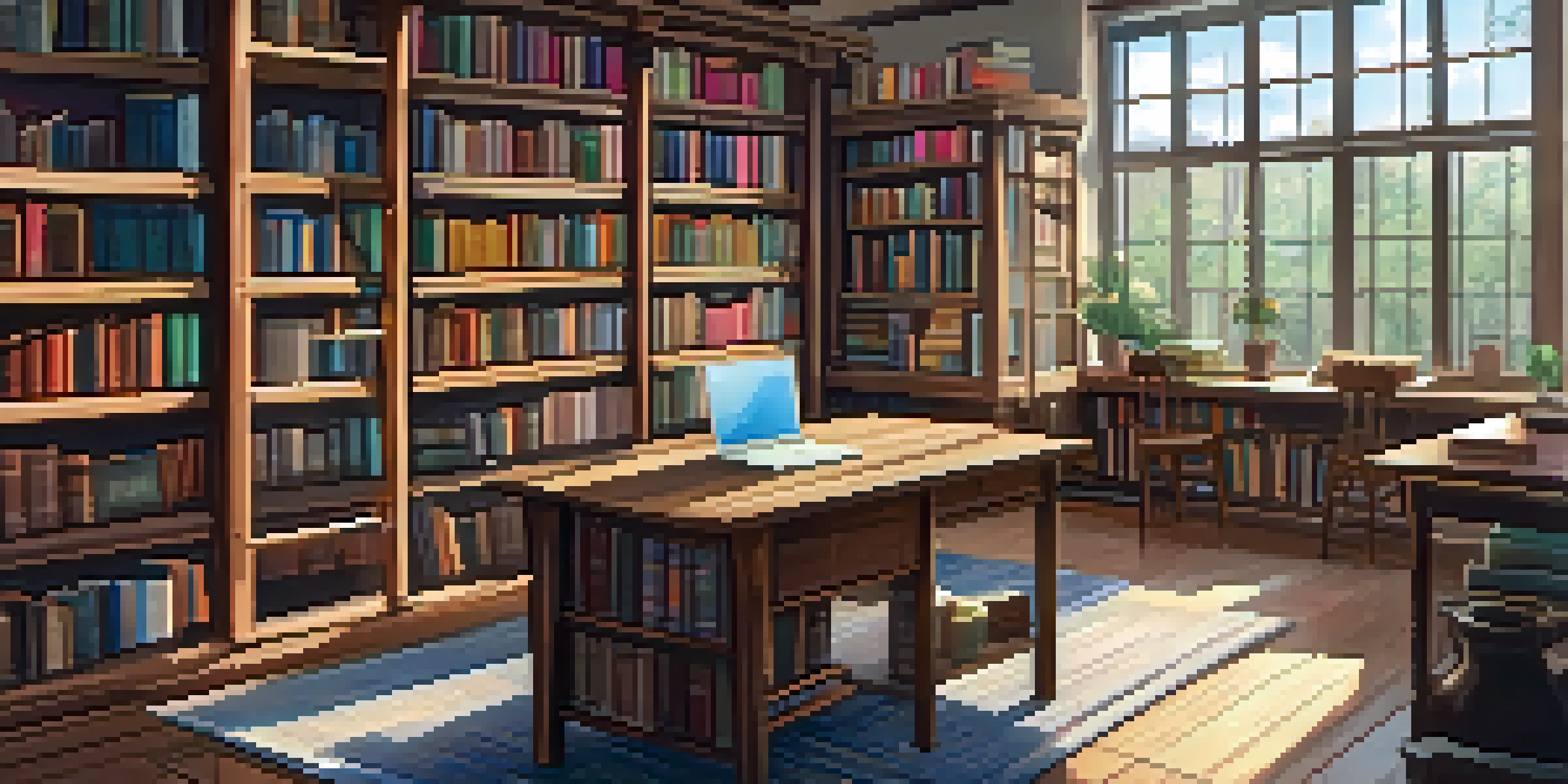
Understanding User Permissions and Their Importance
User permissions determine what actions individuals can perform in your CMS. This could range from editing content to accessing sensitive information. Properly managed permissions protect your site from unauthorized access and ensure that users have the right level of access.
Security is not a product, but a process.
Imagine a library: if everyone had the same access, chaos would ensue. Similarly, differentiating user roles helps maintain order and security within your CMS. By categorizing users based on their responsibilities, you can streamline workflows and enhance productivity.
Ultimately, understanding user permissions is foundational. It leads to a well-organized environment where users can collaborate effectively without stepping on each other's toes.
Identifying Different User Roles in Your CMS
Every CMS typically supports various user roles, such as administrators, editors, and contributors. Each role carries distinct responsibilities and levels of access to the platform. Understanding these roles is crucial for effective permission management.

For instance, an administrator has full control over the CMS, while a contributor may only have editing capabilities. This hierarchy ensures that sensitive operations are handled by trusted users, thereby reducing the risk of errors or security breaches.
User Roles Enhance CMS Security
Differentiating user roles in your CMS helps manage permissions effectively, thereby protecting sensitive information and maintaining workflow order.
By clearly defining user roles, you can assign permissions that align with each role's responsibilities. This clarity not only enhances security but also improves user experience as individuals engage with the CMS.
Setting Up User Permissions in Your CMS
Configuring user permissions usually involves navigating to your CMS's settings or user management section. Here, you can add new users and assign them roles based on their responsibilities. This setup is often straightforward, allowing you to customize access levels easily.
An ounce of prevention is worth a pound of cure.
For example, in popular CMS platforms like WordPress, you can choose from predefined roles or create custom ones tailored to your organization’s needs. This flexibility allows for a more personalized approach to user management.
Once you've set up permissions, it's essential to regularly review and adjust them as needed. This ongoing process ensures that users maintain appropriate access as their roles evolve within the organization.
Regularly Reviewing User Permissions for Security
User permissions are not a 'set it and forget it' aspect of CMS management. Regular reviews are crucial to ensure users maintain the appropriate access levels as roles change or when team members leave. This practice helps mitigate potential security risks.
Think of it like a security audit for your home; just because you locked the doors once doesn’t mean they’re secure forever. Periodically checking who has access to your CMS can uncover outdated permissions that may pose a risk.
Regular Permission Reviews Are Crucial
Periodic reviews of user permissions ensure that access levels remain appropriate and help mitigate potential security risks.
Implementing a schedule for these reviews can help keep your permissions in check. This proactive approach not only protects your content but also fosters a culture of accountability within your team.
Best Practices for Managing User Permissions
Managing user permissions effectively requires adherence to some best practices. Start by implementing the principle of least privilege, which means giving users only the access they need to perform their tasks. This minimizes potential risks while empowering users.
Another best practice is to document permission changes thoroughly. Keeping a log of who has access to what and why helps maintain transparency and accountability within your CMS.
Lastly, consider using tools or plugins that simplify the management of user permissions. Many CMS platforms offer additional features that enhance permission settings, making it easier to manage access without complicating the process.
Utilizing Audit Logs for Monitoring Permissions
Audit logs are vital for tracking changes in user permissions. These logs provide a historical record of who accessed what and when, allowing you to monitor any unauthorized changes. This transparency helps maintain security and accountability within your CMS.
For instance, if a user unexpectedly gains access to sensitive areas, audit logs can help trace the change back to its source. This information is crucial for identifying potential vulnerabilities and addressing them promptly.
Training Boosts User Responsibility
Educating users about their permissions fosters a culture of security awareness, empowering them to navigate the CMS responsibly.
By regularly reviewing audit logs, you can ensure that your user permission management stays proactive. This ongoing vigilance is essential for safeguarding your content and maintaining a secure CMS environment.
Training Users on Permission Management
Educating users about their permissions is an often-overlooked aspect of management. When users understand their roles and the associated permissions, they can navigate the CMS more efficiently and responsibly. This training fosters a culture of security awareness within your organization.
Consider conducting workshops or creating resources that explain how permissions work and the importance of adhering to them. Real-life examples of potential security breaches can serve as powerful motivators for users to take their responsibilities seriously.

By investing in user training, you empower your team to make informed decisions, ultimately leading to a more secure and efficient CMS environment.
Adapting Permissions as Your Organization Grows
As your organization evolves, so will the need for adjustments in user permissions. New team members may join, roles may shift, or projects may change, all of which necessitate a reevaluation of existing permissions. Staying adaptable is key to maintaining security.
For instance, if a contributor is promoted to an editor, their permissions should reflect this new role immediately. This adaptability ensures that users remain empowered to perform their tasks without unnecessary barriers.
Creating a process for regularly updating permissions as your organization grows can significantly enhance your CMS's security and efficiency. Flexibility in permission management is essential for aligning with your team's needs.