How to Migrate Content to a New CMS Seamlessly

Understanding the Importance of Content Migration
Content migration is more than just transferring files; it's about ensuring your valuable data moves seamlessly to a new system. This process is crucial for maintaining your website's functionality, SEO rankings, and user experience. Think of it as moving your home—it's not just about moving boxes; it’s about making sure everything is in the right place.
Content is king, but distribution is queen and she wears the pants.
A well-planned migration helps avoid disruptions and preserves your site's integrity. For instance, if you’re switching to a more robust CMS for better performance, you want to ensure that your content remains accessible and organized. This makes the transition smoother for both your team and your users.
In short, understanding the importance of content migration sets the foundation for a successful transition. By prioritizing this step, you can avoid common pitfalls that may arise during the process.
Choosing the Right CMS for Your Needs
Selecting the right Content Management System (CMS) is key to a successful migration. Take time to evaluate various options based on your specific needs, such as scalability, user-friendliness, and support. Consider this choice as picking a new house; it should fit your lifestyle and future plans.
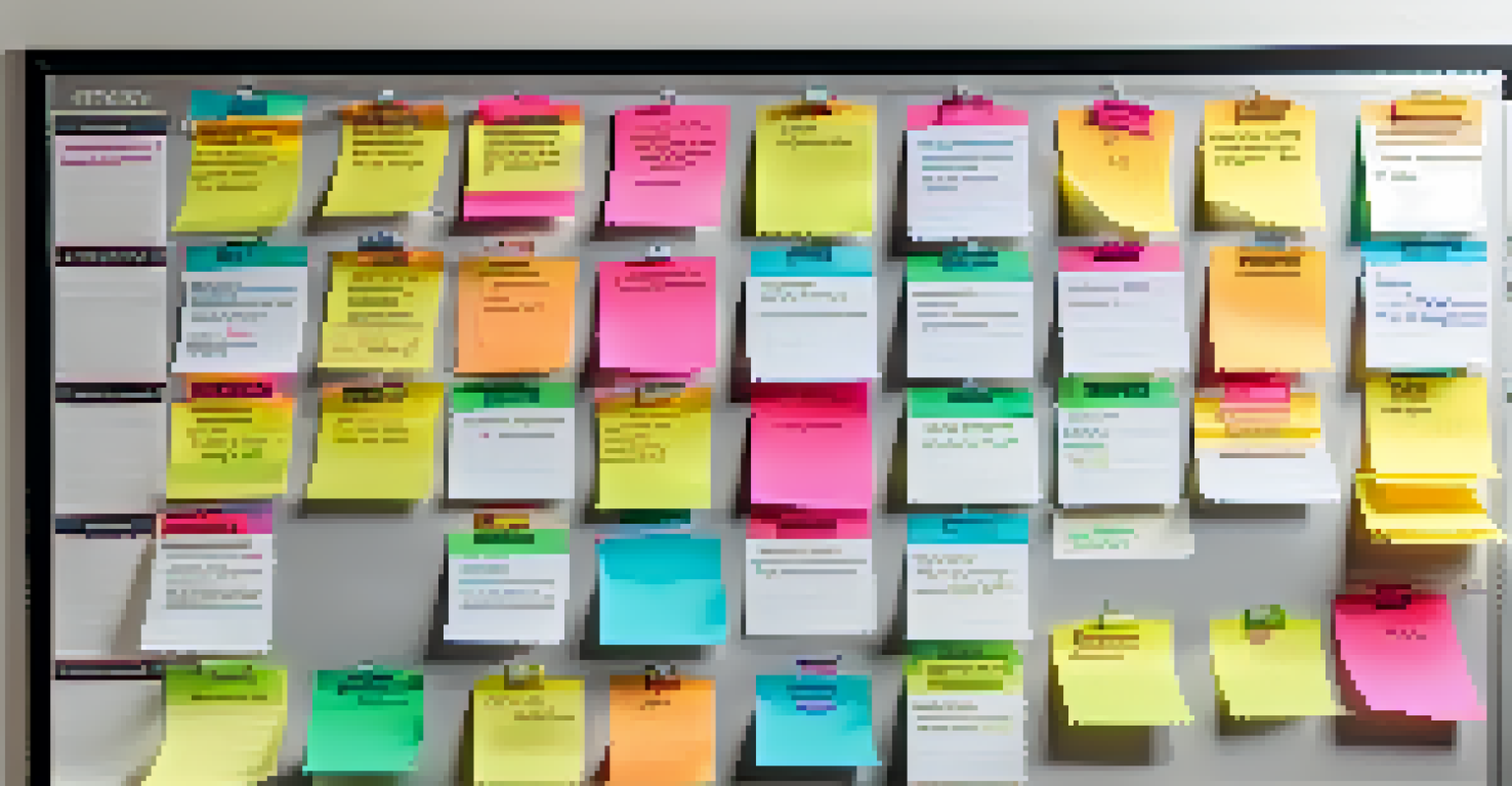
Look for a CMS that offers features that align with your business goals. For example, if you need strong SEO capabilities, ensure your chosen system has built-in tools to support this. This way, you not only migrate your content but also enhance its visibility online.
Plan for Seamless Content Migration
A well-structured migration strategy is essential to ensure that your content moves smoothly without losing its integrity.
Moreover, don’t forget to factor in the learning curve for your team. A user-friendly CMS can significantly reduce training time and help your team adapt faster, ensuring that everyone is on board with the new system.
Creating a Content Inventory Before Migration
Before diving into the migration process, it’s essential to create a comprehensive content inventory. This inventory serves as a map of all the assets you currently have, helping you identify what needs to be migrated, archived, or discarded. It's like taking stock of your belongings before a big move.
The best way to predict the future is to create it.
This step allows you to assess the quality of your content and decide what’s worth keeping. For instance, you might find outdated articles that no longer serve your audience, giving you a chance to update or remove them. This ensures that your new CMS starts with only the best and most relevant content.
Additionally, having a content inventory helps streamline the migration process. It enables you to prioritize what’s most important and ensures a smoother transition without overlooking critical assets.
Mapping Out Your Migration Strategy
Once you have a content inventory, it’s time to map out your migration strategy. This plan should detail how each piece of content will be transferred to the new CMS, ensuring nothing gets left behind. Think of it as creating a detailed itinerary for a long trip.
Consider factors like content structure, SEO elements, and media files during this planning phase. By outlining how you’ll handle each component, you can prevent chaos during the actual migration. For example, if you have specific formatting requirements, include these in your strategy to maintain consistency.
Choose the Right CMS Wisely
Selecting a CMS that aligns with your business needs can significantly enhance your content management and SEO capabilities.
Moreover, a well-thought-out strategy can help mitigate potential risks. By anticipating challenges in advance, you’ll be better prepared to address them, keeping your migration on track.
Testing Your Content Migration Process
Before executing the full migration, testing your process is a crucial step. This phase allows you to identify any potential issues without risking your entire content library. It’s akin to doing a test run before the big event to ensure everything goes off without a hitch.
Choose a small batch of content to migrate first and evaluate how well it transfers to the new CMS. Check for formatting issues, broken links, and any lost data. This testing can save you from headaches later by revealing problems early on.
Additionally, gathering feedback from team members during this phase can provide valuable insights. Their perspectives can help you refine your process, ensuring a smoother transition when you migrate the rest of your content.
Executing the Migration: Step-by-Step
With a solid plan and testing complete, it’s time to execute your migration. Follow your documented strategy closely to ensure each piece of content is moved effectively. Think of this as following a recipe; sticking to the instructions will yield the best results.
During this phase, keep communication open among your team members. Regular updates can help everyone stay aligned and address any unexpected issues swiftly. For example, if a team member encounters a formatting error, prompt communication can lead to a quick solution.
Review and Optimize Post-Migration
After migration, it’s crucial to review your content for quality and SEO performance to ensure it remains effective and engaging.
Lastly, remember to monitor the migration process closely. Keeping an eye on each step allows you to catch any discrepancies early, ensuring everything transitions smoothly to your new CMS.
Post-Migration: Reviewing and Optimizing Content
After the migration is complete, it’s time to review and optimize your content in the new CMS. This stage is critical for ensuring your content is performing well and is organized effectively. Just like unpacking boxes in a new home, you’ll want everything to be in its rightful place.
Take this opportunity to check for broken links, missing images, or formatting issues that may have arisen during the move. Also, update any SEO elements like meta descriptions and alt tags to align with your current strategy. This will help maintain or improve your search engine rankings.
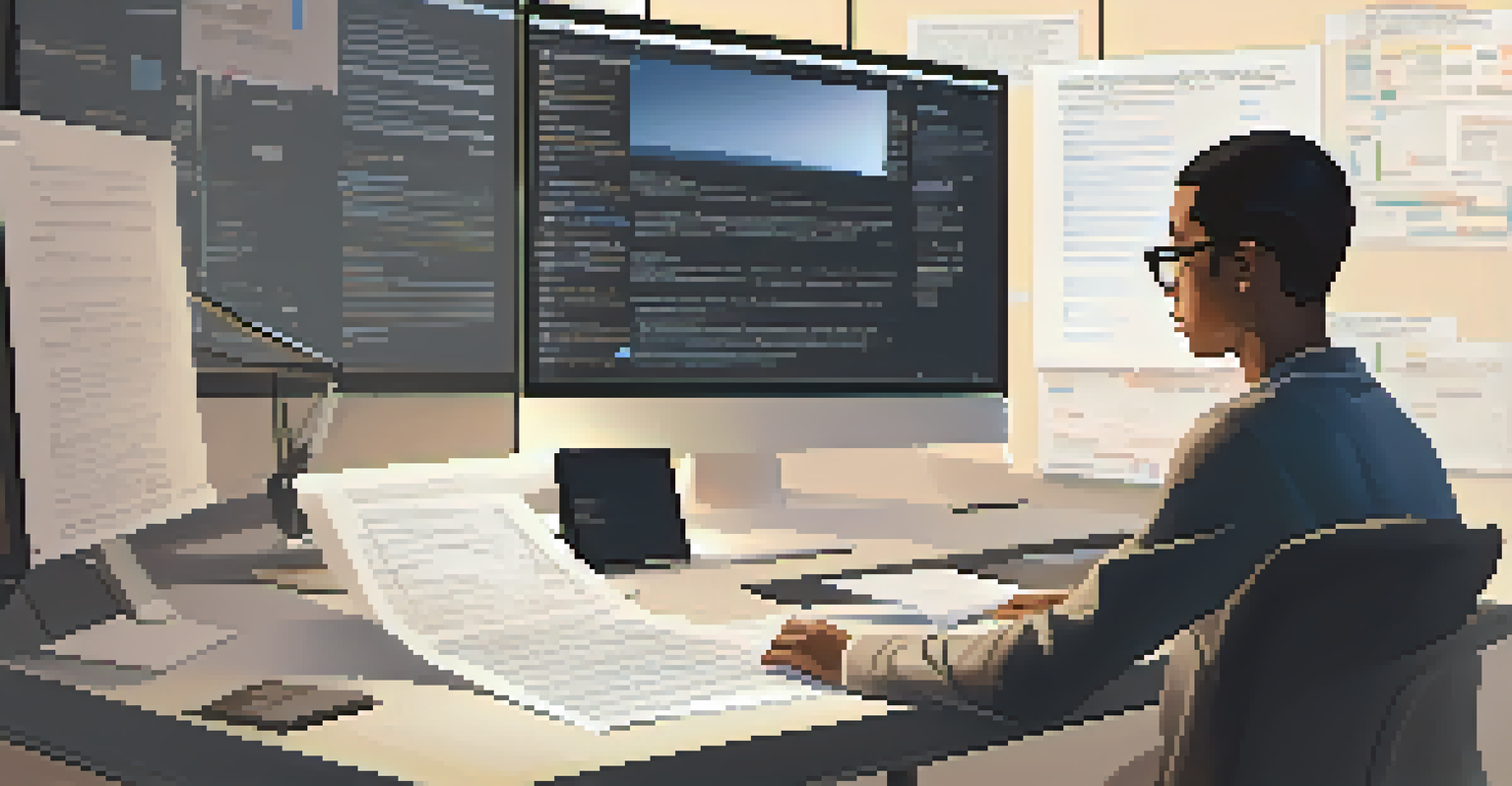
Finally, gather feedback from users about their experience with the new CMS. Their insights can guide further optimizations, ensuring your content is not only accessible but also engaging.