Top 10 Content Management Systems for Small Businesses

Why a Good CMS is Essential for Small Businesses
In today’s digital age, a solid Content Management System (CMS) is vital for small businesses. It enables you to create, manage, and modify content on your website without needing a tech background. For small businesses, where resources can be limited, the right CMS can make a significant difference in efficiency and online presence.
The best way to predict the future is to create it.
A user-friendly CMS not only saves time but also allows you to focus on what truly matters—growing your business. Imagine having a tool that streamlines your content creation process, allowing you to publish blog posts, update product descriptions, and maintain your site with ease. This efficiency can free up your time to strategize and connect with your customers.
Moreover, the right CMS can improve your website’s SEO performance, making it easier for potential customers to find you online. By optimizing your content structure and ensuring it’s easily navigable, you can create a better user experience—something that search engines reward. Therefore, investing in a good CMS can pay off in more ways than one.
WordPress: The Popular Choice for Small Businesses
WordPress is often the go-to CMS for small businesses, and for good reason. With its vast array of themes and plugins, it’s incredibly customizable to fit your brand’s needs. Whether you’re running a blog, an online store, or a portfolio, WordPress offers flexible solutions that can scale with your business.
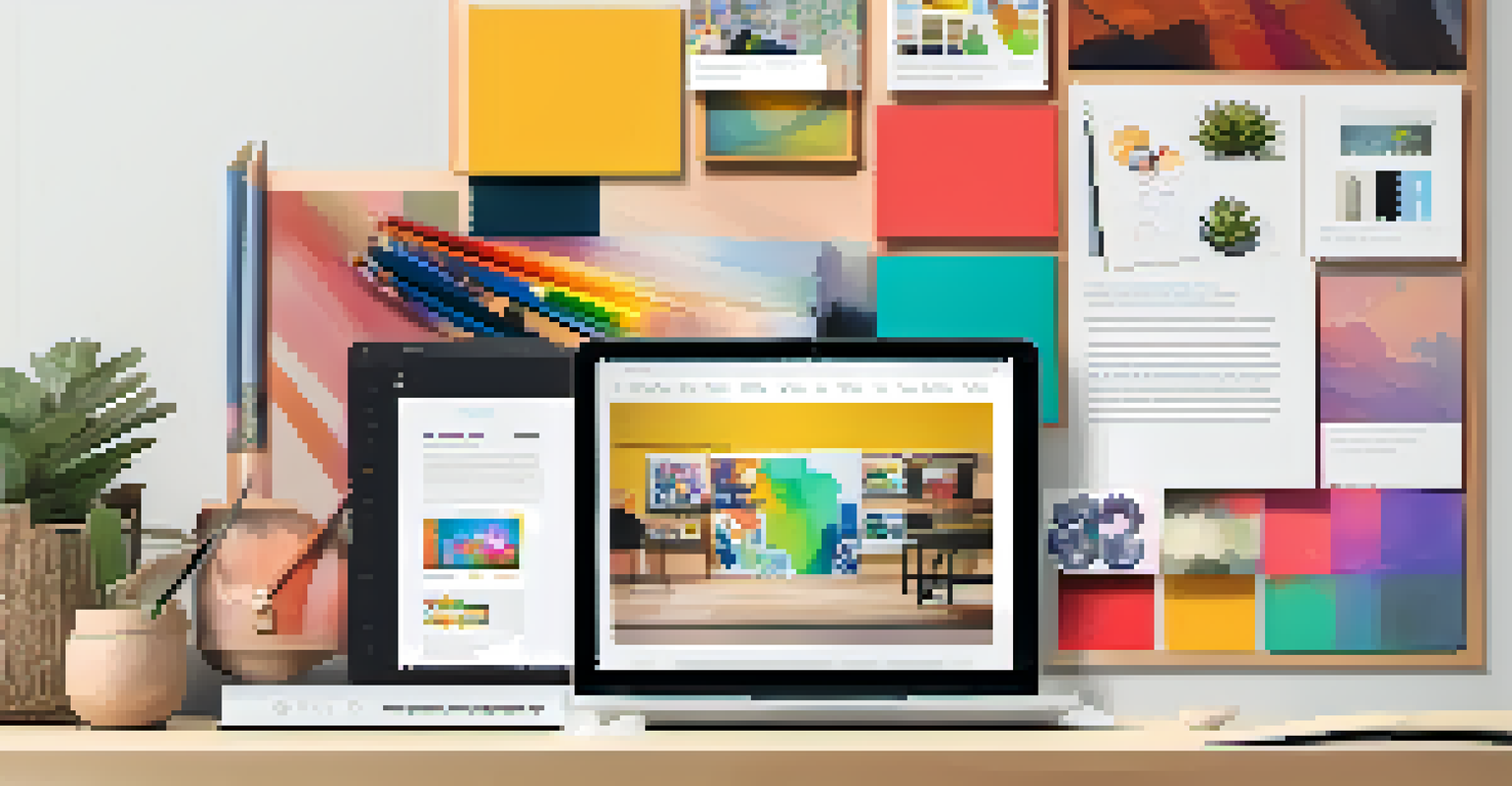
One of the standout features of WordPress is its user-friendly interface. Even if you don’t have a tech background, you can easily navigate the dashboard to create and manage your content. Plus, with a strong community of developers and users, help is always just a forum post away.
Importance of a Good CMS
A solid Content Management System (CMS) is vital for small businesses to manage content efficiently and enhance their online presence.
Additionally, WordPress is highly optimized for SEO, allowing you to enhance your visibility on search engines. With built-in features and plugins like Yoast SEO, you can easily manage your content’s SEO elements, making it a fantastic option for small businesses looking to grow their online presence.
Wix: An All-in-One Website Builder
Wix is a popular choice for small businesses seeking an all-in-one website builder. Its drag-and-drop interface simplifies the web design process, allowing users to create stunning websites without coding knowledge. This is particularly appealing for small business owners who want to get online quickly and efficiently.
Content is king, but distribution is queen and she wears the pants.
With a wide variety of templates to choose from, Wix lets you build a professional-looking site tailored to your brand. You can easily customize elements like images, text, and layout, giving you the freedom to express your business’s unique personality. Plus, the mobile optimization feature ensures your website looks great on any device.
Wix also offers integrated marketing tools, such as email marketing and social media sharing, to help you connect with your audience. This all-in-one approach allows small business owners to manage their online presence without juggling multiple platforms, making it a convenient option.
Squarespace: Ideal for Creative Businesses
For small businesses in the creative sector, Squarespace is a fantastic CMS option. Known for its sleek, modern designs, it’s perfect for photographers, artists, and designers who want to showcase their work beautifully. The platform’s emphasis on aesthetics can help you create a visually appealing online portfolio that impresses potential clients.
Squarespace also provides a cohesive all-in-one platform with hosting, e-commerce capabilities, and analytics. This means you won’t need to worry about managing different services, which can be a hassle for busy small business owners. Everything is integrated, allowing you to focus on what you do best—creating.
WordPress is a Top Choice
WordPress stands out for its user-friendly interface and extensive customization options, making it ideal for small businesses.
Furthermore, Squarespace offers excellent customer support, including live chat and email assistance. This can be a lifesaver for small business owners who might encounter technical issues while managing their site. With Squarespace, you can ensure your online presence reflects the quality of your work.
Shopify: The Best CMS for E-Commerce
If you’re looking to establish an online store, Shopify is the leading CMS for e-commerce. It’s specifically designed for selling products online, providing all the tools you need to manage inventory, process payments, and track sales easily. This focus on e-commerce makes it a top choice for small businesses aiming to boost their online sales.
One of Shopify's standout features is its extensive app store, allowing you to enhance your store’s functionality with additional tools. Whether you want to improve customer service, enhance marketing efforts, or manage shipping, there’s likely an app that fits your needs. This flexibility helps small businesses grow and adapt as they evolve.
Shopify also prioritizes security, ensuring that your customers’ data is protected. With features like SSL certificates and compliance with PCI standards, you can operate your store with confidence, knowing that your customers' information is safe. This reliability can help build trust with your customers, which is crucial for any small business.
Joomla: A Versatile Option for Developers
Joomla is a powerful CMS that strikes a balance between user-friendliness and advanced functionality. It’s an excellent option for small businesses with some technical know-how, as it offers a wide range of features and customization options. If you have a developer on your team or are willing to learn, Joomla can be an incredibly versatile tool.
One of Joomla’s strengths is its robust user management system. This allows you to create different user roles, making it easier to manage content and workflows within your organization. For small businesses with multiple contributors, this feature can streamline collaboration and improve productivity.
Consider Future Scalability
Choosing a CMS that can grow with your business is essential to accommodate increased traffic and additional features over time.
Additionally, Joomla is SEO-friendly and supports various multimedia formats, enabling you to create engaging content. Whether you’re looking to build a simple blog or a complex website with multiple functionalities, Joomla can adapt to your needs. This flexibility makes it a great choice for businesses aiming for growth.
Drupal: For Advanced Users and Large Sites
Drupal is often seen as the go-to CMS for more complex websites and larger organizations, but it can also serve small businesses with specific needs. It’s particularly suitable for businesses that require extensive customization and scalability. If you anticipate rapid growth or need intricate functionalities, Drupal might be the right fit.
However, it’s important to note that Drupal has a steeper learning curve compared to other CMS options. This means that small businesses may need to invest in training or hire a developer to get the most out of the platform. But for those willing to make that investment, Drupal offers unparalleled flexibility and powerful features.

With its strong focus on security and performance, Drupal is a reliable choice for businesses that prioritize these aspects. Whether you’re managing sensitive customer data or aiming for high traffic, Drupal can handle the demands effectively. This makes it a long-term solution for businesses planning to scale.
Choosing the Right CMS for Your Small Business
Selecting the right CMS for your small business is crucial to achieving your online goals. Consider factors such as your technical expertise, the nature of your business, and your budget. Each CMS has its strengths and weaknesses, so aligning your choice with your specific needs is essential.
You should also think about future scalability. As your business grows, your website will need to grow with it. Choose a CMS that can accommodate increased traffic, additional features, and more complex functionalities down the line. This foresight can save you from the hassle of switching platforms later on.
Lastly, don’t forget to take advantage of free trials and demos to get a feel for each platform. This hands-on experience can help you make a more informed decision. After all, the right CMS should not only meet your current needs but also support your business's future ambitions.