Digital Asset Management for Creative Teams: A Guide

Understanding Digital Asset Management (DAM) Basics
Digital Asset Management, or DAM, is a system that helps teams store, organize, and retrieve their digital assets efficiently. Think of it as a digital filing cabinet where all your images, videos, and documents are neatly categorized. This system not only saves time but also enhances collaboration among team members, ensuring everyone has access to the latest versions of files.
In today's digital world, the ability to organize and access your assets efficiently is not just an advantage, it's a necessity.
For creative teams, DAM is especially important because it keeps all branding materials, design files, and multimedia content in one place. Imagine a graphic designer searching for an old logo buried deep in a folder – a DAM solution would streamline this process, making it as easy as a quick search. This kind of organization reduces frustration and fosters creativity by allowing team members to focus on what they do best.
Moreover, a good DAM system can help prevent the mishaps that come from using outdated or incorrect assets. By centralizing your digital library, you can maintain brand consistency and ensure everyone is using the right materials. In today’s fast-paced digital landscape, having this clarity is not just a luxury; it’s a necessity for any creative team.
Benefits of Digital Asset Management for Creative Teams
The benefits of implementing a DAM system for creative teams are numerous and impactful. Firstly, it enhances workflow efficiency by reducing the time spent searching for assets. When every file is easily accessible, teams can produce high-quality work faster, leading to quicker project turnarounds and improved productivity overall.
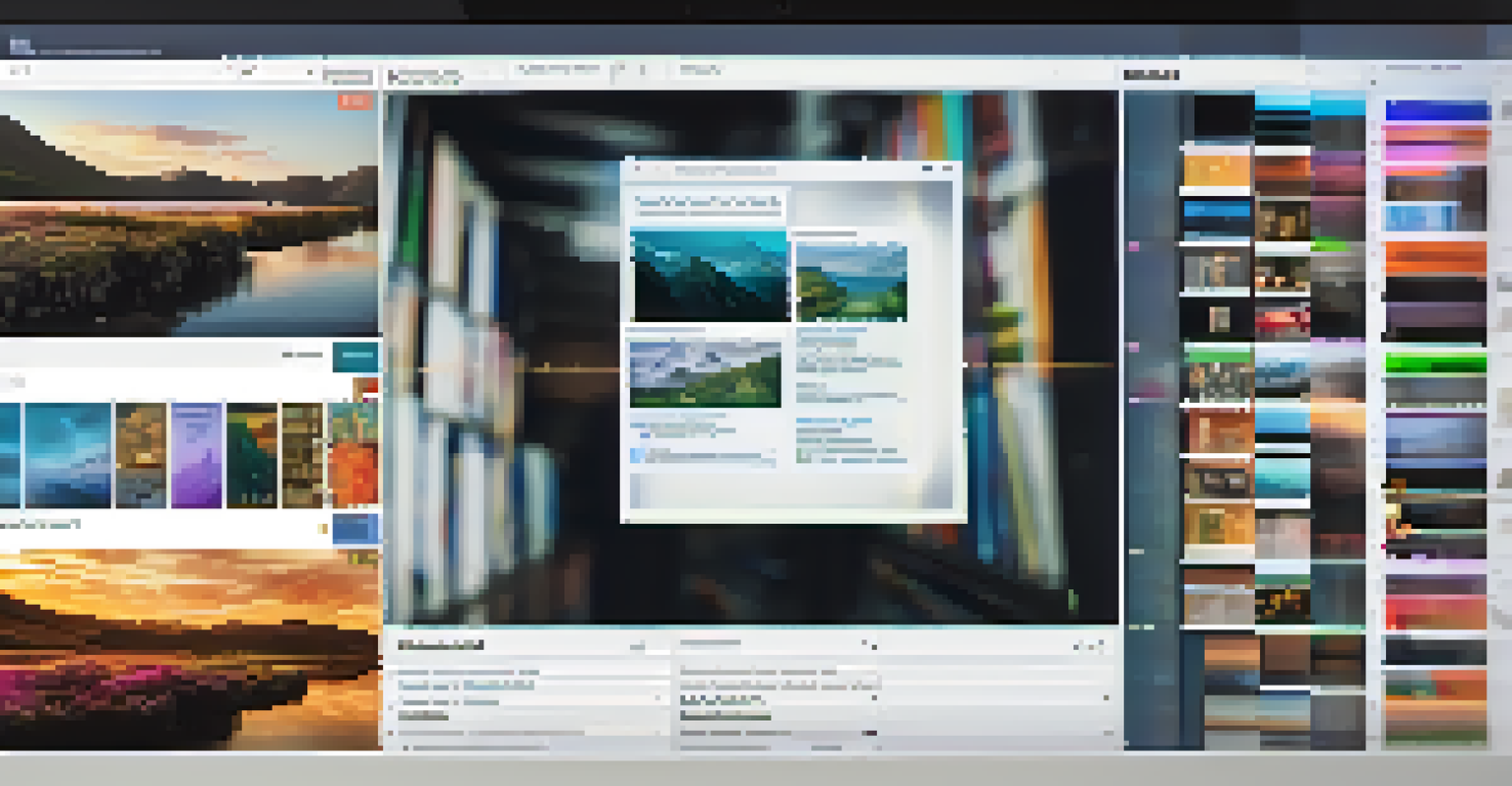
Secondly, DAM systems improve collaboration among team members. With everyone having access to the same pool of resources, it fosters better communication and reduces the chances of duplicated efforts. Imagine a marketing team and a design team both working on a campaign; with a DAM system, they can easily share and modify assets without stepping on each other's toes.
DAM Enhances Team Efficiency
Implementing a Digital Asset Management system streamlines workflows, reducing time spent searching for assets and boosting productivity.
Finally, utilizing a DAM solution helps safeguard your valuable assets. With built-in version control and user permissions, you can track changes and maintain the integrity of your files. This means that your creative outputs are not only organized but also protected from accidental loss or misuse.
Choosing the Right DAM Solution for Your Team
When it comes to selecting the right DAM solution, it’s essential to consider your team's specific needs. Start by evaluating the types of assets you manage, the volume of files, and how your creative process flows. A small team might benefit from a simpler, more affordable option, while a larger organization may require a robust system with advanced features.
Digital asset management is about making content faster and easier to find, retrieve, and share.
Another crucial factor to consider is user-friendliness. A platform that is intuitive and easy to navigate will encourage team members to adopt it quickly. If a system feels cumbersome or complicated, it could hinder productivity rather than enhance it. Look for solutions that offer training resources to help your team get up to speed.
Lastly, think about scalability. As your team grows and your asset library expands, you’ll want a DAM system that can grow with you. This means considering integrations with other software tools your team uses and ensuring the DAM can handle increased storage needs without compromising performance.
Best Practices for Implementing a DAM System
Implementing a DAM system isn’t just about choosing software; it’s also about establishing best practices for usage. Start by creating a clear file naming convention that everyone understands. Consistency in naming makes searching for assets much easier and ensures that files are categorized correctly from the get-go.
Another best practice is to regularly review and update your digital assets. This includes archiving outdated files and ensuring that everything in your DAM is relevant and useful. Think of it like spring cleaning; periodically refreshing your digital library can significantly enhance its effectiveness and usability.
Centralized Resources Foster Collaboration
A DAM solution promotes better communication and teamwork by providing a single access point for all digital assets.
Lastly, provide ongoing training and support for your team. As new features roll out and updates occur, keeping everyone informed will ensure that your DAM system remains an asset rather than a burden. Encouraging feedback from team members can also help you identify areas for improvement.
Integrating DAM with Other Tools and Platforms
For a seamless workflow, integrating your DAM system with other tools and platforms is essential. Many creative teams use software like Adobe Creative Cloud, project management tools, or social media platforms. By ensuring your DAM can connect with these tools, you can streamline your processes and reduce the need to switch between different applications.
Integration not only saves time but also enhances collaboration between different departments. For instance, a marketing team can easily pull images or videos from the DAM for their campaigns without having to request files from the design team. This promotes a more agile approach to marketing and creative projects.
Moreover, consider how your DAM can integrate with analytics tools to track how assets are used. By understanding which assets perform well, you can make data-driven decisions about future content creation, ensuring your team is always aligned with audience preferences.
Measuring the Success of Your DAM System
Once your DAM system is in place, it's essential to measure its success and impact on your creative team's workflow. Start by tracking key performance indicators (KPIs) such as the time spent searching for assets, project turnaround times, and user adoption rates. These metrics will give you insight into how well the system is working for your team.
Additionally, gather feedback from team members about their experiences with the DAM system. Are they finding it easy to use? Are there features they wish existed? This input is invaluable for making necessary adjustments and improvements to the system.
Scalability is Key for Future Growth
Choosing a scalable DAM system ensures that it can grow with your team's needs and adapt to changing project demands.
Ultimately, the goal is to ensure that your DAM system is making life easier for your creative team. Regularly reviewing its performance and making tweaks as needed will help maintain its effectiveness and keep your team working efficiently.
Future Trends in Digital Asset Management
As technology continues to evolve, so too does the landscape of Digital Asset Management. One emerging trend is the increased use of artificial intelligence (AI) to manage and categorize assets automatically. AI can analyze content and suggest tags or classifications, making it easier for teams to find what they need without manual input.
Another trend is the growing importance of cloud-based DAM solutions. With remote work becoming more prevalent, teams are looking for systems that allow easy access from anywhere. Cloud solutions provide flexibility and ensure that your assets are always available, no matter where your team is located.

Lastly, we can expect to see more emphasis on security and data privacy within DAM systems. As digital assets become more valuable, protecting them from unauthorized access and breaches will be a top priority. Staying ahead of these trends will help your creative team maintain a competitive edge and operate efficiently.