Integrating Collaboration Tools with Existing Software

Understanding the Importance of Integration
In today's fast-paced digital landscape, collaboration tools have become essential for effective teamwork. Integrating these tools with your existing software can streamline communication and enhance productivity across your organization. When these tools work in harmony, they create a cohesive environment where information flows freely.
Collaboration allows teachers to capture each other's fund of collective intelligence.
Think of integration like a well-orchestrated symphony where each instrument complements the others, creating a beautiful sound. Without integration, your team might find themselves playing different tunes, which can lead to confusion and inefficiency. Therefore, understanding the importance of integration is the first step toward realizing its benefits.
Ultimately, seamless integration not only saves time but also reduces the risk of errors. When everyone is on the same page and using the same tools, projects can move forward more smoothly and efficiently.
Identifying Your Needs and Goals
Before diving into integration, it's crucial to identify your team's specific needs and goals. What challenges are you currently facing? Are there particular processes that could be improved with better collaboration? Taking the time to assess these factors will guide your integration strategy effectively.

For example, if your team struggles with sharing updates, you might prioritize tools that enhance project visibility. Alternatively, if communication is lacking, consider platforms that offer robust chat features. By aligning your integration efforts with your objectives, you set the stage for success.
Importance of Integration
Effective integration of collaboration tools enhances communication and boosts productivity within teams.
Additionally, involving your team in this assessment process can provide valuable insights. Engaging different perspectives helps ensure that the selected tools truly address the needs of everyone involved.
Choosing the Right Collaboration Tools
With a clearer understanding of your needs, the next step is selecting the right collaboration tools. There are countless options available, each offering unique features that can enhance your workflow. Popular choices include Slack for communication, Trello for project management, and Google Drive for file sharing.
The strength of the team is each individual member. The strength of each member is the team.
When evaluating these tools, consider factors such as ease of use, compatibility with existing software, and scalability. For instance, a tool that works well for a small team might not be suitable as your organization grows. It's essential to choose tools that can evolve with your needs.
Don’t forget to check for integrations with your existing software. Many tools offer integrations with popular applications, making it easier to connect different platforms and streamline your workflow.
Creating a Detailed Integration Plan
Once you've selected your tools, it’s time to create a detailed integration plan. This plan should outline the steps necessary to implement the new tools alongside your existing systems. Start by mapping out the current processes and identifying where the new tools will fit in.
Consider creating a timeline that includes milestones for each phase of the integration. This will help keep your team on track and ensure that everyone knows what to expect. Additionally, allocate resources for training and support to help your team adapt to the new tools.
Assess Team Needs Before Integration
Identifying specific challenges and goals is crucial to guide the selection of the right collaboration tools.
A well-structured plan acts as a roadmap, guiding your team through the integration process and increasing the likelihood of a smooth transition.
Involving Your Team in the Integration Process
Integrating new collaboration tools isn't just an IT task; it requires the involvement of your entire team. Engaging everyone in the process fosters a sense of ownership and can lead to higher adoption rates. After all, the tools are meant to make their jobs easier, so their input is invaluable.
Hold meetings or workshops to discuss the integration plan and gather feedback. This can also be a great opportunity to address any concerns and highlight the benefits of the new tools. By creating an open dialogue, you can ensure that everyone feels heard and valued.
Involving your team not only enhances the integration process but also strengthens team dynamics. When everyone is on board, collaboration becomes more effective, leading to better outcomes.
Training and Support for Smooth Transition
Training is a critical component of successful integration. Providing adequate training ensures that your team is comfortable using the new tools and can leverage their full potential. Consider offering various training formats, such as hands-on workshops, webinars, or online tutorials, to cater to different learning styles.
Additionally, ongoing support after the initial training is essential. Encourage your team to ask questions and provide resources for troubleshooting common issues. This support can come in the form of a dedicated helpdesk, an FAQ document, or even a peer mentoring system.
Continuous Evaluation is Key
Ongoing assessment of the integration success ensures that tools remain effective and aligned with team needs.
When your team feels confident and supported, they are more likely to embrace the new tools, leading to a smoother transition and greater long-term success.
Evaluating the Integration Success
After implementing the new collaboration tools, it's essential to evaluate their effectiveness. Set specific metrics to measure success, such as improved communication, increased productivity, or reduced project completion times. Regularly reviewing these metrics allows you to identify areas for improvement.
For instance, if you notice that team members are still relying on old communication methods, it may indicate a need for additional training or adjustments in tool usage. Gathering feedback from your team can provide insights into their experiences and help you refine your approach.
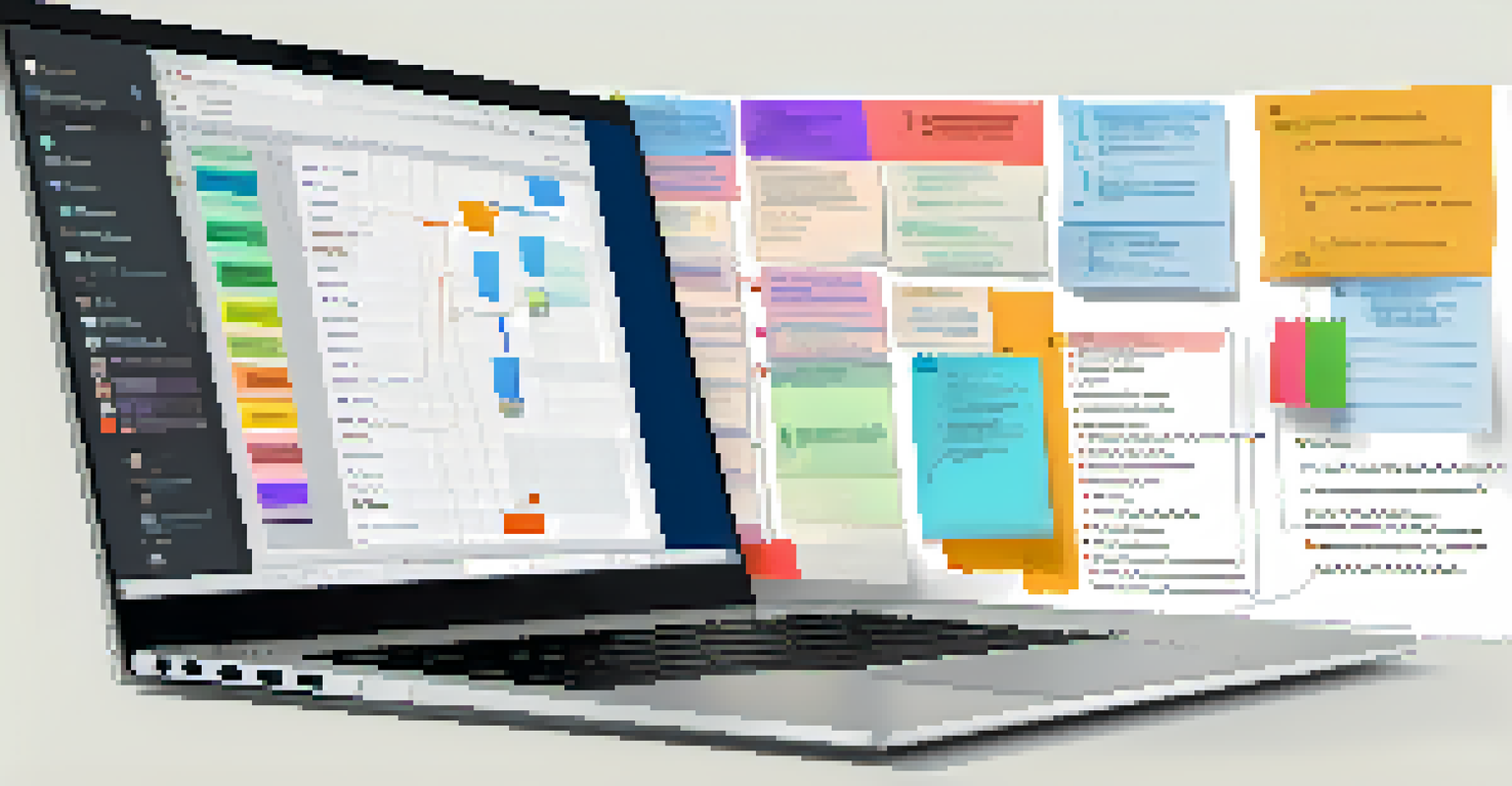
Remember, integration is not a one-time event but an ongoing process. Continuous evaluation and adjustment will ensure that the tools remain valuable assets for your team.