User-Centric Design: Enhancing Mobile App Experience Effectively

Understanding User-Centric Design in Mobile Apps
User-centric design is all about putting the user at the heart of the design process. This approach ensures that the app is not only functional but also resonates with the needs and preferences of its users. By focusing on the user experience (UX), developers can create apps that are intuitive and enjoyable, ultimately leading to higher user satisfaction.
The user interface is the part of the product that users interact with. It is the visual and functional embodiment of the product's design principles.
Think of it like a cozy coffee shop. The layout, the lighting, and even the menu are tailored to provide a welcoming atmosphere for customers. Similarly, a user-centric mobile app should feel familiar and comfortable, making it easy for users to navigate and accomplish their tasks without frustration.
When designers prioritize user-centric principles, they can better understand pain points and preferences, which leads to more successful apps. This understanding can result in increased engagement, loyalty, and ultimately, a higher rate of app retention.
The Importance of User Research in Design
User research is the foundation of effective user-centric design. It involves gathering insights about users—what they want, how they behave, and what challenges they face. By conducting surveys, interviews, and usability tests, designers can collect valuable data that informs their design decisions.
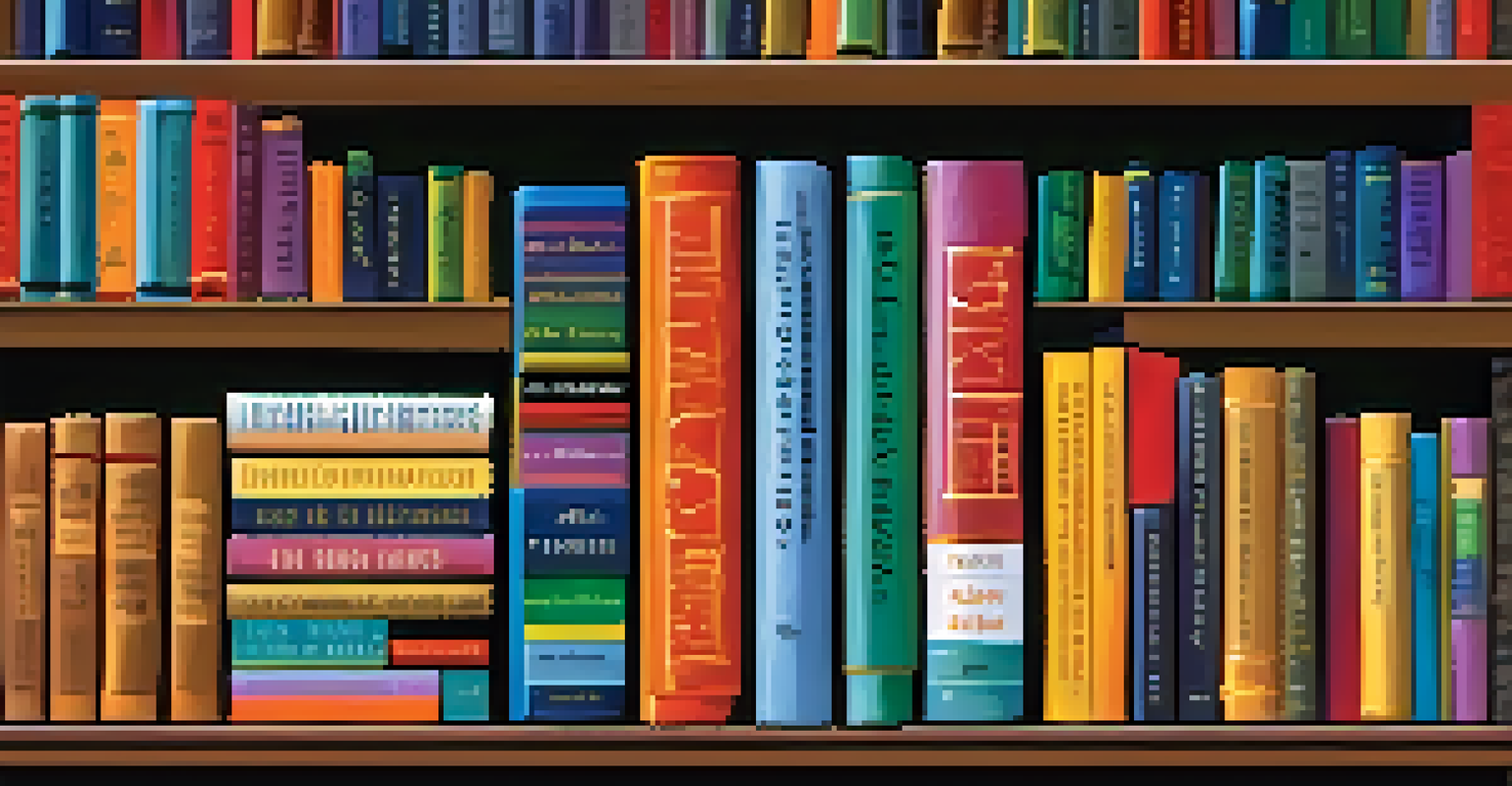
Imagine preparing for a big dinner party. You wouldn't just guess what your guests want to eat; you'd ask them about their preferences and any dietary restrictions. This same principle applies to app design—understanding your users ensures that you're creating features they actually need and enjoy.
User Research Drives Design Success
Conducting user research helps designers understand user preferences and challenges, leading to more effective app features.
By investing time in user research, designers can minimize risks and avoid costly mistakes. It fosters a deeper connection between the app and its users, leading to a product that truly meets their expectations.
Creating Intuitive Navigation for Users
Navigation is a critical aspect of mobile app design that can make or break the user experience. An intuitive navigation system allows users to find what they need quickly and easily, reducing frustration and improving overall satisfaction. Clear labels, organized menus, and recognizable icons contribute to this seamless experience.
Design is not just what it looks like and feels like. Design is how it works.
Picture yourself in a new city with a confusing map. If the directions are unclear, you might feel lost and give up on exploring. In the same way, if users struggle to navigate an app, they may abandon it altogether. A well-thought-out navigation structure leads users effortlessly through the app.
To enhance navigation, designers can use common patterns that users are already familiar with, such as bottom navigation bars or swipe gestures. This familiarity helps users feel more at ease, encouraging them to engage with the app's features.
Prioritizing Visual Hierarchy in Design
Visual hierarchy is the arrangement of elements within an app to guide users' attention. By prioritizing certain elements, such as buttons or important information, designers can influence how users interact with the app. An effective visual hierarchy creates a logical flow that makes it easier for users to process information.
Think of visual hierarchy like a well-organized bookshelf. The most important books are at eye level, while less critical ones are placed higher or lower. Similarly, in an app, critical actions like 'Sign Up' or 'Purchase' should stand out visually, making them easy to locate.
Intuitive Navigation Enhances UX
A well-structured navigation system allows users to find what they need effortlessly, increasing satisfaction and retention.
Utilizing size, color, and spacing strategically can enhance visual hierarchy. When users can quickly identify key elements, they are more likely to engage with the app and take desired actions.
Incorporating Feedback Mechanisms in Apps
Feedback mechanisms are vital in user-centric design as they provide users with information about their actions. Whether it’s a visual cue when a button is pressed or a notification after a task is completed, feedback helps users understand the outcome of their interactions. This reassurance can enhance user confidence and satisfaction.
Consider how rewarding it feels to get a thumbs-up emoji after sending a message. It reassures you that your action was successful. Similarly, incorporating feedback within an app can guide users and encourage them to continue using it without uncertainty.
Moreover, allowing users to provide feedback on their experiences can lead to continuous improvement. By listening to users, designers can make informed adjustments that enhance the app over time.
Creating a Cohesive Brand Experience
A cohesive brand experience encompasses the look and feel of the app, aligning it with the overall brand identity. Consistent use of colors, fonts, and imagery builds trust and recognition among users. When users feel connected to the brand, they are more likely to engage with the app regularly.
Think of your favorite brand—chances are, you can identify its logo or color scheme without thinking twice. This level of brand recognition creates an emotional connection, leading to loyalty. Similarly, a mobile app should reflect the brand's values and aesthetic to foster a sense of belonging.
Consistent Branding Builds Trust
Aligning app design with brand identity fosters emotional connections and encourages user loyalty.
By ensuring that the app design aligns with the brand's voice, developers can create a more immersive experience. This connection not only enhances user satisfaction but also encourages users to promote the app within their networks.
Testing and Iterating for Continuous Improvement
Testing is an essential component of user-centric design that ensures the app meets user needs effectively. By conducting usability tests and gathering user feedback, designers can identify areas for improvement. This iterative process allows for refinements that enhance the overall user experience.
Imagine trying on a new pair of shoes before buying them. You want to ensure they fit comfortably before making a decision. Similarly, testing an app reveals how users interact with it, enabling designers to make necessary adjustments before the final launch.
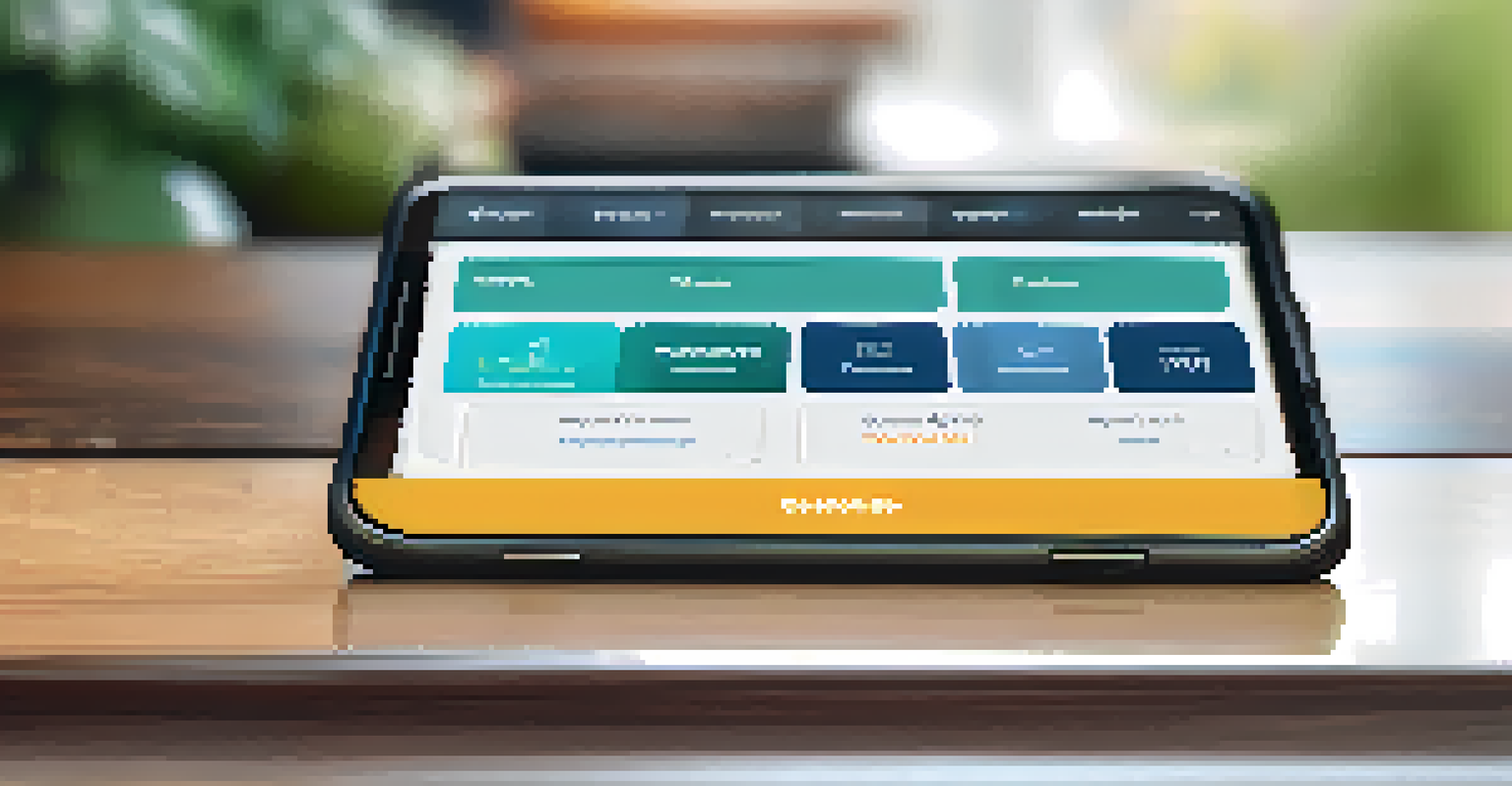
Continuous improvement through testing not only enhances the app's usability but also keeps it relevant. As user preferences evolve, regular updates based on feedback can ensure that the app remains aligned with user expectations.