The Importance of Secure Browsers for Privacy

Understanding What a Secure Browser Is
A secure browser is designed to protect your privacy while you surf the web. Unlike regular browsers, which may track your data, secure browsers prioritize user safety and anonymity. They often come equipped with features like ad-blockers, anti-tracking tools, and encryption options to keep your online activities private.
Privacy is not an option, and it shouldn't be the price we accept for just getting on the internet.
Think of a secure browser as a sturdy lock on your front door. Just as a strong lock keeps unwanted guests out, a secure browser helps keep prying eyes from accessing your personal information. By using secure browsers, you can browse the internet with peace of mind, knowing that your data is better protected.
In today’s digital age, the need for secure browsing has never been more critical. With cyber threats on the rise, understanding what constitutes a secure browser can empower you to make informed choices about your online safety.
How Secure Browsers Protect Your Privacy
Secure browsers utilize various technologies to safeguard your privacy. Features like HTTPS encryption ensure that your data is transmitted securely between your device and the websites you visit. Additionally, they often block third-party cookies that track your online behavior.

Imagine walking through a crowded market with a privacy shield around you. That’s what a secure browser does for your online presence. It minimizes the chances of your information being collected by companies that track browsing habits for targeted advertising.
Secure Browsers Enhance Privacy
Secure browsers prioritize user safety by using features like encryption and ad-blockers to protect your online activities.
These protective measures not only shield your personal data but also contribute to a more anonymous browsing experience. By limiting data collection, secure browsers help uphold your right to privacy in a world where information is often treated as currency.
The Risks of Using Non-Secure Browsers
Using a non-secure browser can expose you to a variety of risks. Without the protection of encryption and privacy features, your data can be intercepted by hackers or sold to advertisers. This can lead to identity theft, targeted scams, and unwanted exposure of personal information.
The internet is becoming the town square for the global village of tomorrow.
Consider a non-secure browser like leaving your windows wide open while you’re away from home. Just as you might invite trouble with an open invitation to thieves, using a non-secure browser invites cybercriminals to access your private information.
The implications of using a non-secure browser can be severe, affecting everything from your online banking to your social media accounts. It’s crucial to understand these risks and take steps to protect yourself by choosing a secure browsing option.
Key Features to Look for in a Secure Browser
When searching for a secure browser, there are several key features to consider. Look for built-in privacy settings, such as ad-blockers and tracking protection, which can enhance your browsing experience. Additionally, features like a strong password manager can help you create and store unique passwords securely.
Think of these features as the security system for your digital life. Just as you’d invest in a reliable alarm system for your home, these tools help ensure that your online activities are less vulnerable to threats.
Risks of Non-Secure Browsers
Using a non-secure browser exposes you to cyber threats, including identity theft and data interception.
Moreover, consider browsers that regularly update their security protocols to protect against newly discovered vulnerabilities. A commitment to ongoing development indicates that the browser is invested in keeping its users safe from evolving cyber threats.
Popular Secure Browsers to Consider
There are several popular secure browsers that prioritize user privacy. Browsers like Brave, Firefox, and Tor offer varying levels of security features tailored to different user needs. Brave, for instance, blocks ads and trackers by default, while Tor focuses on anonymity by routing your connection through multiple servers.
Selecting a secure browser can feel overwhelming, much like choosing the right car for a long road trip. Each option has its strengths: some provide speed and convenience, while others prioritize privacy and anonymity.
Ultimately, the best choice depends on your specific needs. Researching these options can help you find the browser that aligns with your privacy goals and browsing habits.
The Role of Extensions in Enhancing Security
Browser extensions can significantly enhance the security features of your chosen browser. Tools like HTTPS Everywhere and uBlock Origin add extra layers of protection by ensuring secure connections and blocking unwanted ads. These extensions work alongside your secure browser to provide a more comprehensive defense against online threats.
Think of extensions as the security gadgets you add to a well-protected home. Just as you might install motion sensor lights or security cameras, these tools can help you monitor and control your online environment.
Key Features for Secure Browsing
Look for secure browsers with built-in privacy tools and regular updates to safeguard against evolving cyber threats.
It's essential to choose reputable extensions and keep them updated, as outdated extensions can become vulnerable to exploits. By integrating these tools into your secure browsing experience, you can maximize your privacy and protection.
Staying Informed About Privacy Practices
Staying informed about privacy practices is crucial for maintaining online security. Regularly reading about changes in data privacy laws, new security features in browsers, and potential threats can help you adapt your browsing habits. Knowledge is power, and understanding how your data is used can lead to more informed decisions.
Consider this knowledge as your personal compass in the vast sea of the internet. Just as a compass guides you in the right direction, being informed helps you navigate safely through potential pitfalls and security breaches.
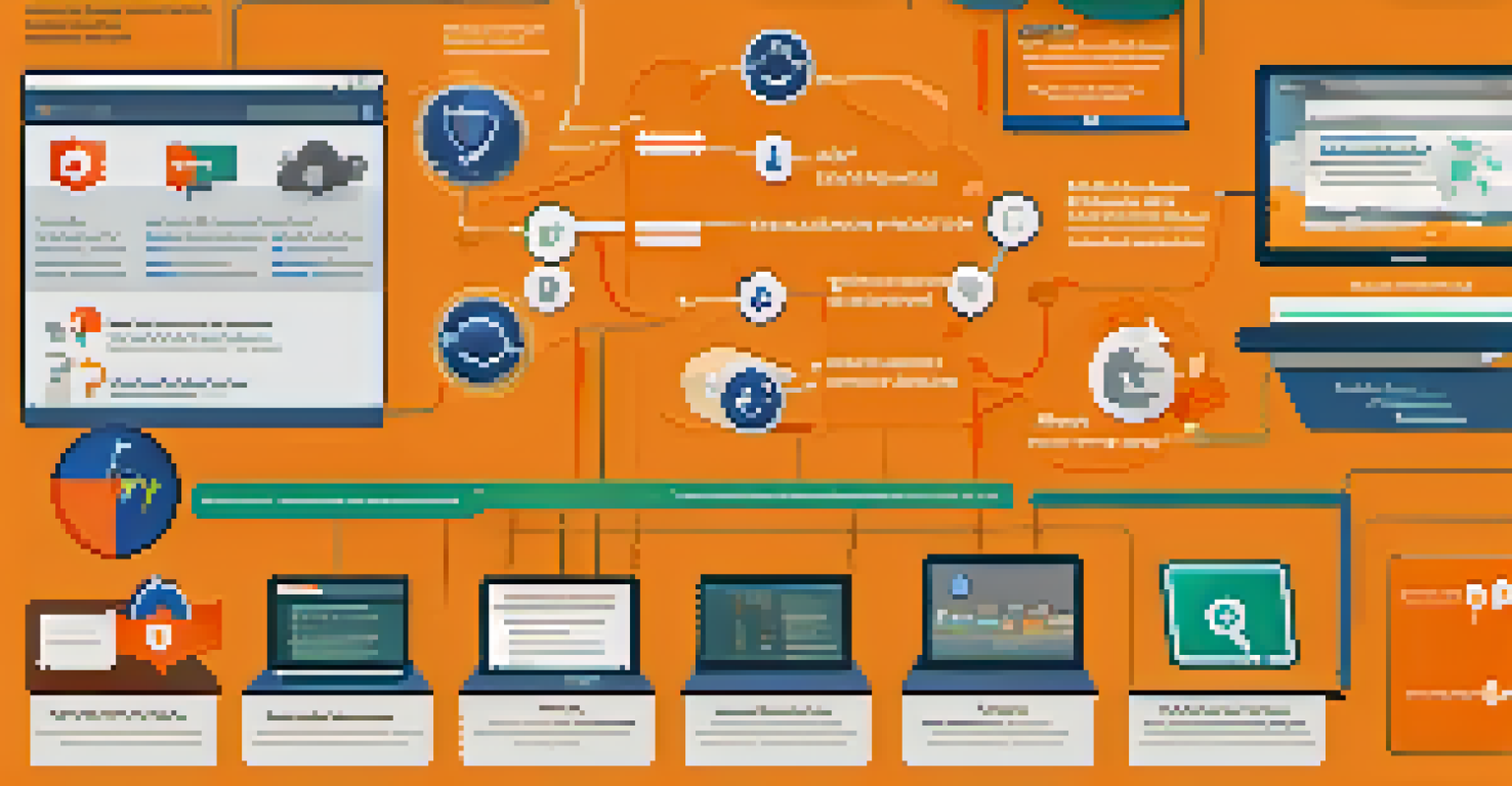
Engaging with online communities or subscribing to privacy-focused newsletters can also keep you updated. By making a habit of staying informed, you can continuously refine your approach to secure browsing, ensuring that your online experience remains safe and private.