Best Tools for Asynchronous Communication in Teams

Understanding Asynchronous Communication for Teams
Asynchronous communication allows team members to interact without the need for real-time responses. This flexibility is especially beneficial in remote or distributed teams, where members may be in different time zones. By embracing this style of communication, teams can enhance productivity and ensure that everyone has the time to contribute thoughtfully.
The art of communication is the language of leadership.
For example, instead of scheduling a meeting that may not accommodate everyone's schedules, teams can use asynchronous methods to share updates or seek feedback. This approach not only respects individual schedules but also allows for deeper reflection on topics before responding. It’s like sending a well-thought-out letter instead of making a hasty phone call.
Ultimately, understanding the nuances of asynchronous communication helps teams leverage the right tools, ensuring everyone stays informed and engaged without the pressure of immediate replies.
Email: The Classic Asynchronous Communication Tool
Despite the rise of modern tools, email remains a cornerstone of asynchronous communication. It's accessible, widely used, and allows for attachments, making it easy to share information and documents. Many teams rely on email to provide updates, summarize meetings, or communicate changes, establishing a record that can be referenced later.
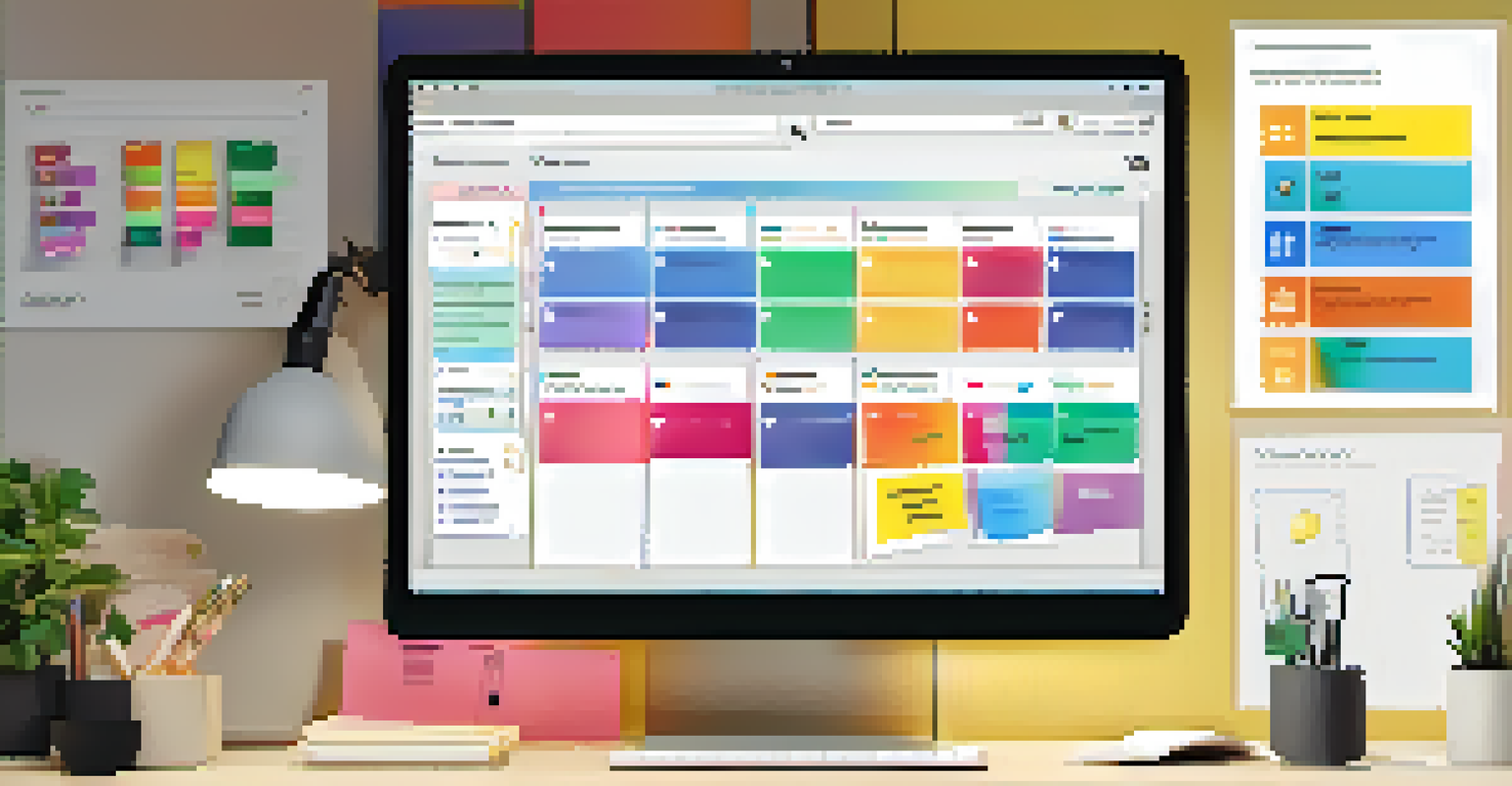
However, the challenge lies in managing email overload. With countless messages flooding inboxes, important communications can get lost in the shuffle. A good practice is to use clear subject lines and bullet points to enhance readability, ensuring that messages stand out to recipients.
Embrace Asynchronous Communication
Asynchronous communication enhances productivity by allowing team members to interact thoughtfully, regardless of time zones.
Ultimately, while email might seem traditional, it’s still a powerful tool in the asynchronous toolbox—when used effectively, it can streamline communication and keep teams aligned.
Project Management Tools for Team Collaboration
Project management tools like Trello, Asana, and Monday.com are designed to enhance asynchronous communication by organizing tasks and deadlines. These platforms allow team members to update progress, leave comments, and attach files, creating a centralized hub for project-related discussions. This way, everyone stays on the same page without the need for constant check-ins.
Communication works for those who work at it.
For instance, in Trello, team members can create cards for tasks, which can be moved through various stages of completion. This visual representation not only keeps everyone informed but also allows for easy tracking of collective progress. It’s like having a shared whiteboard where everyone can add their ideas and updates at their own pace.
Incorporating project management tools fosters transparency and accountability, making it easier for teams to work asynchronously while still feeling connected to the project's goals.
Messaging Apps: Instant Communication at Your Own Pace
Messaging apps such as Slack and Microsoft Teams have revolutionized how teams communicate asynchronously. These platforms enable quick conversations without the need for immediate replies, allowing team members to respond when they have the time. Channels or threads can be organized around specific topics, which makes it easy to follow discussions without getting overwhelmed.
Imagine having a virtual water cooler where team members can drop in messages, share updates, or ask questions whenever it suits them. This casual yet structured approach to communication fosters a sense of community while respecting individual schedules. It’s like being part of a chat room where everyone can take their turn to speak, without the pressure of an audience.
Leverage Effective Tools
Using the right tools, like project management and messaging apps, can streamline communication and foster collaboration.
Incorporating messaging apps into your team's routine can significantly enhance communication flow, making it easier for everyone to collaborate effectively, regardless of when they log in.
Video Messaging: Adding a Personal Touch
Video messaging tools, like Loom or Vidyard, provide an engaging way to communicate asynchronously. These platforms allow team members to record video messages, which can include screen sharing for tutorials or updates. By adding a visual element, team members can convey tone and emotion, making communication feel more personal and connected.
For instance, instead of typing out complex instructions, a team leader can record a quick video walkthrough, demonstrating how to use a new tool. This method not only saves time but also reduces the likelihood of miscommunication. It’s akin to having a friendly face explaining things rather than reading a manual alone.
Incorporating video messaging into your team's communication strategy can humanize interactions, making it easier for members to connect and understand each other, even from a distance.
Document Collaboration Tools for Seamless Sharing
Tools like Google Docs and Notion are essential for asynchronous document collaboration. They allow multiple team members to work on the same document simultaneously, enabling real-time updates and comments. This collaborative environment encourages contributions from everyone, regardless of when they log in to the platform.
For example, a marketing team might use Google Docs to draft a campaign proposal, with team members adding their insights and suggestions as they see fit. This collective input not only improves the document but also fosters a sense of ownership among all contributors. It’s like crafting a shared recipe where everyone adds their favorite ingredients.
Involve the Team in Tool Selection
Involving team members in choosing communication tools ensures they meet the team's needs and increases adoption rates.
Using document collaboration tools streamlines workflows and ensures that everyone can participate in discussions and revisions, enhancing the overall quality of team projects.
Task Automation Tools: Boosting Efficiency
Task automation tools like Zapier or IFTTT can significantly enhance asynchronous communication by automating repetitive tasks. These tools connect various applications, allowing actions in one platform to trigger responses in another, saving time and reducing manual errors. For example, a new email in a project inbox can automatically create a task in a project management tool, keeping everyone informed.
Imagine setting up an automation that sends a summary of daily project updates to the team every morning. This way, everyone is on the same page without having to sift through endless emails or messages. It’s like having a personal assistant who organizes your day before it even starts!

By leveraging automation tools, teams can focus more on high-value tasks and less on the administrative details, making asynchronous communication smoother and more efficient.
Choosing the Right Tools for Your Team's Needs
With so many tools available for asynchronous communication, it’s essential to choose the ones that best fit your team’s needs. Consider factors such as team size, project complexity, and preferred communication styles. A smaller team might thrive on simple tools, while a larger organization may require more robust solutions for collaboration.
It’s also important to involve team members in the decision-making process. Gathering input on their preferences can lead to higher adoption rates and ensure that the chosen tools enhance productivity. Think of it as selecting a vehicle—different models serve different purposes, and it’s crucial to find one that aligns with your journey.
Ultimately, the right combination of tools can create a seamless and engaging asynchronous communication experience, helping your team stay connected and collaborate effectively, no matter where they are.