Enhancing Remote Collaboration with Virtual Whiteboards

Understanding Virtual Whiteboards and Their Benefits
Virtual whiteboards are digital platforms that allow teams to collaborate in real-time, no matter where they are. They emulate the familiar experience of a physical whiteboard but come with added features like sticky notes, drawing tools, and templates. This tech is particularly beneficial for remote work, as it bridges the gap between physical distance and collaborative efforts.
Collaboration allows us to know more than we are capable of knowing by ourselves.
One of the most significant advantages of virtual whiteboards is their ability to foster creativity and brainstorming. Teams can jot down ideas, sketch concepts, and visually organize thoughts, which can lead to more innovative solutions. Additionally, these boards are often equipped with recording functions, enabling teams to revisit past discussions and decisions easily.
Moreover, virtual whiteboards can enhance engagement during meetings. Participants can contribute simultaneously, which minimizes the risk of someone dominating the conversation. This collaborative atmosphere encourages input from all team members, making everyone feel valued and heard.
Choosing the Right Virtual Whiteboard Tool
With a plethora of virtual whiteboard tools available, selecting the right one can feel overwhelming. Consider your team's specific needs, such as the size of the group, the complexity of projects, and whether you require integration with other tools. Popular options like Miro, Microsoft Whiteboard, and Jamboard each offer unique features, so it's essential to explore a few before making a choice.

Another key factor to consider is user-friendliness. A tool that’s intuitive will minimize the learning curve and encourage adoption among team members. Look for platforms that offer tutorials or onboarding sessions to get everyone up to speed quickly.
Boost Collaboration with Virtual Boards
Virtual whiteboards enhance teamwork by allowing real-time collaboration, idea sharing, and engagement among remote team members.
Lastly, think about the collaboration features that matter most to your team. If real-time feedback is crucial, ensure the tool allows for simultaneous editing and commenting. This ensures that all voices are heard, and ideas can flow freely during collaborative sessions.
Integrating Virtual Whiteboards into Your Workflow
To make the most of virtual whiteboards, it’s essential to integrate them into your existing workflow seamlessly. Start by incorporating these tools into your regular meetings, whether for brainstorming sessions or project planning. This familiarity will help your team see the value of using the boards consistently.
The whole is greater than the sum of its parts.
You can also create templates for recurring tasks or projects, which saves time and provides a structured approach to collaboration. For example, if your team often collaborates on marketing campaigns, having a template that outlines stages such as brainstorming, feedback, and finalization can streamline the process.
In addition, consider scheduling dedicated creative sessions using the whiteboards. These sessions can be a great way to encourage innovation and team bonding, as everyone can freely share and build on each other's ideas in an open, digital space.
Encouraging Team Participation with Virtual Whiteboards
Engagement is key when using virtual whiteboards, and there are several strategies you can employ to encourage participation. Start by setting clear expectations for participation during meetings. Let team members know that their input is valued and that they should contribute their ideas on the board.
Utilizing features such as polls or voting can also drive participation. For instance, if your team is brainstorming, you can use a poll to identify which ideas resonate most with everyone. This interactive approach not only boosts engagement but also helps prioritize ideas effectively.
Choosing the Right Tool Matters
Selecting a user-friendly virtual whiteboard that meets your team's specific needs can significantly improve productivity and participation.
Lastly, recognize and celebrate contributions on the whiteboard. Whether it’s a shout-out during a meeting or acknowledging a great idea in a team chat, positive reinforcement can motivate team members to continue participating actively.
Enhancing Clarity and Organization in Collaborative Projects
One of the standout features of virtual whiteboards is their ability to enhance clarity and organization. By visually mapping out projects, teams can better understand their goals, deadlines, and responsibilities. It’s like creating a roadmap that everyone can follow, reducing confusion and miscommunication.
Using color-coded elements, sticky notes, and flow charts can further improve organization. For example, assigning different colors to different team members can help track responsibilities at a glance. This visual representation makes it easy for everyone to see who is working on what.
Additionally, virtual whiteboards often allow for easy updates and adjustments. As projects evolve, teams can quickly modify plans, ensuring that everyone is on the same page. This flexibility is particularly valuable in fast-paced environments where change is the norm.
Utilizing Templates for Efficient Collaboration
Templates can significantly boost efficiency when using virtual whiteboards. They provide a structured starting point for various tasks, whether it's brainstorming, project planning, or retrospectives. By having these templates in place, teams can hit the ground running instead of starting from scratch each time.
Many virtual whiteboard tools come with pre-built templates designed for specific use cases. For instance, if your team frequently conducts brainstorming sessions, you can use a template that encourages idea generation and categorization. This not only saves time but also promotes a more focused approach to collaboration.
Templates Enhance Efficiency
Utilizing templates for recurring tasks on virtual whiteboards helps teams streamline collaboration and maintain focus on project goals.
Encouraging your team to create and share their own templates can also foster a culture of collaboration. When team members contribute, they feel a sense of ownership, and everyone benefits from shared resources that can enhance productivity.
Overcoming Challenges with Virtual Whiteboards
Like any tool, virtual whiteboards come with their own set of challenges. One common issue is technical difficulties, which can disrupt collaboration. To mitigate this, ensure that your team is familiar with troubleshooting basic problems and that they have access to support resources.
Another challenge is ensuring that all team members feel comfortable using the technology. Some may be less tech-savvy, leading to hesitation in participating. Providing training sessions or one-on-one support can help bridge this gap, empowering everyone to contribute confidently.
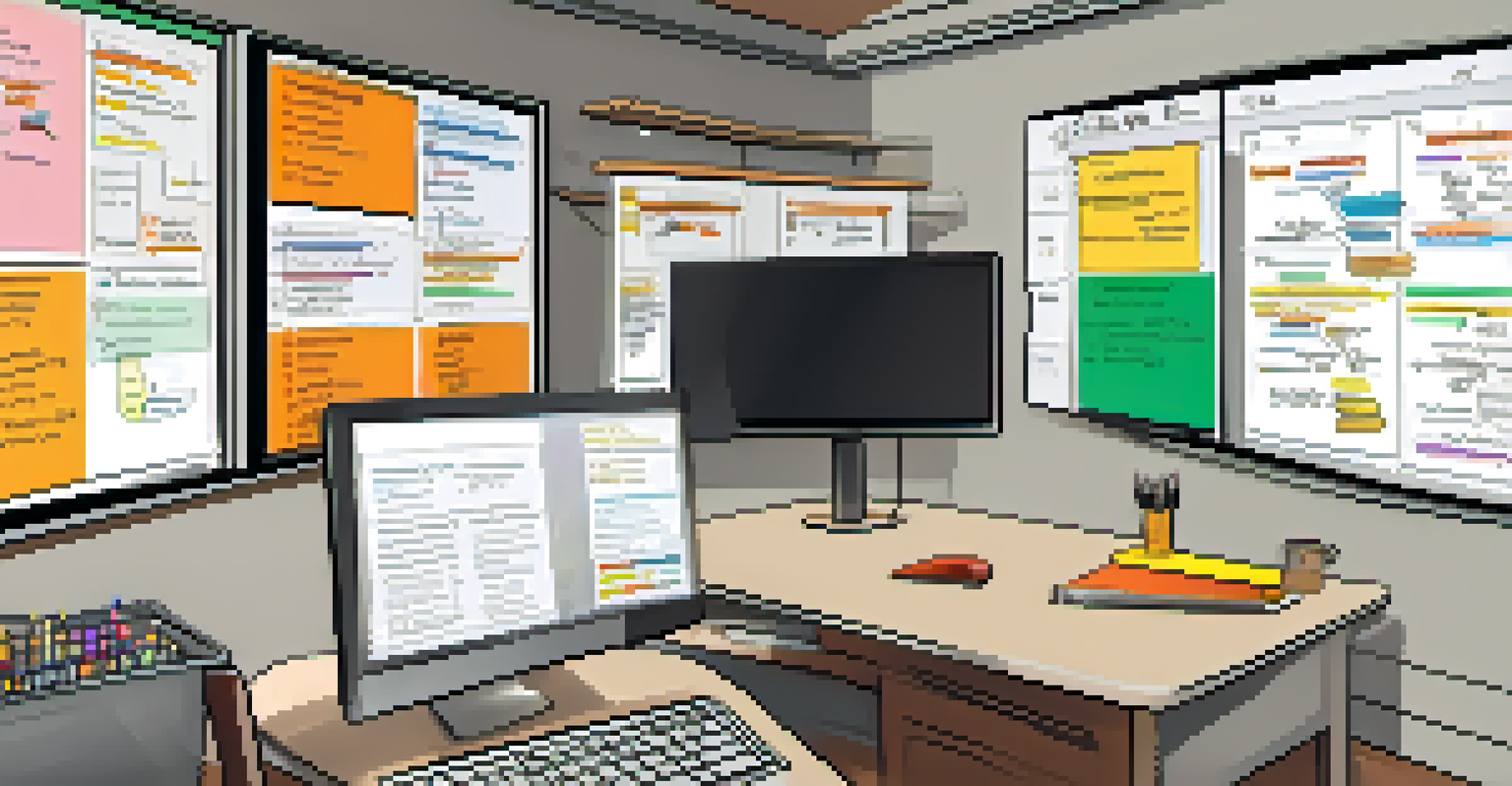
Lastly, it’s crucial to monitor the effectiveness of your virtual whiteboard practices. Regular check-ins with the team can provide insights into what’s working and what’s not, allowing for continuous improvement in your collaborative efforts.