Top 10 Remote Work Tools for Effective Team Collaboration

Introduction to Remote Work Tools and Their Importance
In today's digital age, remote work has become a norm rather than an exception. As teams spread across various locations, effective collaboration tools have emerged as essential assets. These tools help bridge the communication gap, making it easier for team members to stay connected and productive.
The future of work is not about where you work, but how you work together.
Without the right tools, remote work can feel isolating and disorganized. Imagine trying to build a puzzle with friends over a video call without a clear picture or pieces. Collaboration tools provide the framework that keeps everyone aligned, just like a completed puzzle image helps you see how all the pieces fit together.
In this article, we'll explore the top ten tools that can transform your remote work experience, ensuring your team collaborates seamlessly, no matter where they are.
1. Slack: The Ultimate Communication Hub
Slack is widely recognized as a go-to platform for team communication. It's like the modern water cooler where colleagues can chat, share ideas, and collaborate effectively. With channels dedicated to specific topics, it helps keep conversations organized and relevant.

Beyond chats, Slack integrates with various apps, allowing teams to pull in tools they already use, like Google Drive or Trello. This means instead of switching between multiple platforms, you can have everything you need in one place. It's like having a multi-tool that fits all your needs!
Remote Work Tools Enhance Collaboration
Effective collaboration tools are essential for maintaining productivity and connection among remote teams.
Moreover, Slack's search functionality makes it easy to revisit past conversations, ensuring that no valuable information gets lost. With its user-friendly interface, teams can stay connected and engaged, which is key to maintaining productivity in a remote environment.
2. Zoom: Seamless Video Conferencing Experience
Zoom has become synonymous with virtual meetings, and for good reason. This platform offers a seamless video conferencing experience, allowing teams to connect face-to-face despite physical distances. It's like having a virtual meeting room that can be accessed from anywhere.
Collaboration allows us to know more than we are capable of knowing by ourselves.
What sets Zoom apart is its ease of use and features like screen sharing and breakout rooms. These capabilities enhance group interactions, making it simple to collaborate on projects or brainstorm ideas. Think of Zoom as your digital conference hall, where everyone can come together, no matter how far apart they are.
In addition, Zoom's recording feature allows teams to revisit discussions or share them with members who couldn't attend. This ensures that everyone stays in the loop, further bridging the gap in remote work environments.
3. Asana: Project Management Made Simple
Asana is a powerful project management tool that helps teams stay organized and on track. With its intuitive interface, you can create tasks, assign them to team members, and set deadlines all in one place. It's like having a digital project manager who keeps everyone accountable.
The ability to visualize tasks through boards or lists provides clarity on project progress. Teams can see what needs to be done and who’s responsible, making it easier to collaborate efficiently. Imagine a shared checklist where everyone knows their responsibilities—Asana makes that happen!
Select Tools to Fit Team Needs
Choosing the right remote work tools that align with your team's specific workflow is crucial for success.
Additionally, Asana's integration with various other tools means you can customize your workflow to fit your team's needs. This flexibility ensures that teams can adapt and thrive, regardless of the projects they tackle.
4. Trello: Visualizing Tasks with Boards
Trello is another fantastic project management tool, particularly known for its visual approach to task management. Using boards, lists, and cards, it allows teams to organize projects in a way that feels intuitive and engaging. Think of it as your digital bulletin board where every task can be pinned and tracked.
Each card can be customized with details, due dates, and attachments, which helps team members stay informed about what’s happening. This visual layout not only enhances clarity but also adds a fun element to task management. Like a game board, it invites collaboration and progress tracking.
With Trello’s flexibility, teams can adapt it to fit various workflows, whether for marketing campaigns or software development. This adaptability makes Trello a versatile tool for any remote team looking to enhance their collaborative efforts.
5. Google Drive: Collaborative Document Sharing
Google Drive is a cornerstone for teams needing to collaborate on documents, spreadsheets, and presentations. Its cloud-based platform allows multiple users to work on the same file simultaneously, which is a game changer for remote collaboration. Picture a shared notebook where everyone can write and edit together, regardless of location.
The ease of sharing files and granting access means that team members can contribute their expertise without the hassle of emailing back and forth. Moreover, Google Drive’s commenting feature allows for real-time feedback, making it simple to discuss changes or ideas. It’s like having a brainstorming session in a shared document!
Integration Streamlines Workflows
Many remote work tools integrate with existing applications, simplifying processes and enhancing team productivity.
Additionally, the integration with other Google tools, such as Google Calendar and Google Meet, helps streamline workflows. This interconnectedness ensures that teams remain organized and efficient, making Google Drive an invaluable tool for remote work.
6. Miro: Interactive Whiteboarding for Creativity
Miro is an interactive whiteboarding tool that fosters creativity and collaboration. It allows teams to brainstorm, plan, and visualize ideas in real-time, making it ideal for workshops or strategy sessions. Think of it as a digital canvas where everyone can contribute their thoughts, no matter where they are.
With features like sticky notes, diagrams, and templates, Miro encourages engagement and innovation. Teams can map out projects visually, which can lead to more dynamic discussions. It’s like having a giant brainstorming board that everyone can access and contribute to simultaneously.
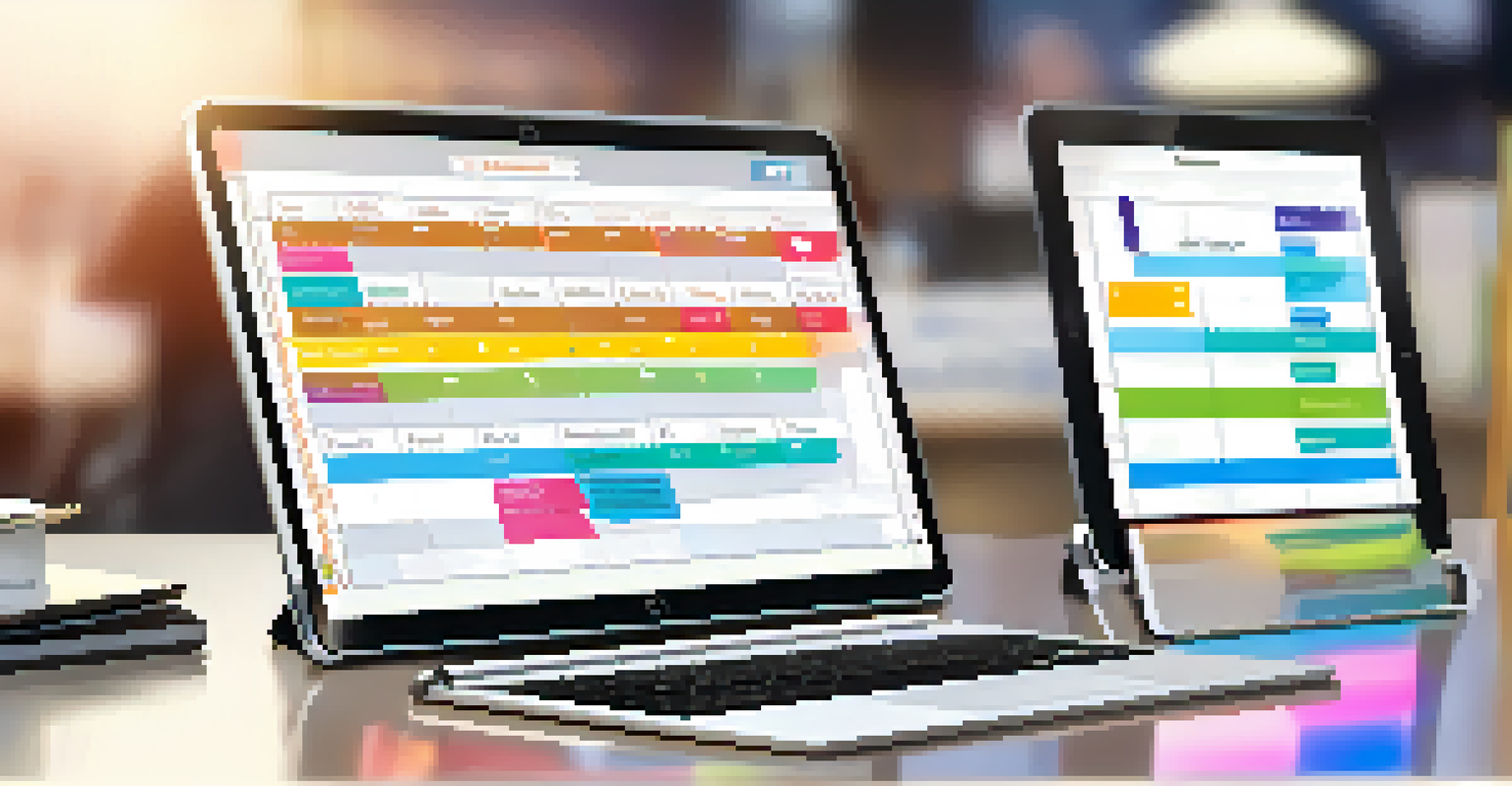
Moreover, Miro integrates with other tools, enhancing its functionality and ensuring a smooth workflow. Whether you're mapping out a project or conducting a team-building exercise, Miro brings a collaborative spirit back into remote work.
7. Microsoft Teams: Comprehensive Collaboration Solution
Microsoft Teams is a comprehensive platform that combines chat, video conferencing, and file sharing into one solution. It’s like having a Swiss Army knife for team collaboration, offering everything you need in one place. This integration helps teams stay connected and organized without juggling multiple tools.
With channels for different projects or topics, Teams allows for focused discussions while also providing easy access to shared files. This organization helps team members find what they need quickly, which is crucial in a fast-paced remote environment. It’s akin to having a well-organized office where everything is easily accessible.
Additionally, Teams' integration with Microsoft 365 tools means that you can work seamlessly across applications. This interconnectedness enhances productivity, making Microsoft Teams a powerful ally for any remote team.
8. Conclusion: Choosing the Right Tools for Your Team
Selecting the right remote work tools is crucial for effective team collaboration. The tools you choose should align with your team's specific needs and workflow. Just like picking the right ingredients for a recipe, using the tools that best fit your team can lead to a successful outcome.
Consider factors like ease of use, integration capabilities, and the specific collaborative tasks you’ll engage in. By evaluating these aspects, you can create a tailored toolkit that enhances productivity and fosters engagement among team members. It’s about finding the right combination that works for your unique situation.
Ultimately, the goal is to create a collaborative environment that supports your team, regardless of location. With the right tools in place, remote work can be just as efficient and fulfilling as working side by side in an office.