Top 7 Remote Collaboration Tools for Remote Workers

Why Remote Collaboration Tools Are Essential for Teams
Remote collaboration tools have become indispensable in today's work environment. They allow teams to communicate, share ideas, and manage projects seamlessly, regardless of where team members are located. The rise of remote work has made it crucial for businesses to adopt these tools to maintain productivity and cohesion among their employees.
Alone we can do so little; together we can do so much.
Imagine trying to piece together a jigsaw puzzle without being able to see the full picture. That's what remote work can feel like without effective collaboration tools. They help bridge the gap between team members, ensuring everyone is aligned and working towards the same goals.
By leveraging the right tools, organizations can foster a culture of collaboration that enhances creativity and innovation. This article will explore seven top tools that can help remote workers thrive in their roles and keep teams connected.
1. Slack: Streamlined Communication in One Place
Slack is like the virtual water cooler for remote teams, offering a platform for real-time messaging, file sharing, and collaboration. Its organized channels allow teams to focus on specific projects or topics, making it easy to find relevant discussions without wading through endless emails. Plus, with integration options for various apps, Slack centralizes communication in a way that keeps everyone in the loop.
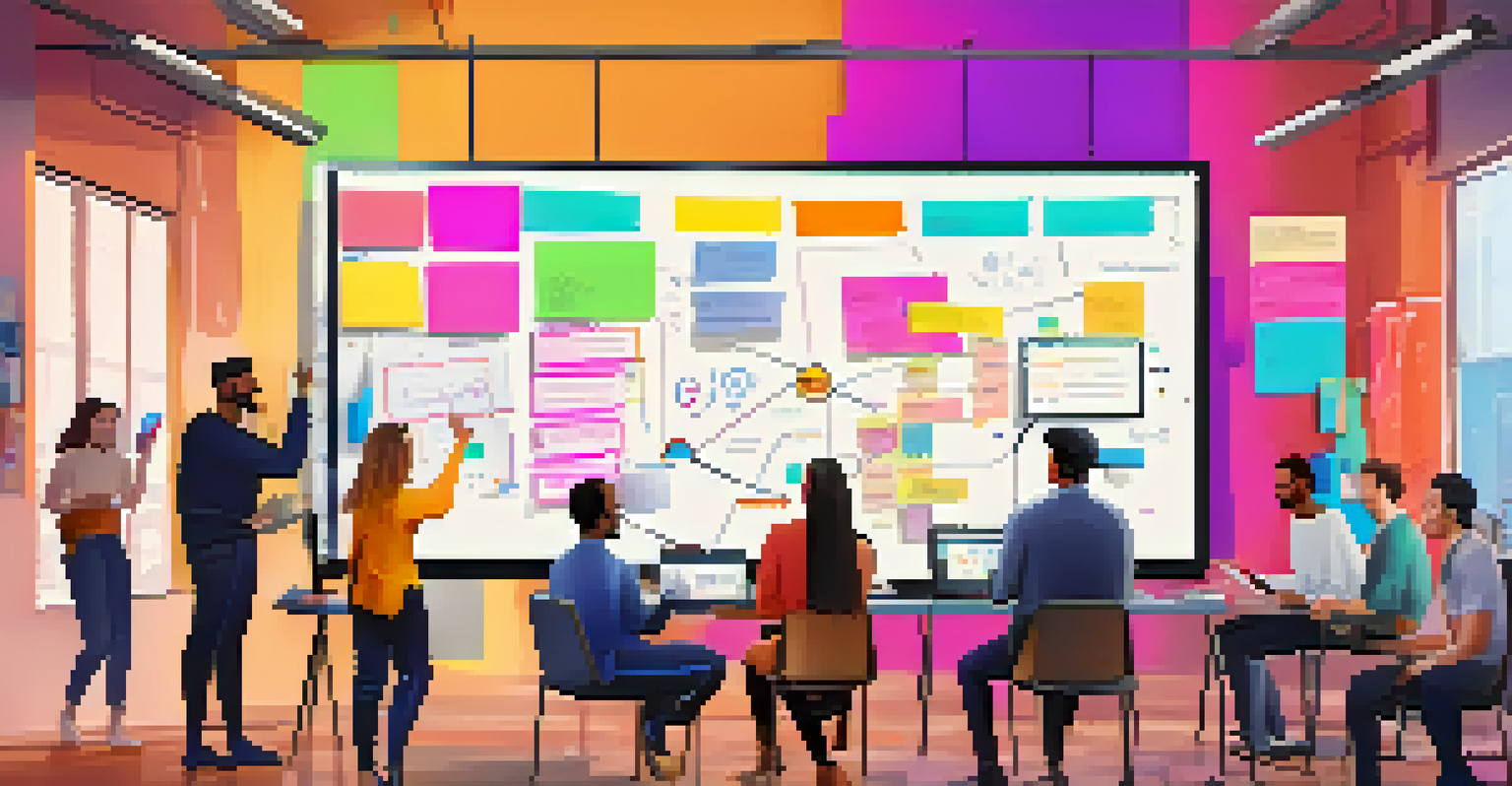
Imagine a bustling office where everyone can quickly share updates or brainstorm ideas. Slack replicates that dynamic in a digital format, facilitating spontaneous conversations that can lead to innovative solutions. You can even set reminders and notifications to ensure you're never out of touch.
Remote Tools Boost Team Collaboration
Adopting remote collaboration tools is essential for maintaining productivity and cohesion among distributed teams.
With features like direct messaging and voice or video calls, Slack is designed for seamless communication. It keeps remote workers engaged and connected, making it easier to collaborate effectively.
2. Trello: Visual Project Management Made Simple
Trello is a visual project management tool that uses boards, lists, and cards to help teams organize tasks and track progress. It’s like having a giant corkboard where you can pin all your ideas and tasks, making it easy to see what’s being worked on and what’s completed. This visual approach can be especially beneficial for remote teams, as it provides clarity and a sense of progress.
The strength of the team is each individual member. The strength of each member is the team.
Each card in Trello can represent a task, complete with due dates, checklists, and attachments. This means everyone knows their responsibilities and deadlines, reducing the chances of tasks slipping through the cracks. It’s a straightforward way to ensure accountability within the team.
Moreover, Trello allows for easy collaboration by letting team members comment on cards, share feedback, and update statuses. This fosters open communication and ensures that everyone is on the same page, which is vital for remote work success.
3. Zoom: Face-to-Face Meetings from Anywhere
Zoom has become synonymous with virtual meetings, offering high-quality video and audio conferencing that brings remote teams together. It’s like having a meeting room that you can access from anywhere, allowing for face-to-face interaction that helps strengthen team relationships. With features like screen sharing and breakout rooms, Zoom makes collaboration interactive and engaging.
In a world where non-verbal cues are often lost in text, Zoom helps restore that connection. Seeing a colleague's facial expressions or body language can greatly enhance understanding and communication. This is especially important for brainstorming sessions or discussions that require a deeper level of interaction.
Visual Tools Enhance Project Management
Using visual project management tools like Trello and Miro simplifies task tracking and fosters creativity among remote workers.
Whether it’s a quick check-in or an in-depth strategy session, Zoom provides the tools necessary to connect and collaborate effectively. It’s a staple for remote teams looking to maintain a sense of camaraderie and teamwork despite physical distances.
4. Asana: Keeping Projects on Track
Asana is a project management tool that helps teams keep their projects organized and on schedule. Think of it as a digital task board where you can assign tasks, set deadlines, and monitor progress. This ensures everyone knows what they need to do and when, which is crucial for remote work where oversight is limited.
With its user-friendly interface, Asana allows team members to break projects down into manageable tasks and subtasks. This makes daunting projects feel more achievable and helps maintain momentum. Plus, you can easily track progress with visual timelines and project status updates.
Asana also supports collaboration by allowing team members to comment on tasks and share files. This keeps all communication related to a task in one place, minimizing confusion and miscommunication, which can often occur in remote settings.
5. Google Drive: Cloud Storage and Collaboration Hub
Google Drive serves as a cloud storage solution that allows teams to store, share, and collaborate on documents in real time. It’s like having a shared filing cabinet where everyone can access and edit files from anywhere. This is especially important for remote workers who need to collaborate on documents without the hassle of emailing versions back and forth.
With Google Docs, Sheets, and Slides, multiple team members can work on the same document simultaneously, making it easy to brainstorm and make changes in real time. This reduces the risk of miscommunication and ensures that everyone is on the same page, literally and figuratively.
Real-Time Communication is Key
Platforms like Slack and Zoom facilitate seamless communication, helping remote teams stay engaged and connected despite physical distances.
Additionally, Google Drive’s easy sharing options make it simple to control who can view or edit files. This flexibility is crucial for maintaining security while enhancing collaboration among remote teams.
6. Miro: Visual Collaboration and Brainstorming Tool
Miro is a digital whiteboard that allows teams to brainstorm, plan, and collaborate visually. It’s like having a giant canvas where everyone can contribute ideas in real time, making it perfect for remote teams looking to enhance their creative processes. This tool is especially valuable for workshops, ideation sessions, or strategy meetings.
With Miro, you can create mind maps, flowcharts, and even sticky notes, all in a collaborative environment. This visual approach not only sparks creativity but also helps team members see connections between ideas that may not be obvious in a text-based format. It’s a fantastic way to engage remote workers in a more dynamic way.
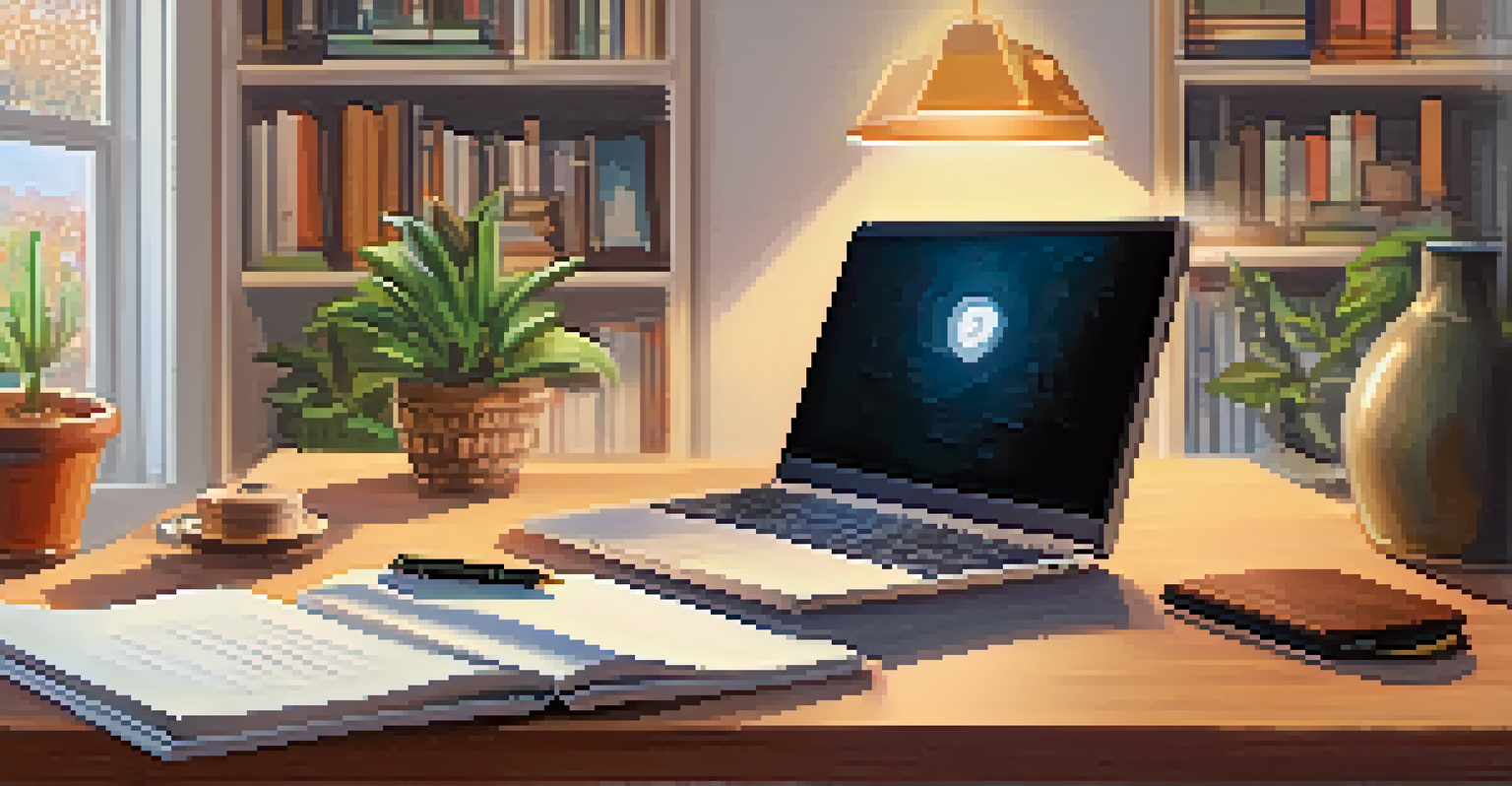
Furthermore, Miro integrates with other popular tools like Slack and Trello, allowing for a seamless workflow. This means you can easily transition from brainstorming to task management, keeping your projects organized and on track.
7. Notion: All-In-One Workspace for Teams
Notion is an all-in-one workspace that combines notes, tasks, databases, and wikis into a single platform. It’s like having a digital Swiss Army knife for your team's needs, simplifying everything from project management to documentation. This versatility makes it particularly appealing for remote teams who want to consolidate their tools into one cohesive space.
With Notion, you can create customizable pages that suit your team's workflow, whether it’s tracking projects or documenting processes. This flexibility allows teams to tailor the platform to their specific needs, enhancing efficiency and organization. Plus, the easy-to-use interface encourages team members to adopt it quickly.
Notion also promotes collaboration by allowing team members to comment, share, and edit in real time. This ensures that everyone can contribute to the knowledge base, making it a valuable resource for any remote team looking to stay connected and informed.