Creating a Serverless CI/CD Pipeline: A Step-by-Step Guide
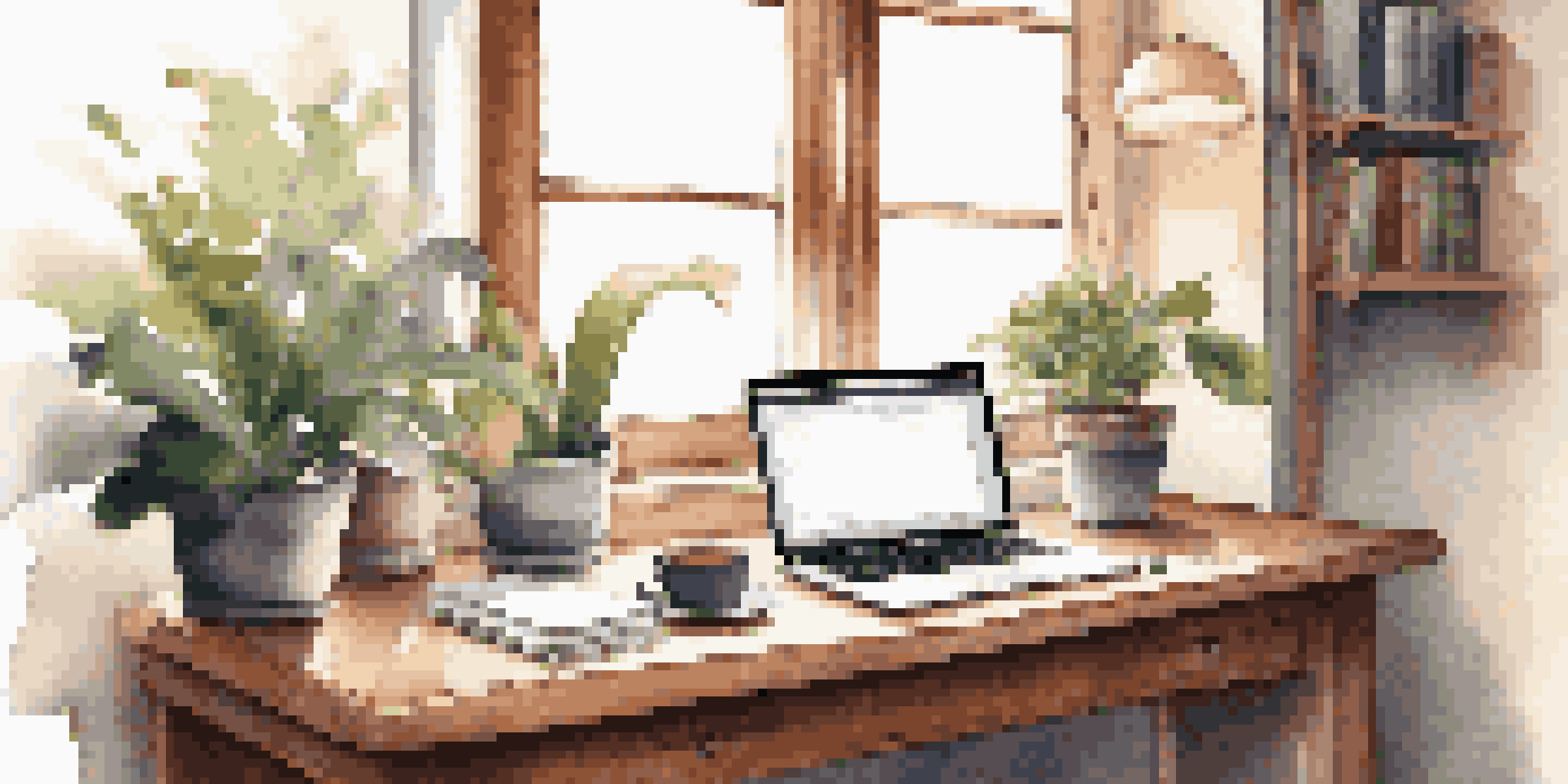
Understanding Serverless Architecture and CI/CD Concepts
Before diving into building a serverless CI/CD pipeline, it's essential to grasp what serverless architecture entails. In simple terms, serverless allows developers to focus on writing code without managing the underlying server infrastructure. This is often achieved through cloud services that automatically handle resource allocation and scaling.
The best way to predict the future is to invent it.
Continuous Integration (CI) and Continuous Deployment (CD) are practices that streamline software development. CI involves frequently merging code changes into a central repository, which triggers automated tests to ensure new code doesn’t break existing functionality. CD goes a step further by automating the deployment of code changes to production, ensuring that users always have access to the latest features.
Together, serverless architecture and CI/CD practices enable teams to deliver software faster and more reliably. By leveraging serverless technologies, developers can focus on coding while the cloud takes care of scaling and infrastructure management, making it an appealing choice for modern application development.
Choosing the Right Tools for Your Serverless Pipeline
Selecting the right tools is crucial for setting up an efficient serverless CI/CD pipeline. Popular options include AWS Lambda, Azure Functions, and Google Cloud Functions for serverless computing. For CI/CD, consider tools like GitHub Actions, Jenkins, or CircleCI that seamlessly integrate with cloud services.

When evaluating tools, think about how well they fit into your existing workflow. For instance, if your team already uses GitHub for version control, GitHub Actions may provide a more streamlined experience. Additionally, explore compatibility with your programming languages and frameworks, as this can significantly impact your productivity.
Serverless Architecture Simplified
Serverless architecture allows developers to focus on coding without the hassle of managing server infrastructure.
Don’t forget to consider the learning curve and community support for the tools you choose. Opting for widely used tools with strong documentation and community backing can ease the implementation process and help you troubleshoot issues more efficiently.
Setting Up Your Version Control System
A solid version control system (VCS) is the backbone of any CI/CD pipeline. Git is the most popular choice, allowing teams to track changes, collaborate, and revert to previous versions when necessary. Start by organizing your repository structure to accommodate different environments, such as development, staging, and production.
Automation is cost-cutting by tightening the corners and not cutting them.
It's also essential to establish branching strategies that fit your team's workflow. For instance, you might adopt a feature branch model, where each new feature is developed in its own branch before merging into the main branch. This approach minimizes disruptions and allows for smoother integration of new code.
Moreover, ensure that your VCS integrates well with your CI/CD tools. This integration will enable automated triggers for builds and tests whenever changes are pushed to the repository, paving the way for a more efficient development process.
Creating Your Build and Test Pipeline
The next step is to establish a build and test pipeline that automatically compiles your code and runs tests. This is where your CI tool comes into play. For example, if you're using GitHub Actions, you can create workflows that define the build process and specify the necessary testing frameworks.
Automated tests are vital to ensure that your code behaves as expected. You might implement unit tests for individual components and integration tests to check how different parts of your application work together. Remember, catching issues early in the development process saves time and reduces headaches later on.
Automate CI/CD for Efficiency
Implementing CI/CD practices streamlines the software development process, ensuring faster and more reliable deployments.
Additionally, consider using tools like Docker to create consistent environments for your builds and tests. With Docker, you can package your application and its dependencies into a container, ensuring that it runs the same way in development and production environments.
Implementing Deployment Automation
Once your build and test pipeline is in place, it's time to automate deployment. This process involves taking the successful builds and pushing them to your cloud environment. Many CI/CD tools support deployment automation through built-in actions or plugins that facilitate the process.
For instance, if you’re using AWS Lambda, you can automate the deployment of your functions directly from your CI/CD pipeline. This means that once your code passes all tests, it will automatically be deployed to production without any manual intervention, ensuring that your users always access the latest version.
However, it's crucial to implement proper rollback mechanisms in case something goes wrong during deployment. Automated rollbacks can save the day by reverting to a previous stable version of your application, minimizing downtime and maintaining user trust.
Monitoring and Logging for Continuous Improvement
After deploying your application, the work isn't over. To ensure everything runs smoothly, you need robust monitoring and logging in place. Tools like AWS CloudWatch, Azure Monitor, or Google Stackdriver provide insights into application performance and can alert you to any anomalies.
Monitoring allows you to track key metrics such as response times, error rates, and user interactions. By keeping an eye on these metrics, you can identify potential issues before they escalate, enabling proactive maintenance and improvements.
Security is Essential in CI/CD
Maintaining security in your serverless CI/CD pipeline is crucial to protect sensitive data and prevent unauthorized access.
Logging is equally important, as it provides a detailed record of what’s happening within your application. Use structured logging to make it easier to query and analyze logs, helping your team diagnose issues more efficiently and continually enhance the user experience.
Ensuring Security in Your Serverless Pipeline
Security is a crucial aspect of any CI/CD pipeline, especially in serverless environments. Since your application is running on cloud infrastructure, it's essential to implement security best practices to protect sensitive data and prevent unauthorized access. Start by controlling access through identity and access management (IAM) policies.
Additionally, consider using environment variables to store sensitive information like API keys and database credentials, rather than hardcoding them into your code. This practice keeps your secrets secure and separate from the application logic, reducing the risk of exposure.

Regularly review your security configurations and stay updated on the latest vulnerabilities. Automated security scans can help identify issues early, ensuring that you maintain a secure environment as you continue to deploy new features.
Final Thoughts on Building a Serverless CI/CD Pipeline
Creating a serverless CI/CD pipeline may seem daunting, but by breaking it down into manageable steps, you can simplify the process significantly. Start with a clear understanding of the tools at your disposal and how they fit into your workflow. Building a solid foundation with version control and automated testing will pave the way for seamless deployments.
Remember that the key to a successful pipeline is continuous improvement. Regularly review your processes, gather feedback from your team, and make adjustments as necessary. Embrace the learning journey, as there will always be new tools and techniques to explore.
Ultimately, a well-implemented serverless CI/CD pipeline not only accelerates your development process but also enhances the quality of your software. By leveraging the power of automation and serverless architecture, you can deliver exceptional applications that meet user needs and drive your business forward.