Automating User Interface Testing: Best Practices and Tools

Understanding the Importance of UI Testing Automation
User Interface (UI) testing automation is critical in ensuring that your applications function correctly and provide a seamless user experience. Unlike manual testing, which can be time-consuming and prone to human error, automated testing allows you to run tests quickly and consistently. This means your development team can catch issues early, reducing the risk of bugs slipping into production.
The best way to predict the future is to invent it.
By automating UI testing, you not only save time but also enhance the accuracy of your tests. Automated tests can be executed with every new build, providing immediate feedback to developers. This continuous integration helps maintain high standards and ensures that any changes in the codebase do not negatively affect the user experience.
Moreover, as applications grow in complexity, the need for extensive testing becomes more pronounced. Automated UI testing empowers teams to handle larger test suites without sacrificing quality. In essence, it helps you deliver a polished product faster, which is a win for both developers and users.
Choosing the Right Tools for UI Testing Automation
Selecting the right tools for automating your UI tests is crucial to your project's success. There are numerous options available, ranging from open-source frameworks like Selenium to commercial products such as TestComplete. The choice often depends on your team's expertise, the technology stack, and the specific requirements of your application.

For instance, Selenium is widely favored for its flexibility and support across various browsers and programming languages. It allows for extensive customization, making it suitable for complex testing scenarios. On the other hand, tools like TestComplete provide a more user-friendly interface, which can be advantageous for teams with less coding experience.
Benefits of UI Testing Automation
Automating UI testing enhances efficiency, accuracy, and helps catch issues early, ensuring a seamless user experience.
It's also important to consider factors like community support, documentation, and integration capabilities with other tools in your tech stack. A tool that fits well within your existing workflow can streamline your testing processes and enhance collaboration among team members.
Best Practices for Effective UI Testing Automation
Implementing best practices in UI testing automation can significantly enhance the efficiency and reliability of your tests. Start by developing a comprehensive test plan that outlines your objectives, test cases, and the expected outcomes. This roadmap will guide your automation efforts and ensure that nothing important is overlooked.
Automation is the art of making things simple.
Next, focus on creating modular and reusable test scripts. By breaking down tests into smaller components, you can easily manage and update them as your application evolves. This not only saves time but also reduces the chances of introducing errors into your tests.
Finally, maintain a regular review process for your automated tests. As your application grows, test cases may become outdated or irrelevant. Regularly revisiting and refining your tests ensures they remain aligned with current functionality and user expectations.
Integrating UI Testing Automation into CI/CD Pipelines
Integrating UI testing automation into Continuous Integration/Continuous Deployment (CI/CD) pipelines is a game-changer for agile teams. By running automated tests as part of your CI/CD process, you can detect issues earlier in the development lifecycle. This proactive approach minimizes the risk of defects reaching production and enhances overall product quality.
Setting up automated tests to trigger with each code commit or build ensures that your team receives immediate feedback. This rapid testing cycle allows developers to address issues quickly, thus keeping the momentum going in the development process. The result is a more efficient workflow and a more reliable application.
Choosing the Right Testing Tools
Selecting appropriate tools like Selenium or TestComplete is vital, as it impacts your team's workflow and testing effectiveness.
However, it's important to balance the number of tests with execution time. While it's tempting to run every test on every build, this could slow down your deployment process. Prioritizing critical tests and running less critical ones at scheduled intervals can help maintain a smooth CI/CD operation.
Handling Flaky Tests in UI Automation
Flaky tests—tests that produce inconsistent results—can be a significant headache in UI automation. These tests can lead to false positives or negatives, creating confusion and wasting valuable development time. Identifying the root causes of flakiness, such as timing issues or unstable elements, is key to resolving these problems.
One effective strategy is to implement robust wait conditions in your test scripts. Instead of relying on fixed sleep times, using dynamic waits ensures that your tests only proceed when the application is ready. This can significantly reduce flakiness caused by timing issues.
Additionally, establishing a regular maintenance routine for your test suite can help keep flakiness in check. Review and refine tests frequently, removing or updating those that are prone to failure. A clean, well-maintained test suite enhances reliability and builds confidence in your automation efforts.
Measuring Success: Metrics for UI Testing Automation
To gauge the effectiveness of your UI testing automation efforts, it's essential to track relevant metrics. Key performance indicators (KPIs) such as test coverage, pass/fail rates, and execution time provide insight into how well your tests are performing. By analyzing these metrics, you can identify areas for improvement and optimize your testing strategy.
For instance, a low pass rate may indicate that your tests are too stringent or that there are underlying issues within the application. Conversely, high execution times may suggest that your test scripts need optimization. Monitoring these metrics can help you make data-driven decisions to enhance your testing processes.
Importance of Continuous Integration
Integrating UI testing into CI/CD pipelines allows for early issue detection, improving overall product quality and development speed.
Additionally, consider measuring the impact of your automated tests on overall development speed and quality. By correlating test results with deployment success, you can better understand the value of your testing efforts and justify further investment in automation.
The Future of UI Testing Automation
As technology continues to evolve, so does the landscape of UI testing automation. Emerging trends like artificial intelligence (AI) and machine learning are beginning to play a role in automating testing processes. These technologies can help predict potential issues, optimize test cases, and even generate tests automatically based on user behavior.
Furthermore, the rise of low-code and no-code platforms is making automation accessible to non-technical team members. This democratization of testing allows for more collaboration between developers, testers, and business stakeholders, ultimately leading to better products.
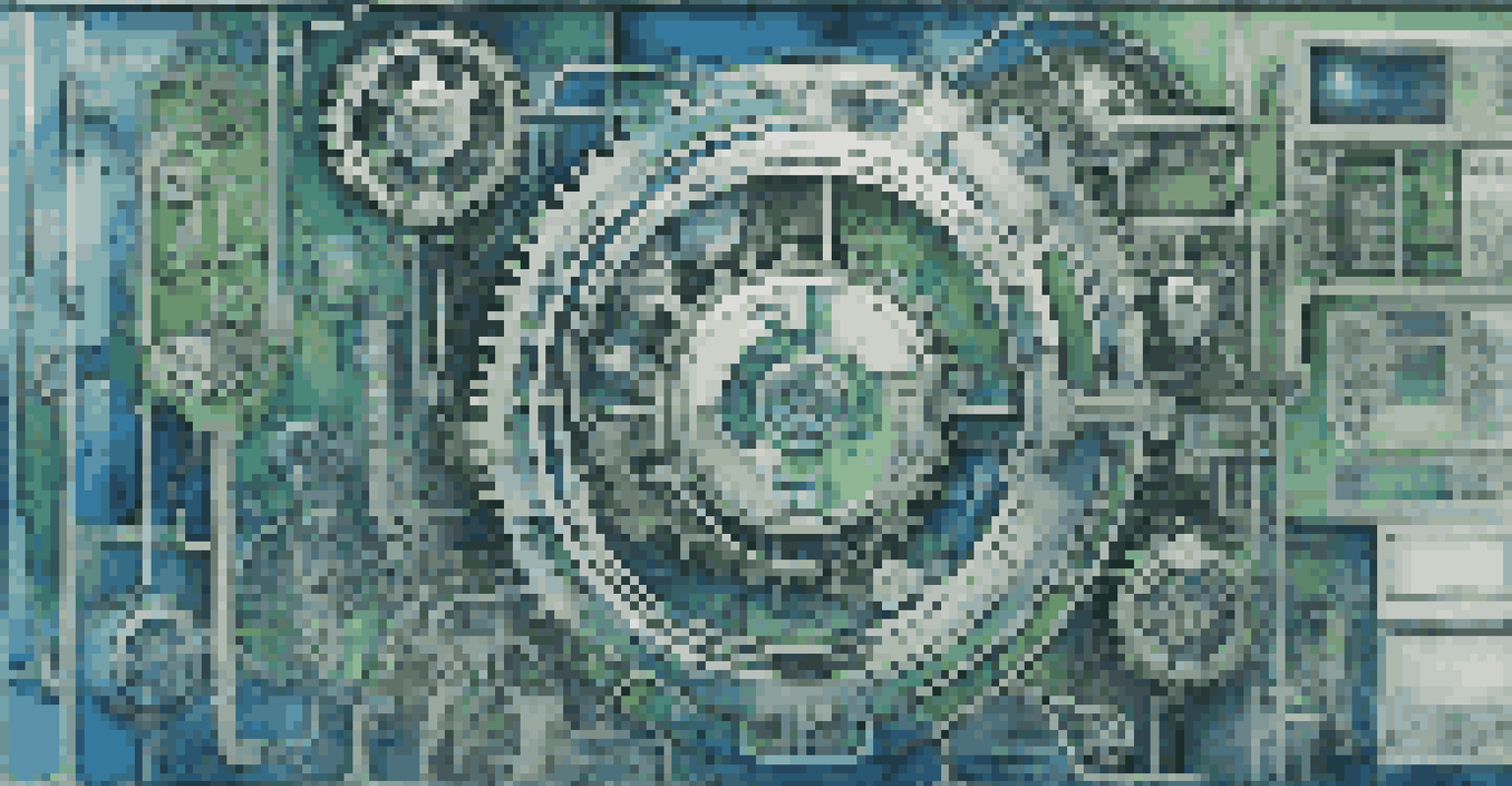
Looking ahead, it’s clear that automation will remain a vital component of software development. By embracing new technologies and methodologies, teams can stay ahead of the curve and ensure that their applications meet the ever-evolving expectations of users.