Handling Dynamic Elements in Automated UI Testing
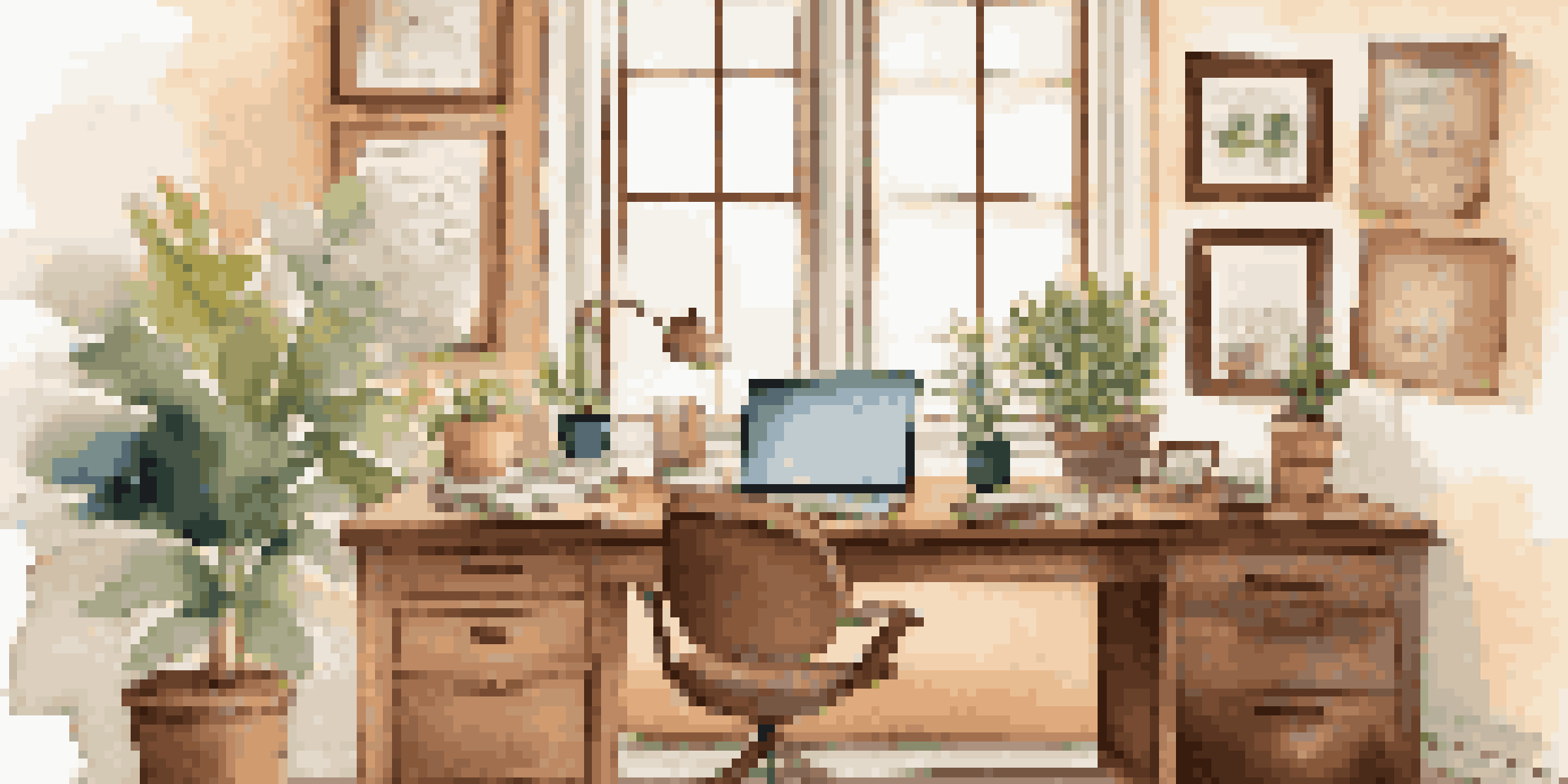
Understanding Dynamic Elements in UI Testing
Dynamic elements are those that change or load at runtime, making them tricky to handle in automated UI tests. These could be buttons, fields, or even entire sections of a page that appear based on user interactions or data loading. Without a solid understanding of these elements, your test scripts may become unreliable and lead to false failures.
The only way to do great work is to love what you do.
For example, consider a shopping site where product images load based on user filters. If your test script is looking for a specific image that hasn't yet loaded, it will fail, even though the application is functioning correctly. This unpredictability highlights the need for specialized strategies when writing your test cases.
Understanding these dynamic elements is the first step in crafting resilient automated tests. By recognizing what makes an element dynamic, you can adapt your testing strategies to ensure seamless interactions with your application.
Common Challenges with Dynamic Elements
One of the biggest challenges with dynamic elements is timing. Elements may take longer to load due to network conditions, user actions, or other factors. This can lead to tests that fail sporadically, which is frustrating for developers and testers alike.

Another challenge is that dynamic elements often lack stable identifiers, such as unique IDs or classes. This can make it difficult for your test scripts to locate and interact with these elements consistently. For instance, if a button's ID changes based on the user's session, your script may fail to find it.
Challenges of Dynamic UI Elements
Dynamic elements can lead to sporadic test failures due to timing issues and unstable identifiers.
These challenges can create a domino effect, causing delays in the testing process and potentially leading to a decline in overall product quality. Being aware of these issues is essential for developing robust testing strategies.
Effective Strategies for Handling Dynamic Elements
One effective strategy is to implement explicit waits in your testing framework. This allows your test scripts to pause until specific conditions are met, such as the presence of an element or the completion of a loading process. By doing this, you can significantly reduce the chances of false failures.
Quality means doing it right when no one is looking.
Another approach is to use more flexible locators, such as XPath or CSS selectors, which can adapt to changing element attributes. For example, instead of relying on a static ID, you might use a class name that remains consistent, even when other attributes change.
Combining these strategies can lead to more stable and reliable automated tests, ultimately improving the quality of your application. The key is to be adaptive and continuously refine your approach as you encounter new dynamic elements.
Leveraging Automation Tools for Dynamic Elements
Many automation tools come equipped with features specifically designed to handle dynamic elements. For instance, tools like Selenium allow testers to define conditions that can trigger actions, such as waiting for an element to become clickable before proceeding.
Additionally, using frameworks that support visual testing can provide another layer of assurance. These tools can recognize elements based on visual appearance, which can be effective for dynamic content that changes frequently.
Strategies for Resilient Testing
Implementing explicit waits and flexible locators can enhance the reliability of tests involving dynamic elements.
By leveraging the right tools, you can simplify the process of testing dynamic elements and improve the accuracy of your results. Choosing the right tool can make a significant difference in how efficiently you handle dynamic scenarios.
Best Practices for Writing Tests with Dynamic Elements
When writing tests for dynamic elements, it's crucial to follow best practices that enhance reliability. Start by clearly documenting the expected behavior of dynamic elements, so that everyone on your team understands the intended functionality.
Make sure to use descriptive names for your test cases that reflect the dynamic nature of the elements involved. This not only aids in readability but also helps maintain clarity throughout the testing process.
Finally, regularly review and update your tests as the application evolves. Dynamic elements may change over time, and keeping your tests in sync with the application will ensure they remain effective.
Case Study: Overcoming Dynamic Element Challenges
Consider a case study of a financial application where transaction buttons would appear only after certain user inputs. Initially, the test cases failed frequently due to the dynamic nature of these buttons. However, the team implemented explicit waits and robust locators, which significantly improved the test's reliability.
After these adjustments, the automated tests were able to handle the dynamic elements without issues, leading to faster testing cycles and increased confidence in the application’s performance. This case highlights the importance of adjusting your testing strategies to accommodate dynamic elements.
Future of Automated Testing
Emerging AI and machine learning tools are set to revolutionize automated UI testing by adapting to dynamic content in real-time.
The success of this approach not only improved the testing process but also contributed to a more reliable end product. This serves as a valuable lesson for teams facing similar challenges.
Future Trends in Automated UI Testing for Dynamic Elements
As technology evolves, so too will the strategies for handling dynamic elements in automated UI testing. Emerging tools that incorporate artificial intelligence (AI) are beginning to analyze applications in real-time, adapting to changes in dynamic content without the need for constant adjustments to test scripts.
Additionally, the rise of machine learning algorithms can help predict how elements will behave based on past user interactions, making it easier to write proactive test cases. This trend signifies a shift towards more adaptive and intelligent testing frameworks.

Staying abreast of these trends will be crucial for teams looking to enhance their automated testing practices. Embracing innovation in testing approaches can lead to more efficient workflows and ultimately, better software quality.