Using Analytics to Improve UX: Data-Driven Design Decisions

Understanding the Role of Analytics in UX Design
Analytics play a pivotal role in UX design by providing insights into user behavior. By analyzing data such as page views, click rates, and time spent on pages, designers can identify what works and what doesn't. This feedback loop allows teams to adjust their designs based on real user interactions rather than assumptions.
Data is the new oil.
For instance, if analytics show that users are abandoning a checkout page, it signals a potential issue that needs investigation. This could lead to adjustments in layout, button placement, or even the overall flow of the purchasing process. Ultimately, leveraging analytics helps create a more user-centric design.
Incorporating analytics into the design process encourages a culture of continuous improvement. With each design iteration backed by data, teams can make informed decisions that enhance the overall user experience.
Key Metrics to Monitor for Better UX Insights
To effectively use analytics for improving UX, it's essential to know which metrics to monitor. Common metrics include bounce rate, conversion rate, and user engagement levels. These indicators provide a clear picture of how users interact with your site and where improvements can be made.
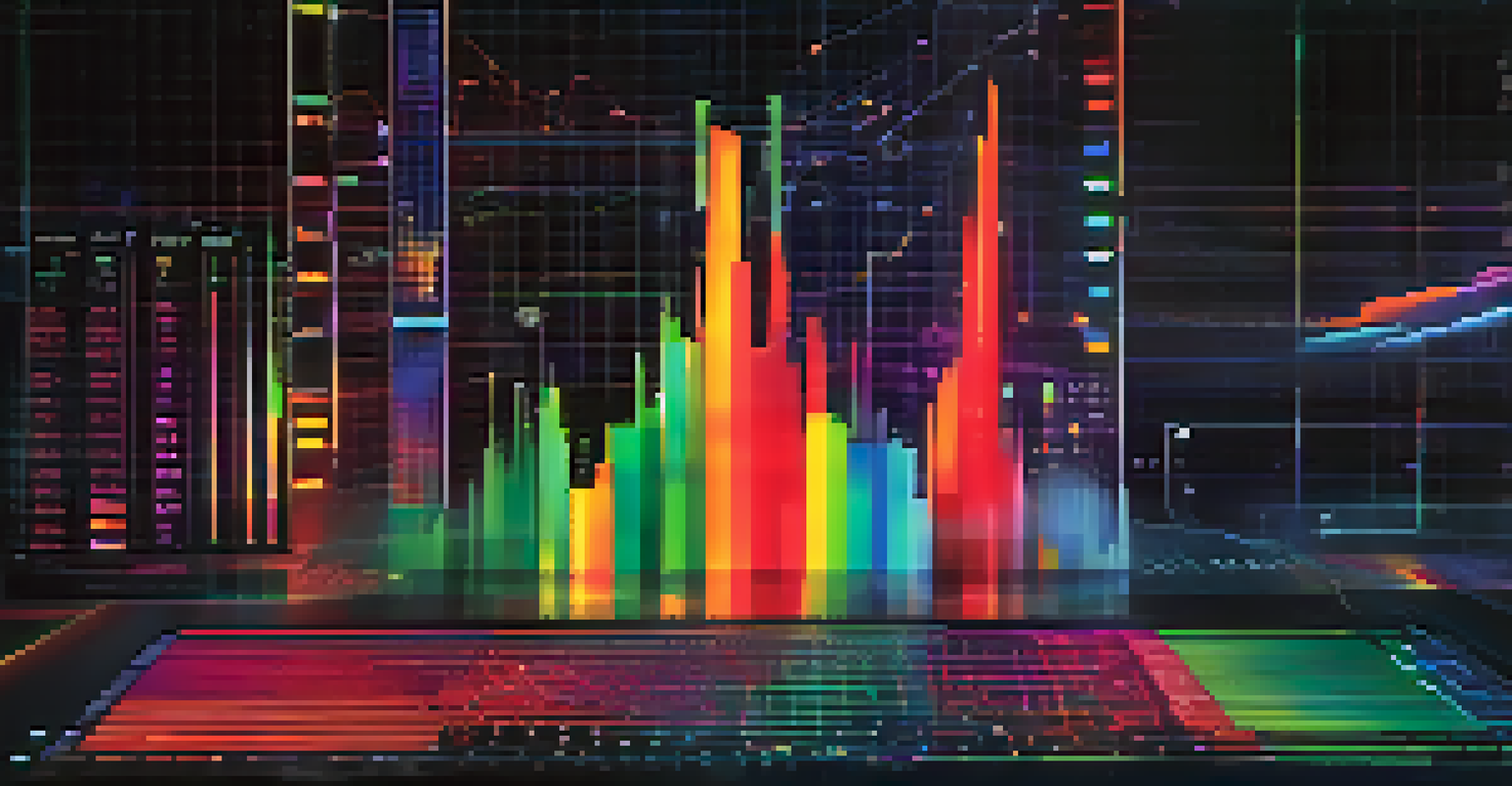
For example, a high bounce rate on a landing page might suggest that users don't find the content relevant or engaging. Conversely, a high conversion rate indicates that visitors are taking desired actions, reflecting a successful design. By focusing on these metrics, designers can pinpoint specific areas needing attention.
Analytics Enhance UX Design
Utilizing analytics provides valuable insights into user behavior, allowing designers to make informed, data-driven decisions.
Tracking these key metrics over time allows for the identification of trends and patterns. This data-driven approach not only helps in optimizing current designs but also aids in forecasting future user needs and preferences.
User Feedback: Combining Qualitative and Quantitative Data
While analytics provide quantitative data, user feedback offers qualitative insights. Combining both allows designers to get a well-rounded view of user experience. Surveys, interviews, and usability testing can uncover the reasons behind user behavior seen in analytics.
What gets measured gets managed.
For example, if analytics reveal that users are frequently dropping off during a specific step in a process, user feedback can provide context. Perhaps users find the instructions unclear or the interface confusing. This insight is invaluable for making targeted improvements.
Balancing both qualitative and quantitative data encourages a more holistic approach to UX design. By understanding not just the 'what' but also the 'why', teams can create more effective solutions that resonate with users.
A/B Testing: Making Data-Driven Design Decisions
A/B testing is a powerful method for making data-driven design decisions. It involves comparing two versions of a webpage to see which one performs better regarding user engagement or conversion rates. This process helps validate design choices and refine user experiences based on actual user interactions.
For instance, if you want to test two different button colors, you can direct half of your visitors to one version and the other half to the second version. By analyzing which button leads to more clicks, you can confidently choose the most effective option. This approach minimizes guesswork and maximizes results.
Combine Data Types for Insights
Integrating both quantitative analytics and qualitative user feedback offers a comprehensive understanding of user experiences.
The beauty of A/B testing is that it allows for iterative improvement. With each test, you gather valuable data that informs future design decisions, ultimately leading to a more optimized user experience.
Heatmaps: Visualizing User Interactions for Better Design
Heatmaps are a fantastic tool for visualizing user interactions on a webpage. They provide a graphical representation of where users click, scroll, or hover, helping designers understand how visitors engage with content at a glance. This visualization makes it easier to identify areas that capture attention or those that are ignored.
For instance, if a heatmap shows that users are consistently clicking on an image that isn't a link, it may indicate a design flaw or missed opportunity. By adjusting the design to make that image clickable, you can enhance user engagement. This approach turns data into actionable design improvements.
Incorporating heatmaps into your analytics toolkit promotes a more intuitive understanding of user behavior. This information can be crucial for optimizing layouts, ensuring that key elements are placed where users are most likely to interact with them.
Continuous Monitoring: Adapting to User Needs Over Time
User needs and preferences can evolve, making continuous monitoring vital for effective UX design. By routinely analyzing analytics data, teams can stay attuned to shifting trends and user behavior. This commitment to ongoing analysis ensures that the design remains relevant and effective.
For example, after launching a new feature, monitoring user interaction closely can reveal if it meets expectations or needs adjustments. If users show little interest, it may be a sign that additional training or redesign is necessary. Continuous monitoring allows for proactive adjustments rather than reactive fixes.
Embrace Continuous Monitoring
Regularly analyzing user data enables teams to adapt designs over time, ensuring they remain relevant and effective.
In essence, a commitment to continuous monitoring fosters a responsive design culture. By adapting to user needs over time, teams can create experiences that consistently resonate with their audience.
The Future of UX: Embracing Data-Driven Innovations
As technology advances, so does the potential for data-driven innovations in UX design. Emerging tools and methodologies, such as AI-driven analytics and predictive modeling, are set to revolutionize how designers approach user experience. These innovations promise to provide deeper insights and more tailored experiences.
For example, AI can analyze vast amounts of user data in real-time, allowing for instant adjustments to a website or app based on user behavior. This level of personalization enhances the user experience, making it more engaging and relevant to each individual. The future of UX lies in harnessing these capabilities.

Embracing these data-driven innovations requires a willingness to experiment and adapt. By staying curious and open to new technologies, UX designers can continue to elevate user experiences in increasingly personalized and effective ways.