Best Practices for Implementing Virtualization Solutions

Understand Your Virtualization Needs and Goals
Before diving into virtualization, take a step back and assess your organization's specific needs. Are you looking to reduce costs, improve server utilization, or enhance disaster recovery? Understanding your goals will guide your decision-making process and help you choose the right virtualization solution.
The best way to predict the future is to create it.
Consider conducting a needs assessment that involves relevant stakeholders. This collaborative approach ensures that you capture various perspectives and requirements, which can lead to a more tailored virtualization strategy. Involve IT staff, department heads, and even end-users in this discussion.
Once you have a clear picture of your needs, you can explore different virtualization options, such as server, desktop, or application virtualization. This foundational understanding will set the stage for a successful implementation.
Choose the Right Virtualization Software and Tools
With a clear understanding of your needs, it’s time to evaluate the various virtualization software options available. Popular choices include VMware, Microsoft Hyper-V, and Citrix, each offering unique features tailored to specific environments. Take the time to research and compare these options to find the best fit.

Don’t forget to consider factors like scalability, ease of management, and compatibility with your existing infrastructure. The right tools will not only simplify the management of your virtual environment but also support future growth and changes.
Assess Virtualization Needs First
Understanding your organization's specific needs and goals is crucial for selecting the right virtualization solution.
Additionally, consider seeking software that has a strong community or vendor support. This can be invaluable when you encounter challenges, as having access to resources and expertise can save you time and frustration.
Plan Your Virtualization Environment Carefully
Planning is a critical step in implementing virtualization solutions. Begin by mapping out your current infrastructure and how you envision it transforming with virtualization. This might include determining which servers will be virtualized and how workloads will be distributed.
Success usually comes to those who are too busy to be looking for it.
Creating a detailed implementation plan that outlines timelines, responsibilities, and resource allocation can help streamline the process. Think of it as a roadmap guiding you through various stages of implementation, reducing the risk of unexpected detours.
Moreover, consider your network design and storage solutions early on. Ensuring that your infrastructure can support the increased demands of virtualization will lead to a smoother transition.
Implement Robust Security Measures
Security is paramount when implementing virtualization solutions. As you create virtual machines (VMs), they can become potential targets for cyber threats if not adequately secured. Start by establishing a security framework that includes firewalls, intrusion detection systems, and regular updates.
Additionally, consider segmenting your virtual environment to limit the impact of any potential breaches. By isolating different VMs, you can contain threats and minimize overall risk. It's similar to having a series of locked doors; if one door is compromised, the others remain secure.
Choose the Right Tools and Software
Evaluating various virtualization software options and considering factors like scalability and support will help ensure your success.
Regularly review and update your security protocols as well. Cyber threats are constantly evolving, and staying ahead of potential vulnerabilities is essential for maintaining a strong defense.
Monitor and Optimize Performance Continuously
Once your virtualization solution is up and running, monitoring performance becomes crucial. Regularly track the performance of your virtual machines and the underlying hardware to identify any bottlenecks or issues early on. Tools like VMware vCenter or Microsoft System Center can help you gain insights into your environment.
Look for patterns in resource usage and adjust your allocations accordingly. For instance, if one VM consistently uses more CPU, consider redistributing workloads or upgrading resources to ensure optimal performance.
Continuous optimization not only enhances user experience but also maximizes the return on your virtualization investment. It’s an ongoing process that requires attention and adaptation to changing demands.
Train Your Team for Effective Management
Implementing virtualization is not just about technology; it's also about people. Equip your IT team with the necessary training to manage and troubleshoot your virtualization environment efficiently. This can include formal training sessions, online courses, or even vendor-led workshops.
Encouraging a culture of continuous learning will ensure that your team stays updated on best practices and emerging trends in virtualization. Consider establishing knowledge-sharing sessions where team members discuss their experiences and insights.
Continuously Monitor and Adapt
Regularly reviewing and adjusting your virtualization strategy is essential to align with evolving business goals and performance needs.
By investing in your team's skills, you empower them to tackle challenges confidently and innovate within the virtualization landscape, ultimately benefiting the entire organization.
Regularly Review and Adjust Your Virtualization Strategy
As your organization evolves, so should your virtualization strategy. Regularly review your implementation and assess whether it continues to align with your business goals. This could involve analyzing performance data, user feedback, and industry trends.
Don’t hesitate to make adjustments as necessary. For instance, if you notice increased demand for specific applications, it may be time to allocate more resources or even explore additional virtualization options.
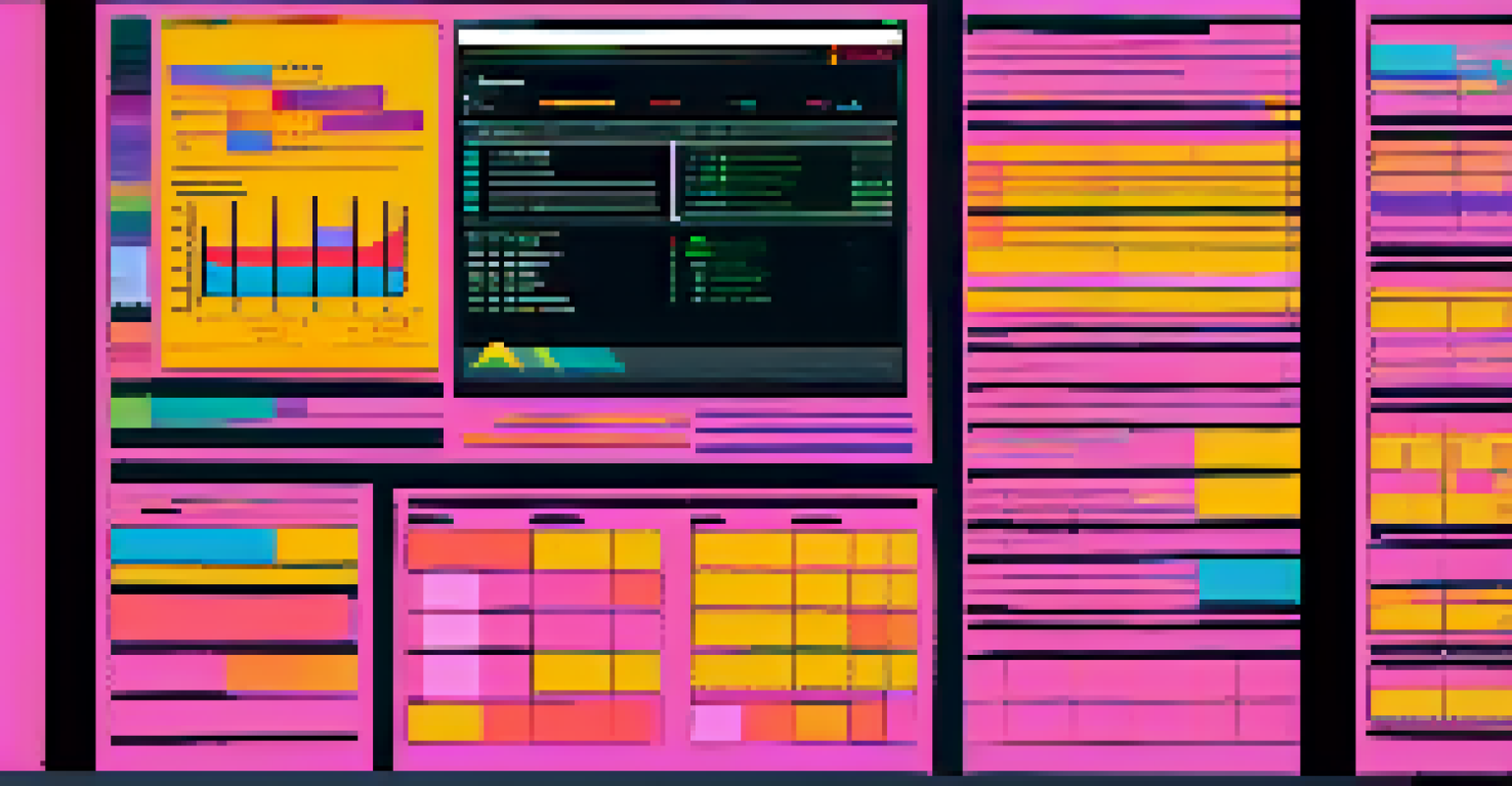
Being flexible and responsive will ensure that your virtualization solutions remain effective and continue to meet the needs of your organization as it grows and changes.