Integrating Automated Testing into Continuous Integration Pipelines

Understanding Continuous Integration and Testing Basics
Continuous Integration (CI) is a practice where developers frequently integrate their code changes into a shared repository. This process enables teams to detect issues early, making it easier to manage and reduce bugs. Testing is a crucial part of CI, as it ensures that new code doesn't break existing functionality.
The secret of getting ahead is getting started.
Automated testing complements CI by running tests automatically whenever code changes are made. This saves time and resources, allowing developers to focus on building features rather than manual testing. By integrating automated testing, you create a safety net that catches problems before they reach production.
Together, CI and automated testing enhance collaboration and improve code quality. They help maintain a fast development pace while ensuring that the software remains reliable. In the following sections, we will explore how to effectively integrate automated testing into your CI pipelines.
Choosing the Right Testing Framework for Your Project
Selecting the right testing framework is essential for successful integration into your CI pipeline. The choice depends on the programming language you're using, the complexity of your application, and your team's familiarity with the framework. Popular options include JUnit for Java, pytest for Python, and Jest for JavaScript.
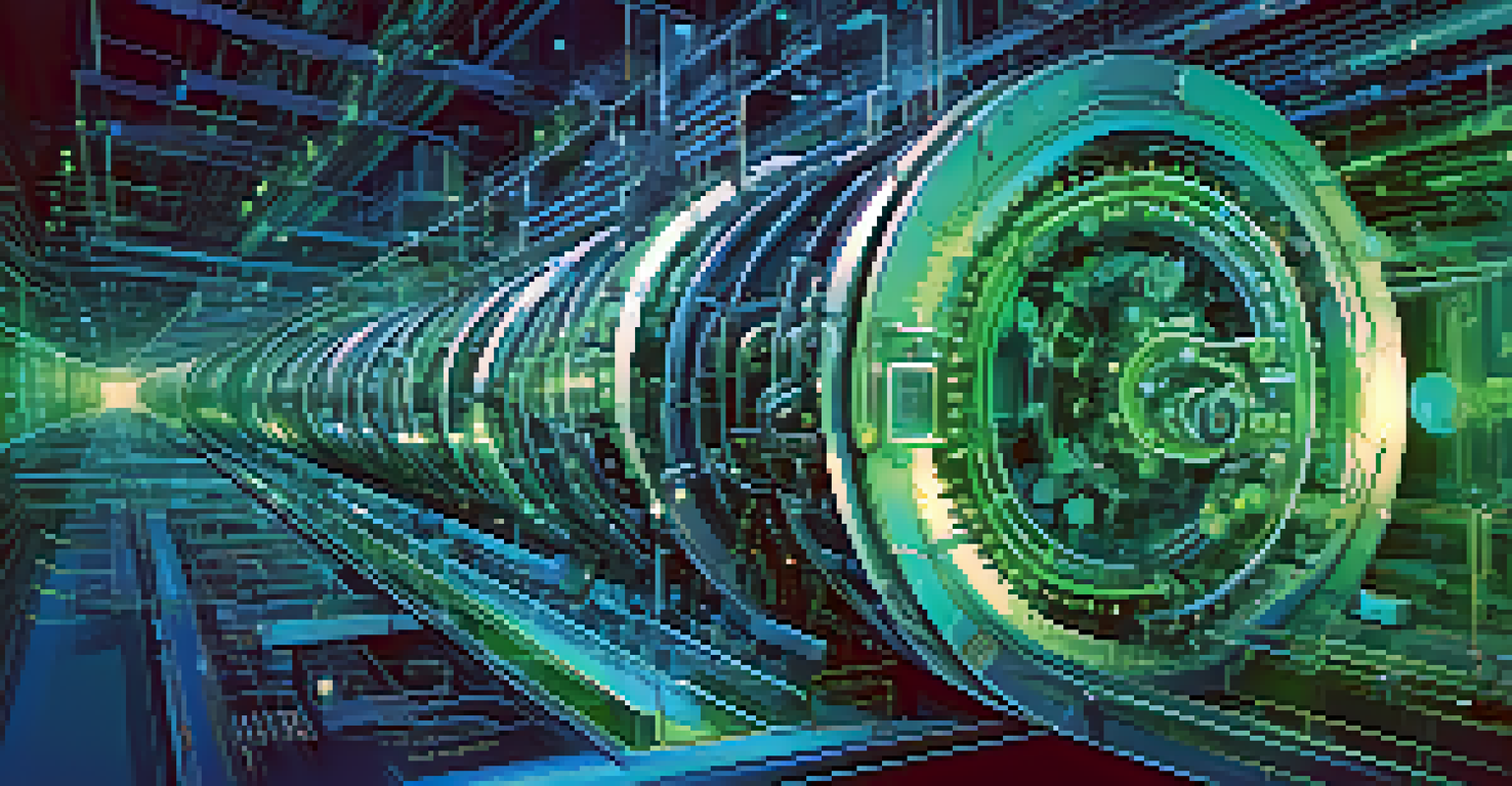
Consider your project's requirements when choosing a framework. For instance, if you need rapid feedback, opt for a lightweight framework that runs tests quickly. Additionally, look for frameworks that support parallel test execution, as this can significantly reduce testing time in a CI environment.
Embrace Continuous Integration
Continuous Integration (CI) helps teams detect issues early through frequent code integration and automated testing.
Don't forget to consider community support and documentation as well. A well-supported framework can provide valuable resources and help you troubleshoot issues more efficiently. Ultimately, the right framework will streamline your testing process and enhance the overall CI experience.
Setting Up Your CI Pipeline for Automated Testing
Setting up a CI pipeline involves configuring a series of automated processes that run each time code is pushed to the repository. Start by choosing a CI tool, such as Jenkins, GitLab CI, or CircleCI, that fits your team's workflow and technology stack. Each tool has its own strengths and can be tailored to your specific needs.
Quality means doing it right when no one is looking.
Once you've selected a tool, define the stages of your pipeline. Typical stages include code build, automated tests, and deployment. Integrating automated tests should occur right after the build process to ensure that only quality code progresses through the pipeline.
Remember to keep your pipeline configuration simple and maintainable. Clear documentation and organized scripts will help your team understand the setup. This clarity will make it easier to onboard new team members and adapt the pipeline as your project evolves.
Writing Effective Automated Tests for Your Application
Writing effective automated tests is key to getting the most out of your CI pipeline. Focus on creating tests that cover critical functionality and edge cases. A good rule of thumb is to follow the 'Arrange, Act, Assert' pattern: set up your test data, perform the action, and check the results.
Prioritize test readability and maintainability. Tests should be easy to understand for anyone on your team, even if they didn't write them. This approach fosters collaboration and ensures that tests can be updated as the application evolves.
Select the Right Testing Framework
Choosing a suitable testing framework tailored to your project’s needs enhances efficiency and collaboration in CI.
Additionally, consider implementing test-driven development (TDD), where tests are written before the actual code. This practice encourages developers to think about requirements upfront and leads to cleaner, more efficient code. With strong test foundations, you’ll enhance the reliability of your application.
Running Automated Tests in Your CI Pipeline
Once your automated tests are written, it’s time to integrate them into your CI pipeline. Most CI tools offer built-in support for running tests as part of the build process. Configure your CI tool to execute your test suite at designated stages, such as right after the build step.
Make sure to set up notifications for test results. Whether tests pass or fail, having immediate feedback is crucial for developers. This way, any issues can be addressed quickly, reducing the chances of introducing bugs into the codebase.
Consider using test coverage tools to gauge how much of your code is being tested. These tools provide insights into untested areas, allowing you to strengthen your test suite over time. Monitoring test results and coverage will help maintain high-quality software throughout the development cycle.
Handling Test Failures and Debugging Issues
Inevitably, some tests will fail, and knowing how to handle these failures is crucial in a CI environment. When a test fails, it’s essential to act quickly to determine the root cause. Start by examining the CI logs, as they typically provide valuable context about what went wrong.
Engage your team in a collaborative debugging process. Sometimes, a fresh set of eyes can spot issues more effectively. Encourage open communication and a culture of problem-solving where team members can share insights and approaches to resolving failures.
Optimize Your CI Pipeline
Regularly reviewing and refining your CI pipeline and testing strategies leads to improved performance and software quality.
Additionally, consider implementing a rollback mechanism for your CI pipeline. This feature allows you to revert to the last stable build while you address the issues. This safety net helps maintain the integrity of your application and ensures that users are not affected by unstable code.
Optimizing Your Automated Testing and CI Process
Once your automated tests and CI pipeline are up and running, it’s time to focus on optimization. Regularly review your testing strategies and pipeline configurations to identify areas for improvement. For example, you might find that some tests take longer than expected, indicating a need for refinement or prioritization.
Consider implementing parallel testing to speed up your test execution. This technique involves running multiple tests simultaneously, which can significantly reduce overall testing time. Many CI tools support this feature, helping you accelerate feedback loops.
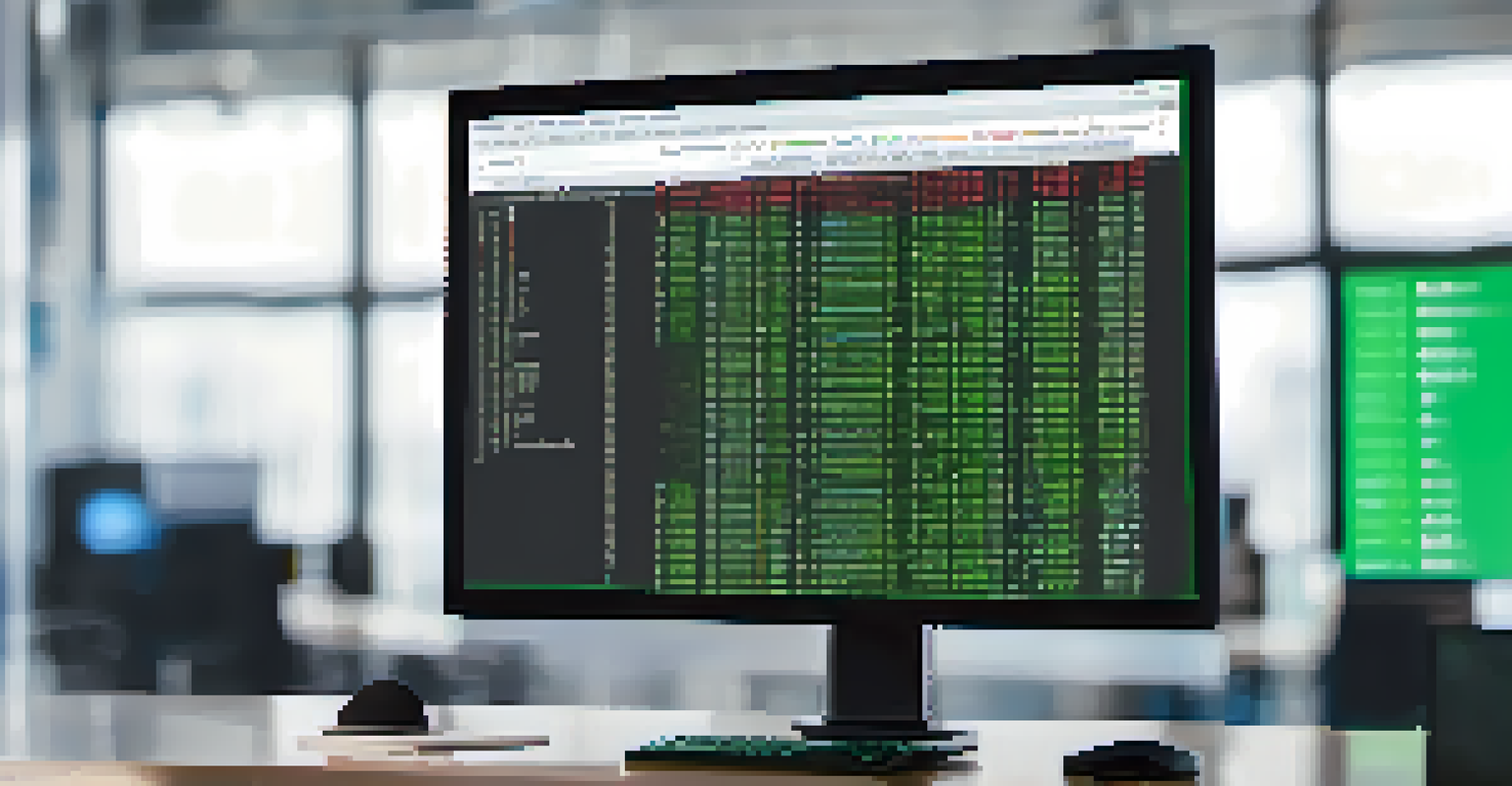
Lastly, gather feedback from your team about the testing process. Understanding their pain points and suggestions will help you make informed adjustments. Continuous improvement in your automated testing and CI pipeline will lead to a more efficient development process and higher-quality software.