Web Accessibility: Best Practices for Inclusive Design

Understanding Web Accessibility and Its Importance
Web accessibility refers to the design and development of websites that enable everyone, including people with disabilities, to perceive, understand, navigate, and interact with the web. It's important because over a billion people worldwide have some form of disability, and inclusive design ensures that no one is left behind. By considering accessibility, businesses not only comply with legal standards but also enhance their brand reputation and reach a wider audience.
Accessibility allows us to tap into everyone’s potential.
Imagine trying to navigate a beautifully designed website but encountering barriers like small text, poor contrast, or missing alt text for images. This experience can be frustrating and disheartening for users with visual impairments or other disabilities. By prioritizing web accessibility, we create a more inclusive environment where all users can enjoy the digital world without obstacles.
Furthermore, accessibility isn't just about meeting legal requirements; it’s about empathy and understanding user needs. When we embrace inclusive design, we foster a culture of respect and consideration for all users, paving the way for a more equitable web.
Implementing Semantic HTML for Better Structure
Semantic HTML involves using HTML markup that conveys meaning and context to both browsers and users. This practice is crucial for accessibility, as it helps assistive technologies, like screen readers, interpret web content accurately. For instance, using header tags (h1, h2) appropriately allows screen readers to navigate content hierarchically, enhancing the overall user experience.
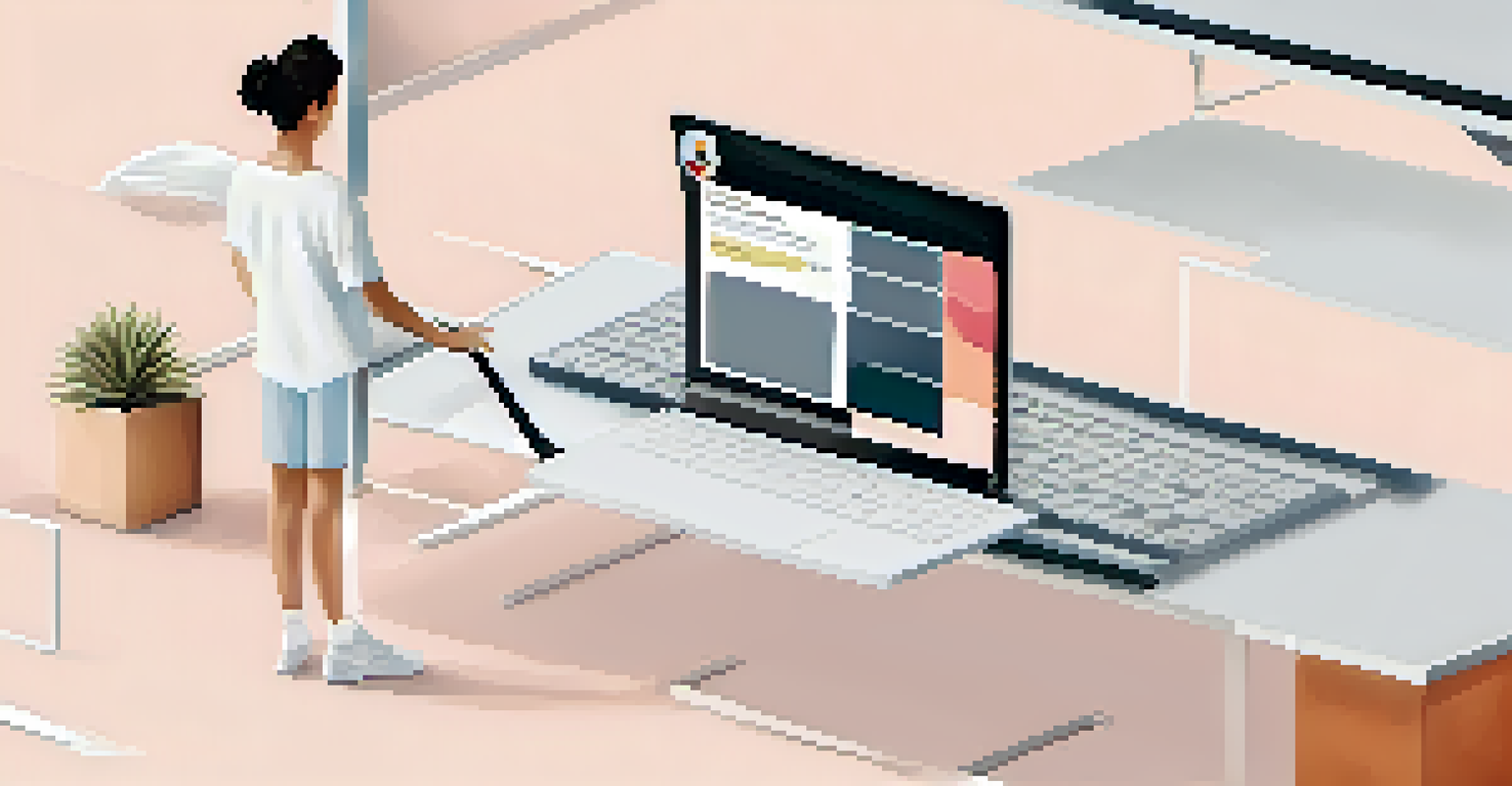
Think of semantic HTML as the foundation of a house. Just as a sturdy foundation supports everything built upon it, semantic markup supports clear communication of your site's structure. When users can quickly grasp the layout and flow of information, they are more likely to engage with your content.
Web Accessibility Benefits Everyone
Designing websites with accessibility in mind ensures inclusivity for people with disabilities while enhancing brand reputation and expanding audience reach.
Additionally, using semantic HTML improves SEO, benefiting everyone. Search engines favor well-structured content, which means that your website is more likely to rank higher in search results, attracting more visitors who will appreciate your commitment to accessibility.
Color Contrast and Text Readability Matters
Color contrast is a key element of web accessibility. High contrast between text and background colors ensures that content is easily readable by users with visual impairments. Adhering to the Web Content Accessibility Guidelines (WCAG) suggests a minimum contrast ratio to help create a visually accessible environment.
The power of the web is in its universality. Access by everyone regardless of disability is an essential aspect.
Imagine reading a book with gray text on a white page—it's not easy, right? The same applies to websites. If your text blends into the background, users may struggle to consume your content, leading to frustration and disengagement. By choosing contrasting colors, you make your site more inviting.
Moreover, text size and font choice also play a role in readability. Opting for clean, legible fonts and allowing users to adjust text size can further enhance accessibility. A simple tweak can make a significant difference in how users interact with your content.
Creating Keyboard-Navigable Websites
Many users rely on keyboard navigation instead of a mouse, especially individuals with mobility impairments. Ensuring that your website is fully navigable using just a keyboard is essential for accessibility. This means that all interactive elements, like menus, forms, and buttons, should be reachable and usable without a mouse.
Picture yourself trying to browse a website where you can’t navigate using the keyboard; it’s like attempting to play a game with a broken controller. By implementing a logical tab order and visible focus states, you help users understand where they are on the page and how to interact with different elements.
Semantic HTML Enhances User Experience
Using semantic HTML makes web content more understandable for both users and assistive technologies, improving accessibility and boosting SEO.
Additionally, providing keyboard shortcuts for common actions can enhance the user experience. This not only promotes accessibility but also improves usability for all visitors, making your website more efficient and enjoyable for everyone.
Utilizing Alt Text for Images and Media
Alternative text (alt text) is a description that appears in place of an image if it fails to load or for users who utilize screen readers. Providing meaningful alt text is crucial since it conveys the essential information that the image represents, ensuring an inclusive experience for visually impaired users. For example, instead of using 'image1.jpg,' you might say 'a golden retriever playing in a park.'
Imagine visiting a website filled with stunning images but having no idea what they depict because there’s no description. This scenario highlights the importance of alt text. By thoughtfully describing images, you make your content more accessible while enhancing its context and relevance.
Moreover, consider adding captions and transcripts for videos. This practice not only benefits users with hearing impairments but also aids in SEO by providing additional text for search engines to index. Ensuring all media is accessible enriches the user experience for everyone.
Designing Responsive and Mobile-Friendly Interfaces
As more users access the web through mobile devices, creating responsive designs that adapt to various screen sizes is vital. A mobile-friendly website ensures that users, regardless of their device, can navigate your content effortlessly. This adaptability is particularly important for users with disabilities who may rely on specific devices or assistive technologies.
Think of responsive design as a versatile outfit that looks good on anyone, no matter their shape or size. A well-optimized site adjusts to different screens, providing a consistent experience across devices. This not only enhances accessibility but also improves user satisfaction.
Testing is Essential for Accessibility
Regularly testing websites with tools and user feedback is crucial for identifying and addressing accessibility issues, ensuring a user-friendly experience for all.
Additionally, mobile-friendly designs should consider touch targets for buttons and links. Ensuring that these elements are appropriately sized and spaced reduces the likelihood of errors, making navigation smoother for all users.
Testing for Accessibility: Tools and Techniques
Testing your website for accessibility is a critical step in ensuring it meets the needs of all users. There are various tools available, such as WAVE, Axe, and Lighthouse, that can help identify accessibility issues on your site. These tools analyze your web pages and provide suggestions for improvement, making it easier to create a more inclusive experience.
Imagine trying to drive a car without checking if the brakes work—testing your site is just as essential. Regularly auditing your website for accessibility ensures that any new content or design changes remain compliant and user-friendly. Even minor adjustments can have significant impacts on accessibility.

Moreover, involving users with disabilities in your testing process offers invaluable insights. Their feedback can highlight real-world challenges they face, allowing you to address issues that automated tools might miss. By prioritizing user input, you can create a truly accessible web experience.